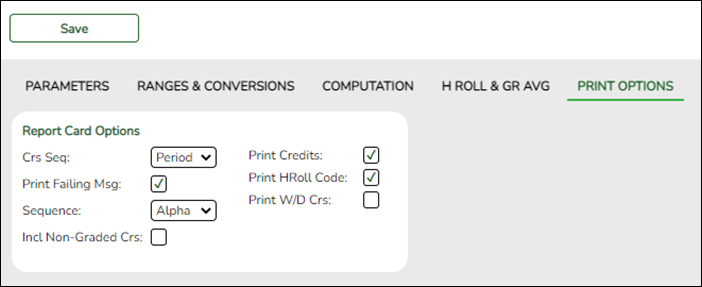User Tools
Sidebar
Add this page to your book
Remove this page from your book
Print Options
Grade Reporting > Maintenance > Tables > Campus Control Options > Print Options
Update data:
❏ Under Report Card Options:
| Crs Seq |
Select the sequence in which courses are printed on report cards - either by course number or by period. |
|---|---|
| Print Failing Msg |
Select if you want to print report card messages for students who are failing one or more courses.
This field works with the Code field on Grade Reporting > Maintenance > Tables > Grade Reporting Tables > Rpt Card Messages and the Msg Nbr field on Maintenance > Tables > Grade Reporting Tables > Rpt Card Msg Elementary. |
| Sequence |
Select the sequence in which report cards are printed. |
| Incl Non-Graded Crs |
Select to include non-graded courses on report cards. |
| Print Credits |
Select to print academic credits on report cards. |
| Print HRoll Code |
Select to print honor roll codes next to courses on report cards. |
| Print W/D Crs |
Select to print withdrawn courses on report cards or grading labels. |
❏ Click Save.
Americans with Disabilities Act (ADA) and Web Accessibility
The Texas Computer Cooperative (TCC) is committed to making its websites accessible to all users. It is TCC policy to ensure that new and updated content complies with Web Content Accessibility Guidelines (WCAG) 2.0 Level AA. We welcome comments and suggestions to improve the accessibility of our websites. If the format of any material on our website interferes with your ability to access the information, use this form to leave a comment about the accessibility of our website.