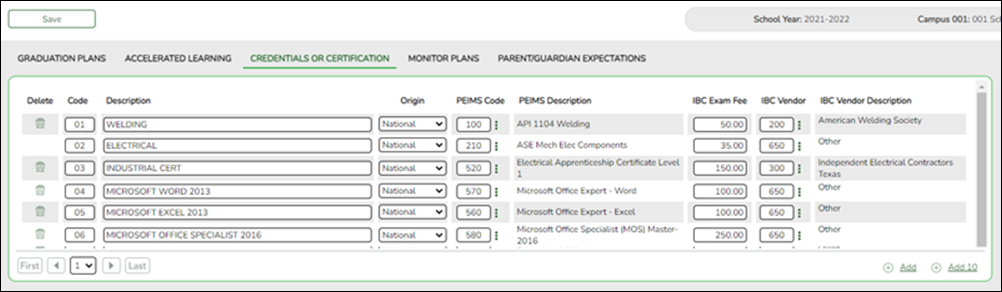User Tools
Sidebar
Add this page to your book
Remove this page from your book
Credentials or Certification
Graduation Plan > Maintenance > District > Tables > Credentials or Certification
This tab allows you to maintain a district-level code table for credentials and certification criteria (e.g., welding or cosmetology). Each certification must be associated with a PEIMS certification code. These criteria populate the Industry Credentials or Certification fields on the PGP tab.
Update data:
Existing credential and certification codes are displayed in order by code.
❏ Click +Add to add one blank row. A blank row is added to the grid.
Or, click +Add 10 to add ten blank rows to the grid.
| Code |
Type a unique two-digit code. |
|---|---|
| Description |
Type a description for the code, up to 35 characters. |
| Origin |
Indicate if the credential or certification is recognized as international (I) or national (N), or leave blank if neither. |
| PEIMS Code |
Click |
| PEIMS Description |
The description for the selected PEIMS Code is displayed. |
| IBC Exam Fee |
Enter the exam fee amount. This fee identifies the amount of money that was paid by the local education agency for a student’s industry certification exam. NOTE: This field will be pre-populated if completed on the Credentials or Certification tab on Graduation Plan > Maintenance > District > Tables. TWEDS Data Element: IBC-EXAM-FEE-AMOUNT (E1654) |
| IBC Vendor |
Use the drop-down menu to select the vendor. This field identifies the organization or company that offered the service.
NOTE: This field will be pre-populated if completed on the Credentials or Certification tab on Graduation Plan > Maintenance > District > Tables. TWEDS Data Element: IBC-VENDOR-CODE (E1655) |
| IBC Vendor Description |
This field identifies the IBC Vendor and is automatically populated when the vendor code is selected from the IBC Vendor drop-down menu. |
❏ Click Save.
❏ To update a description, type over the existing description and save.
NOTE: You can only update the description; you cannot update a code. To change a code, you must delete and re-enter the code and description.
Other functions and features:
 | Delete a row.
1. Click You can save edits and delete records in the same step (i.e., the changes are all committed when the record is saved).
|
|---|
Americans with Disabilities Act (ADA) and Web Accessibility
The Texas Computer Cooperative (TCC) is committed to making its websites accessible to all users. It is TCC policy to ensure that new and updated content complies with Web Content Accessibility Guidelines (WCAG) 2.0 Level AA. We welcome comments and suggestions to improve the accessibility of our websites. If the format of any material on our website interferes with your ability to access the information, use this form to leave a comment about the accessibility of our website.