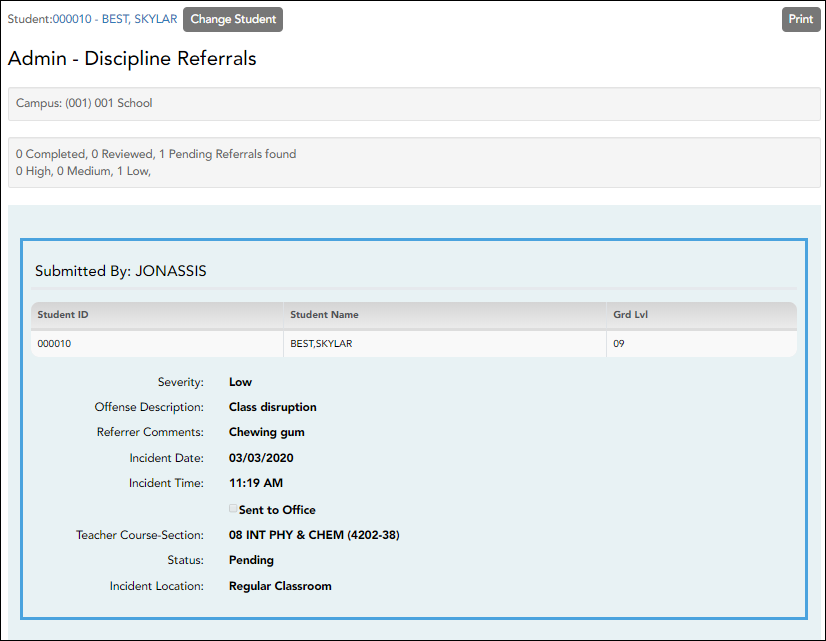Admin - Discipline Referrals
TeacherPortal Admin > Admin - Discipline Referrals
This page is only available to users who log on to TeacherPortal with a district- or campus-level security administrator user ID.
View data:
❏ From the Admin - Search for Discipline Referrals page, locate the student for whom you want to view discipline referrals, and then click View Details.
The Admin - Discipline Referrals page opens allowing you to view the student's discipline data. At the top of the list, the campus is displayed, followed by a summary of referrals found by status and by severity.
❏ For each record, the following information is displayed as entered in TeacherPortal on Discipline > Discipline Referrals:
| Submitted By | The name of the TeacherPortal user who submitted the referral. |
|---|---|
| Severity | The severity of the offense, such as Low, Medium, or High (High indicates a very severe offense) as indicated by the referrer. |
| Offense Description | The offense code selected by the teacher is displayed. |
| Referrer Comments | Comments related to the offense that were entered in TeacherPortal by the referrer. |
| Incident Date/Time | The date and time of the incident are displayed. |
| Sent to Office | Indicate whether or not the student was sent to the office as a result of the incident. |
| Teacher's Course Section | The course-section in which the incident occurred, if applicable. |
| Status |
Pending - Submitted referrals that are awaiting review and further action from an administrator. |
| Change Student | View data for another student. The Discipline Referrals - Find Student page is displayed allowing you to search for another student. |
|---|---|
| Print displayed data. |