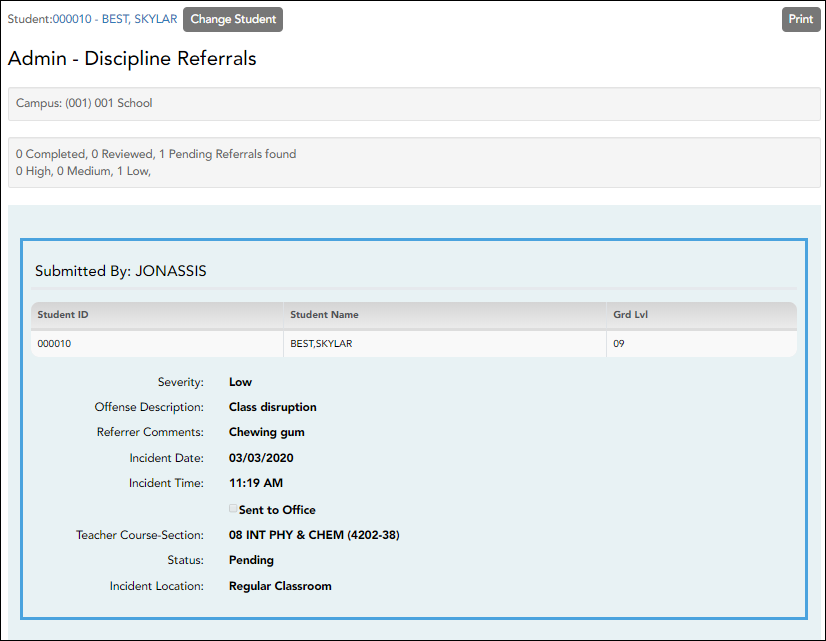User Tools
Sidebar
Add this page to your book
Remove this page from your book
This is an old revision of the document!
Discipline Referrals
TeacherPortal Admin > Discipline Referrals
This page is only available to users who log on to TeacherPortal with a district- or campus-level security administrator user ID.
View data:
❏ From the Discipline Referrals Search page, locate the student for whom you want to view discipline referrals, and then click View Details.
The Discipline Referrals page opens allowing you to view the student's discipline data. At the top of the list, the campus is displayed, followed by a summary of referrals found by status and by severity.
❏ For each record, the following information is displayed as entered in txGradebook on Discipline > Discipline Referrals:
| Submitted By |
|
|---|---|
| Severity |
|
| Offense Description |
|
| Referrer Comments |
|
| Date/Time of Incident |
|
| Sent to Office |
|
| Teacher's Course Section |
|
| Status |
Pending - Submitted referrals that are awaiting review and further action from an administrator. |
| Change Student |
|
|---|---|
| Print displayed data.
The Print dialog box opens allowing you to select your printer and settings. Click Print to continue. Otherwise, click Cancel.
|
Americans with Disabilities Act (ADA) and Web Accessibility
The Texas Computer Cooperative (TCC) is committed to making its websites accessible to all users. It is TCC policy to ensure that new and updated content complies with Web Content Accessibility Guidelines (WCAG) 2.0 Level AA. We welcome comments and suggestions to improve the accessibility of our websites. If the format of any material on our website interferes with your ability to access the information, use this form to leave a comment about the accessibility of our website.