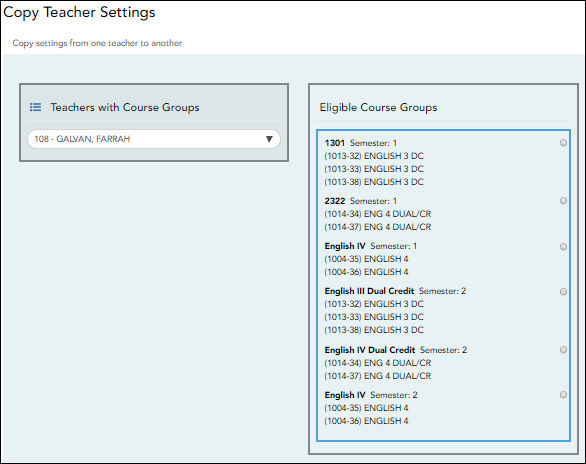Sidebar
Add this page to your book
Remove this page from your book
Copy Teacher Settings
TeacherPortal Admin > Copy Teacher Settings
This page is only available to users who log on to TeacherPortal with a district- or campus-level security administrator user ID.
Update data:
| Teachers with Course Groups | Select the teacher currently assigned to the group. |
|---|---|
| Eligible Course Groups | The selected teacher's current groups are listed. Below each group name are the courses associated with the group. Select a group. |
| Move Group to this Instructor |
There are three possible situations that can occur:
• If the selected teacher is the teacher for all of the courses listed in the selected group, the group cannot be moved to another teacher and following message is displayed: “This group is already with the correct teacher. No teacher exchange necessary.” |
NOTE: You will not receive not a prompt to confirm you want to move data. Before clicking Move, ensure moving the group to another teacher is what is intended.
❏ Click Move to move a group to the teacher who is currently assigned to the courses.
Americans with Disabilities Act (ADA) and Web Accessibility
The Texas Computer Cooperative (TCC) is committed to making its websites accessible to all users. It is TCC policy to ensure that new and updated content complies with Web Content Accessibility Guidelines (WCAG) 2.0 Level AA. We welcome comments and suggestions to improve the accessibility of our websites. If the format of any material on our website interferes with your ability to access the information, use this form to leave a comment about the accessibility of our website.