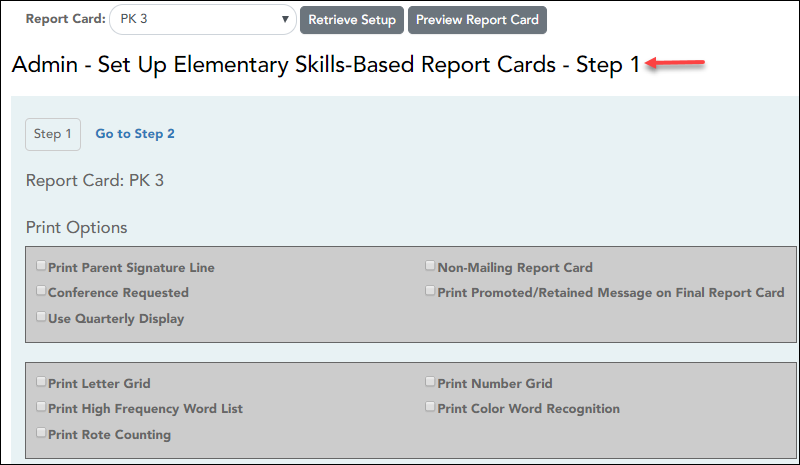User Tools
Sidebar
Add this page to your book
Remove this page from your book
This page allows you to set up report cards that teachers can print from the Grades menu. For each report card, you select the components that you want to print on the report card.
Each course is associated with a report card, so the report card options are applied to the course.
This is the first of two pages. On the Step 2 page, you will select the skills that will be assessed on the report card.
NOTE: You must specify a logo in the Choose District Logo field. Otherwise, the message “No logo files found” is displayed, and the changes to the page are not saved.
Americans with Disabilities Act (ADA) and Web Accessibility
The Texas Computer Cooperative (TCC) is committed to making its websites accessible to all users. It is TCC policy to ensure that new and updated content complies with Web Content Accessibility Guidelines (WCAG) 2.0 Level AA. We welcome comments and suggestions to improve the accessibility of our websites. If the format of any material on our website interferes with your ability to access the information, use this form to leave a comment about the accessibility of our website.