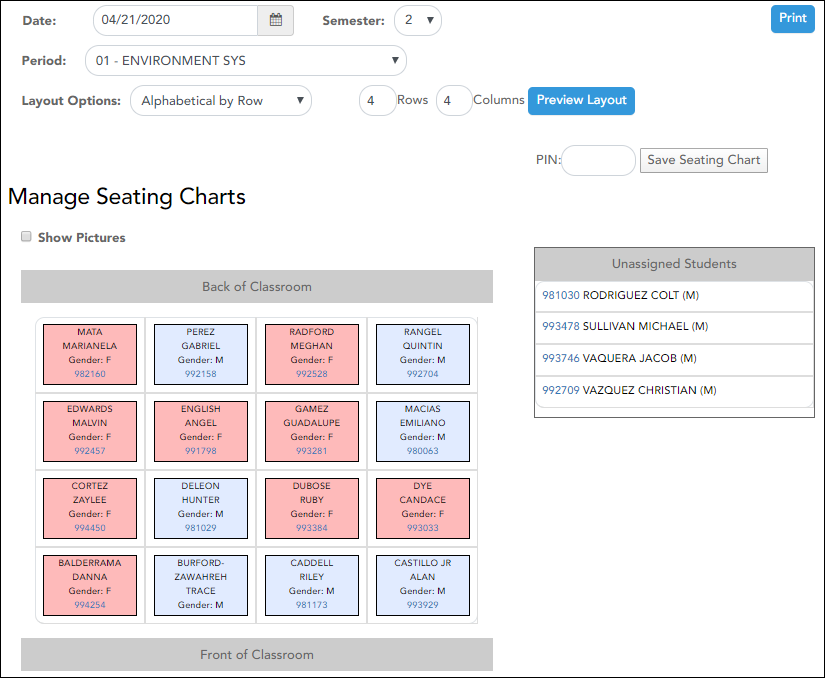Sidebar
Add this page to your book
Remove this page from your book
This page allows you to create and maintain seating charts for all of your classes. The seating chart lists the student name, gender, and ID. The seats are color coded by gender.
Student seats can be rearranged at any time.
You must create a new seating chart for each semester of a course. If the course is more than one semester, you can copy the seating chart to subsequent semesters.
IMPORTANT: It is recommended that you set the Combine Courses in Attendance field on your Update Profile page the way you want it for the semester before creating the seating chart.
About combining and uncombining courses
If you change the setting of the Combine Courses in Attendance field, the data will be preserved as much as possible; however, you must then verify that your seating charts are correct for all periods, make the necessary changes, and then save the seating charts again.
If you change the Combine Courses in Attendance field during the semester, the following applies:
- If Combine Courses in Attendance was not originally selected and you have only one course per period, you created a seating chart, and then you selected Combine Courses in Attendance, the seating chart is not affected; however, you must re-save the seating charts for all periods.
- If Combine Courses in Attendance was not originally selected and you have some periods with multiple courses (each with its own seating chart), you created a seating chart, and then you selected Combine Courses in Attendance, the following occurs when you retrieve one of the periods on the Seating Chart Setup page:
- Only the seating chart for the first course in the list is preserved.
- The remaining students are displayed under Unassigned Students.
- If the first course in the list has no students enrolled, no seating chart is preserved. You must recreate the chart.
- If Combine Courses in Attendance was originally selected and you have only one course per period, you created a seating chart, and then you cleared Combine Courses in Attendance, the seating chart is not affected, you must re-save the seating charts for all periods.
- If Combine Courses in Attendance was originally selected and you have some periods with multiple courses, you created a seating chart for students from multiple courses, and then you cleared Combine Courses in Attendance, the following occurs when you retrieve a period/course on the Seating Chart Setup page:
- Only the chart dimensions of the seating chart for the first period/course you attempt to edit is preserved.
- Only seats for students enrolled in the course are preserved.
- The remaining students are displayed under Unassigned Students.
- You must recreate the chart for the other courses that were previously combined in the period.
If a student transfers to the class, he is listed under Unassigned Students.
If a student drops the course, his seat is blank.
Americans with Disabilities Act (ADA) and Web Accessibility
The Texas Computer Cooperative (TCC) is committed to making its websites accessible to all users. It is TCC policy to ensure that new and updated content complies with Web Content Accessibility Guidelines (WCAG) 2.0 Level AA. We welcome comments and suggestions to improve the accessibility of our websites. If the format of any material on our website interferes with your ability to access the information, use this form to leave a comment about the accessibility of our website.