Sidebar
Add this page to your book
Remove this page from your book
Add or update staff insurance data
Personnel > Maintenance > Staff Demo > Insurance
This tab contains insurance information for the employee. The data includes the insurance company, the plan type, coverage information, the individuals covered by the plan, and the demographics of the covered dependents.
Since ACA is reported over a calendar year, some employees may have multiple rows if they changed insurance companies during the last enrollment period and you added insurance codes for each plan.
If this data is maintained throughout the calendar year for all applicable employees, you can use the Personnel > Utilities > Extract Insurance Data to 1095 Data page to extract insurance data from this tab to the Personnel > Maintenance > ACA 1095 YTD Data maintenance page(s). Most data will populate accurately; however, there are some records that may require manual edits.
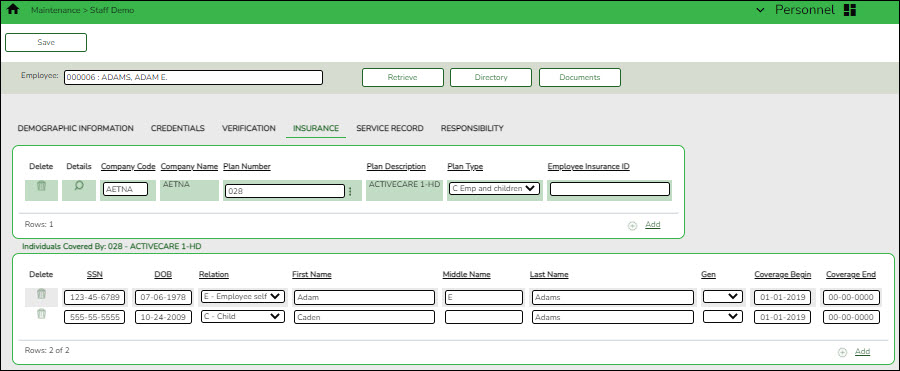
| Retrieve an existing record |
Begin typing the employee name or number. As you type the data, a drop-down list of corresponding data is displayed. Select an employee and click Retrieve. Or, click Directory to perform a search in the Employees Directory. Note: The employee autosuggest field includes employees whose records were created in Personnel but do not have a Pay Info or Job Info record. If the employee number does not exist in the system, a message is displayed prompting you to create a new employee. Click Yes. |
|---|
❏ Click +Add to add a row.
Under Individuals Covered By:
❏ Click +Add to add a row for each individual (including the employee) covered by the selected plan in the top grid.
❏ Click Save.
Americans with Disabilities Act (ADA) and Web Accessibility
The Texas Computer Cooperative (TCC) is committed to making its websites accessible to all users. It is TCC policy to ensure that new and updated content complies with Web Content Accessibility Guidelines (WCAG) 2.0 Level AA. We welcome comments and suggestions to improve the accessibility of our websites. If the format of any material on our website interferes with your ability to access the information, use this form to leave a comment about the accessibility of our website.


