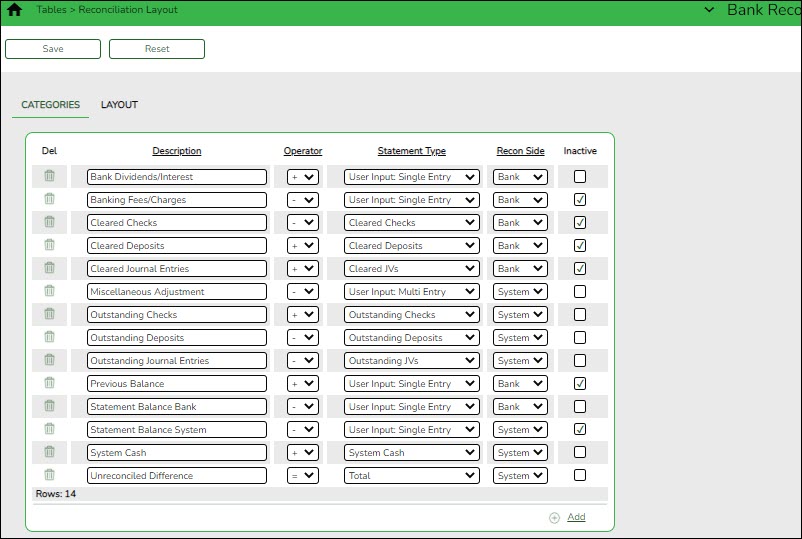User Tools
Sidebar
Add this page to your book
Remove this page from your book
Define categories
This tab is used to define the categories (fields) displayed on the Bank Reconciliation page. These categories are used in the reconciliation layout template, which is managed on the Layout tab.
There are two layout type options:
- The Single Column layout consists of a single column of fields and operations.
- The Double Column layout consists of two columns of fields and operations; System and Bank.
- The Double Column layout is the default.
Add a category:
❏ Click +Add to add a row.
| Field | Description |
|---|---|
| Description | Type the 30-character category description to be displayed in the bank reconciliation layout. |
| Operator |
Click
If Double Column is selected, only one bank side category and one system side category can be set to = Equals.
|
| Statement Type |
|
Default categories (statement types)
| Description | Statement Type |
| Bank Dividends/Interest | User Input Single Entry |
| Banking Fees/Charges | User Input Single Entry |
| Cleared Checks | Cleared Checks |
| Cleared Deposits | Cleared Deposits |
| Cleared JVs | Cleared JVs |
| Miscellaneous Adjustment | User Input Single Entry (It is recommended that this field is set up as a Multiple Entry field with a (+) operator.) |
| Outstanding Checks | Outstanding Checks |
| Outstanding Deposits | Outstanding Deposits |
| Outstanding Journal Entries | Outstanding JVs |
| Previous Balance | User Input Single Entry |
| Statement Balance Bank | User Input Single Entry |
| Statement Balance System | User Input Single Entry |
| System Cash | System Cash |
| Unreconciled Difference | Total |
The following statement types are calculated amounts:
Cleared Deposits - A total of cash receipts with the Recon checkbox selected is displayed.
Outstanding Deposits - A total of cash receipts without the Recon checkbox selected is displayed.
Cleared Checks - A total of checks with the Recon checkbox selected is displayed.
Outstanding Deposits - A total of checks without the Recon checkbox selected is displayed.
Cleared JVs - A total of JVs with the Recon checkbox selected is displayed.
Outstanding JVs - A total of JVs without the Recon checkbox selected is displayed.
System Cash - The general ledger balance of all cash object/subobject codes associated with the bank account group as of the selected accounting period is displayed.
Total - A total of all fields in the column is calculated and displayed at the end of the column.
User Input Single Entry - An enabled field is provided allowing you to type a single dollar amount.
User Input Multi Entry - If you click in the enabled field, a pop-up window is displayed allowing you to add multiple rows of descriptions and associated amounts, as needed. Positive and negative amounts are allowed.
| Recon Side | Select the category reconciliation side (Bank or System). This field is only displayed if Double Column is selected and saved on the Layout tab. |
|---|---|
| Inactive | Select to exclude the category from the reconciliation layout. If selected, the category is not displayed on the Layout tab. |
❏ Click Save.
Note: You can edit field names as needed. For example, the Bank Statement System field can be renamed to Bank Statement Balance.
Other functions and features:
Americans with Disabilities Act (ADA) and Web Accessibility
The Texas Computer Cooperative (TCC) is committed to making its websites accessible to all users. It is TCC policy to ensure that new and updated content complies with Web Content Accessibility Guidelines (WCAG) 2.0 Level AA. We welcome comments and suggestions to improve the accessibility of our websites. If the format of any material on our website interferes with your ability to access the information, use this form to leave a comment about the accessibility of our website.