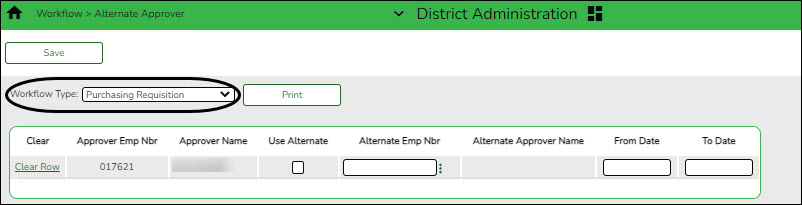Sidebar
Add this page to your book
Remove this page from your book
(If necessary) Add alternate approvers
District Administration > Workflow > Alternate Approver
If an approver is unavailable to perform approval duties, you can set up an alternate approver for a specified length of time. Alternate approvers must have an employee number in Security Administration.
A list of all available approvers is displayed.
| Use Alternate | Select to create an alternative for the approver. If selected, and no date range is entered in the From Date and To Date fields, the alternate approver becomes the approver. If selected, and no date range is entered in the From Date and To Date fields, all pending requests are updated with the alternate approver for the selected original approver. If selected, and a date range is entered in the From Date and To Date fields, all pending requests are updated with the alternate approver for the selected original approver if today’s date falls on or between the from and to dates. If selected, and a date range is entered in the From Date and To Date fields, and today’s date is outside of the from and to date range, no updates occur for the selected original approver. If not selected, and/or a date range is entered in the From Date and To Date fields, no updates occur for the selected original approver. If selected, and then cleared, the alternate approver for all pending requests reverts to the original approver and an email message is sent to the original approver. This includes updating the workflow datetimestamp to today’s date to reset the reminder days for the original approver. |
|---|---|
| Alternate Emp Nbr |
Type an employee number or click |
| From Date | Select a date from the calendar on which the selected employee will begin serving as the alternate approver. |
| To Date | Select a date from the calendar on which the selected employee will end serving as the alternate approver. |
❏ Click Save.
Americans with Disabilities Act (ADA) and Web Accessibility
The Texas Computer Cooperative (TCC) is committed to making its websites accessible to all users. It is TCC policy to ensure that new and updated content complies with Web Content Accessibility Guidelines (WCAG) 2.0 Level AA. We welcome comments and suggestions to improve the accessibility of our websites. If the format of any material on our website interferes with your ability to access the information, use this form to leave a comment about the accessibility of our website.