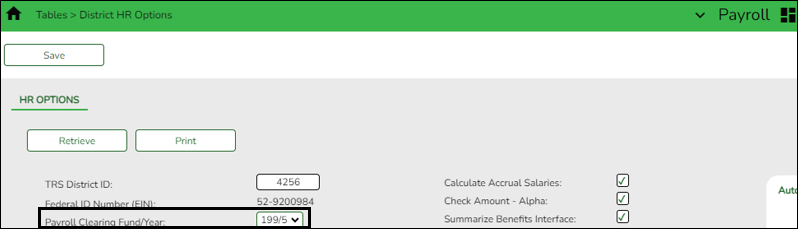User Tools
Sidebar
general:financeeoyprocess:updatehroptions
Book Creator
Add this page to your book
Add this page to your book
Book Creator
Remove this page from your book
Remove this page from your book
Update payroll clearing fund/year
Log on to the current year.
Payroll > Tables > District HR Options
Update the Payroll Clearing Fund/Year field.
| Payroll Clearing Fund/Year | This field is automatically populated with the payroll clearing fund/year selected on the Finance > Tables > District Finance Options > Clearing Fund Maintenance tab. If not, click  to select the fund/fiscal year for the current year to be used as the clearing fund/fiscal year when interfacing to Finance. to select the fund/fiscal year for the current year to be used as the clearing fund/fiscal year when interfacing to Finance. |
|---|
general/financeeoyprocess/updatehroptions.txt · Last modified: 2025/05/29 13:55 by emoreno
Except where otherwise noted, content on this wiki is licensed under the following license: CC Attribution-Share Alike 4.0 International
Americans with Disabilities Act (ADA) and Web Accessibility
The Texas Computer Cooperative (TCC) is committed to making its websites accessible to all users. It is TCC policy to ensure that new and updated content complies with Web Content Accessibility Guidelines (WCAG) 2.0 Level AA. We welcome comments and suggestions to improve the accessibility of our websites. If the format of any material on our website interferes with your ability to access the information, use this form to leave a comment about the accessibility of our website.