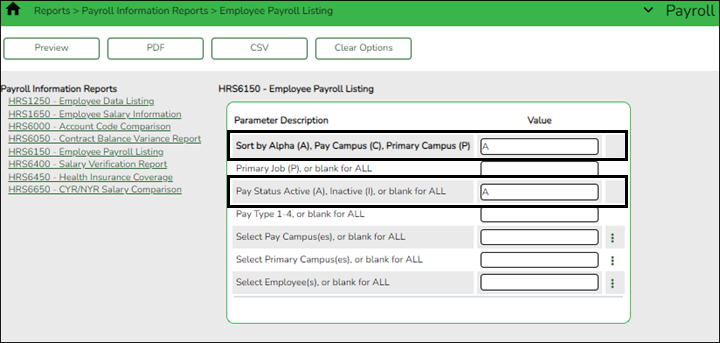User Tools
Sidebar
Add this page to your book
Remove this page from your book
Generate the Employee Payroll Listing report
Payroll > Reports > Payroll Information Reports > HRS6150 - Employee Payroll Listing or a User Created Report
The report provides a single-spaced list of employees that includes the tax information, contract information, pay rates, and primary job account code. Print the report by employee name for the entire district or group the report by campus. Include all employees, those with an active status or inactive status. When primary job (P) is not selected, all jobs are displayed with one account per job with a total for all jobs displayed. The criteria for which account is chosen to display for a job are as follows:
- The account with the highest percent.
- If there is more than one account with the highest percent for a job, the lowest account is displayed.
Complete the applicable report parameters and generate the report. Print and/or save this report and review it for accuracy. Review for employees with July contracts. Verify that all current employees are listed.
Verify that distribution information has been updated for July contracts before the employees start their pay in the new fiscal year.
Americans with Disabilities Act (ADA) and Web Accessibility
The Texas Computer Cooperative (TCC) is committed to making its websites accessible to all users. It is TCC policy to ensure that new and updated content complies with Web Content Accessibility Guidelines (WCAG) 2.0 Level AA. We welcome comments and suggestions to improve the accessibility of our websites. If the format of any material on our website interferes with your ability to access the information, use this form to leave a comment about the accessibility of our website.