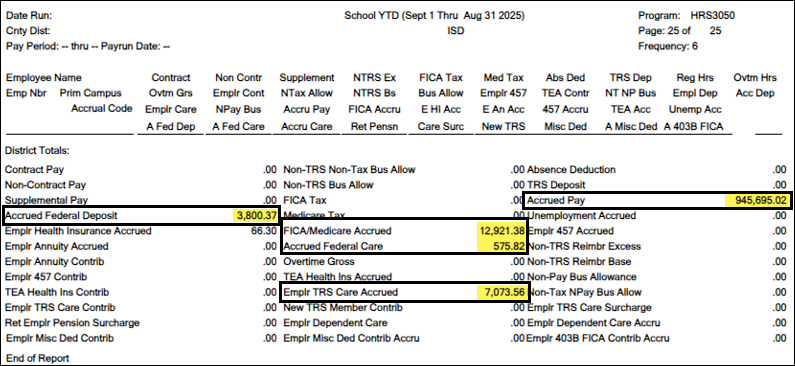User Tools
Sidebar
Add this page to your book
Remove this page from your book
Generate the School YTD report
Payroll > Reports > Year To Date Reports > HRS3050 - School Year to Date Report
Complete the applicable report parameters and generate the report. Print and/or save this report. This report should have been reviewed during the Finance EOY Process but be sure to verify the information is accurate at this time.
❏ Verify that the accrual data is correctly posted for the 2024 school year.
❏ Use the Accrual Information Reports that were printed during the August Accrual Process to verify information. Accruals for employees who accrue monthly and who were included in the EOY payroll accrual process are displayed. Non-accrued employees are not displayed.
Americans with Disabilities Act (ADA) and Web Accessibility
The Texas Computer Cooperative (TCC) is committed to making its websites accessible to all users. It is TCC policy to ensure that new and updated content complies with Web Content Accessibility Guidelines (WCAG) 2.0 Level AA. We welcome comments and suggestions to improve the accessibility of our websites. If the format of any material on our website interferes with your ability to access the information, use this form to leave a comment about the accessibility of our website.