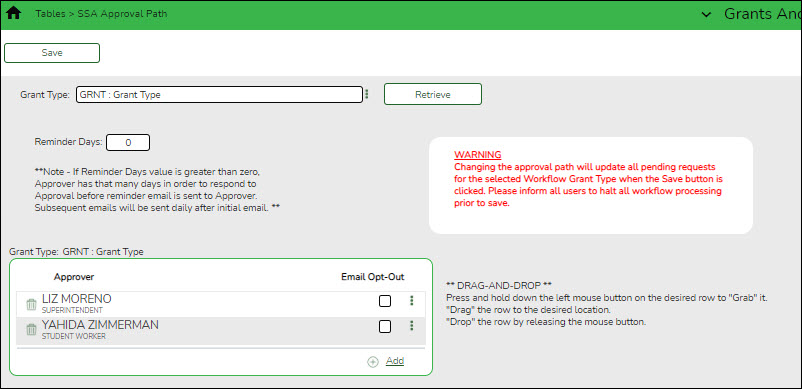User Tools
Sidebar
Add this page to your book
Remove this page from your book
Set up approval path
Grants and Projects > Tables > SSA Approval Path
Create and maintain the sequence or hierarchy of approvers for grant requests.
| Field | Description |
|---|---|
| Grant Type | Begin typing a grant type or description. As you type the data, a drop-down list of corresponding data is displayed. Select a grant type. If the grant type or description is not known, click  to select a grant type from the Grant Types lookup or press the Spacebar to view a list of grant types. to select a grant type from the Grant Types lookup or press the Spacebar to view a list of grant types. |
❏ Click Retrieve. If an approval workflow exists, the list of approvers is displayed and you can make changes as needed.
The drag-and-drop feature is available allowing you to change the order of the approval path.
| Reminder Days | Type the number of days after which no action has been taken on an item and a reminder email should be forwarded to the originator and approver. This field has a maximum of three digits. By default, this field is set to zero indicating that no reminders will be sent. If the value is greater than zero, the Approver has that many days to respond to the approval before a reminder email is sent to the Approver. After the initial reminder email message is sent, email messages are sent on a daily basis until action is taken. |
|---|
❏ Click +Add to add an approver. The Approver Directory is displayed. Or, click  to open the directory and select an approver.
to open the directory and select an approver.
| Approver | The selected approver name is displayed. |
|---|---|
| Email Opt-Out | Select to indicate that this approver is opted out of receiving approval workflow emails. |
❏ Click Save. Depending on the change, the appropriate application message is displayed indicating the action.
Americans with Disabilities Act (ADA) and Web Accessibility
The Texas Computer Cooperative (TCC) is committed to making its websites accessible to all users. It is TCC policy to ensure that new and updated content complies with Web Content Accessibility Guidelines (WCAG) 2.0 Level AA. We welcome comments and suggestions to improve the accessibility of our websites. If the format of any material on our website interferes with your ability to access the information, use this form to leave a comment about the accessibility of our website.