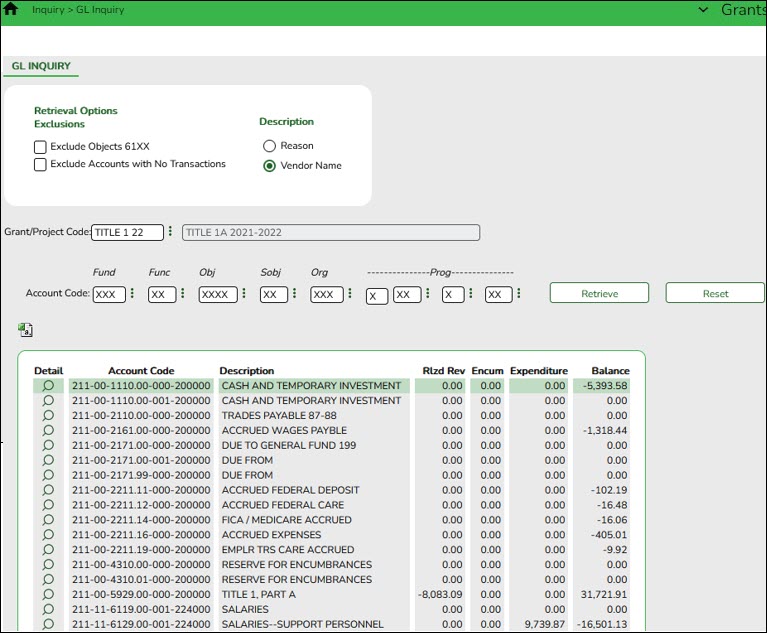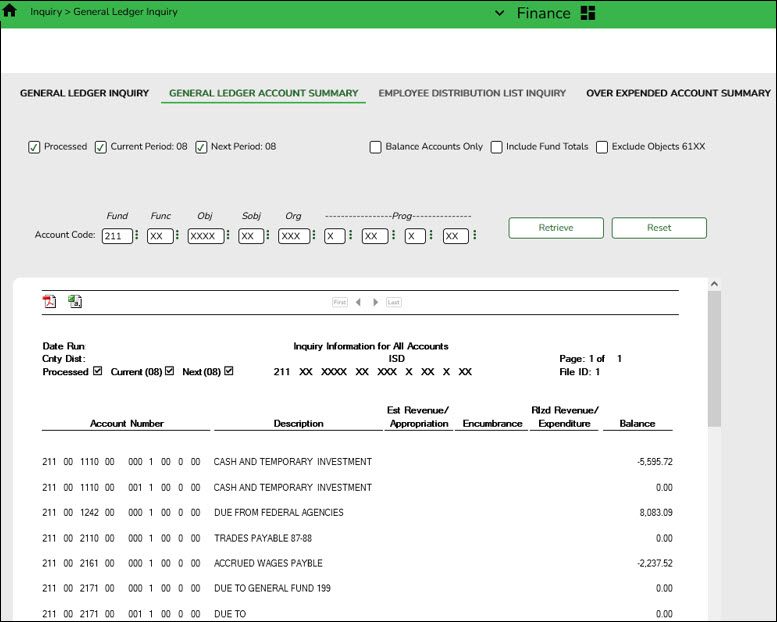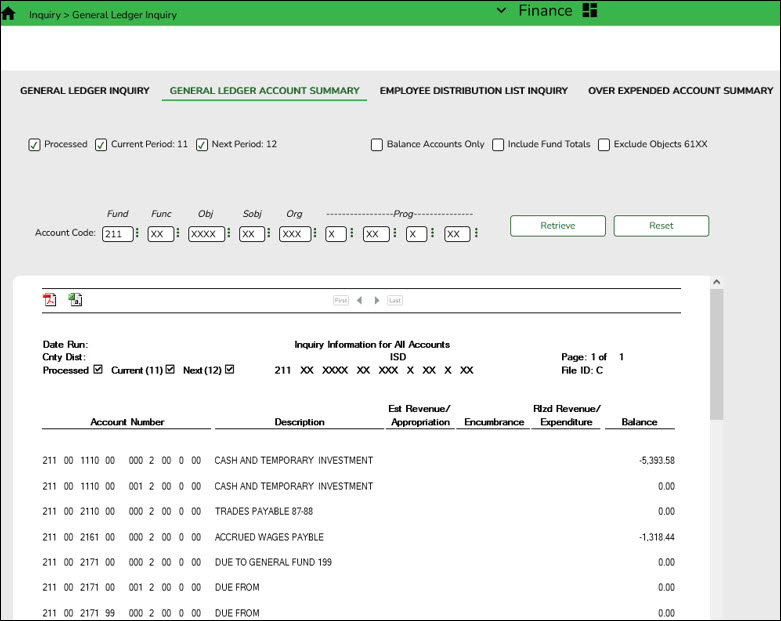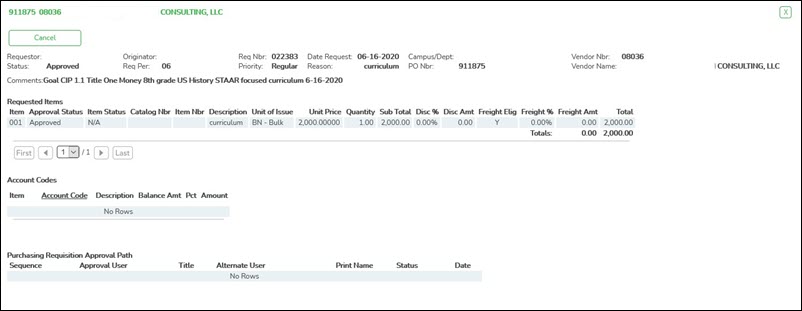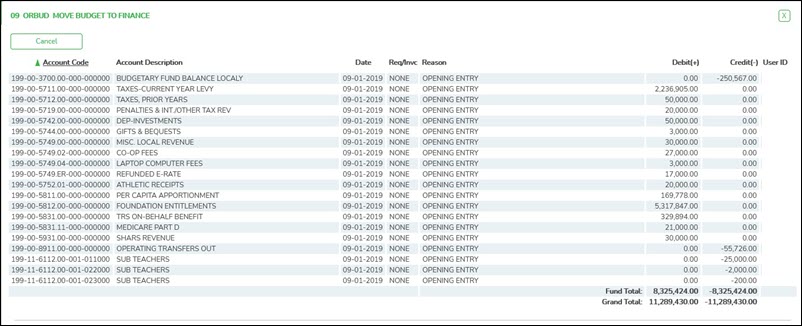User Tools
Sidebar
Add this page to your book
Remove this page from your book
Run GL inquiry
Grants and Projects > Inquiry > GL Inquiry
This page is used to perform inquiries for specific grant/project codes for the entire grant period regardless of the file ID.
❏ Under Retrieval Options, select any of the following fields to include/exclude in the inquiry:
❏ Under Exclusions:
| Field | Description |
|---|---|
| Exclude Objects 61XX | Select to exclude all object codes that begin with 61. |
| Exclude Accounts with No Transactions | Select to exclude all accounts that do not have associated transactions. Only accounts that have zero balances with account transactions are displayed. |
❏ Under Description:
| Reason | Select to display the reason for each account transaction. |
|---|---|
| Vendor Name | Select to display the vendor name for each account transaction. |
| Grant/Project Code |
Type a grant/project code, or click |
|---|---|
| Account Code |
Type an account code for each of the account code components or click Masked account code components (Xs) will retrieve any digit in that account code position. For example, the account mask XXX-XX-63XX-XX-XXX-XXXXXX would pull all grant expenditure amounts for supplies. Encumbrances for student activity fund accounts are displayed in class 2XXX object codes. |
❏ Click Retrieve to process the inquiry based on the values selected. The account inquiry results are displayed.
❏ Click ![]() to view a list of transaction details for a specific account. A pop-up window opens with a list of balances and transactions for the selected account.
to view a list of transaction details for a specific account. A pop-up window opens with a list of balances and transactions for the selected account.
Grant totals:
The following screenshots provide an example of general ledger inquiries from finance file IDs 1 and C, then a GL inquiry from Grants and Projects to show the combined totals:
File ID 1:
Finance > Inquiry > General Ledger Inquiry > General Ledger Account Summary
211/1
File ID C:
Finance > Inquiry > General Ledger Inquiry > General Ledger Account Summary
211/1
Grants and Projects > Inquiry > GL Inquiry
GL drill-down feature:
❏ From the transaction details pop-up window, click a transaction number to display another pop-up window with a list of the related transactions. The transaction type determines the displayed view.
| Types | Views |
|---|---|
| General Journal (GJ) | Accounts Receivable Finance Purchasing Warehouse Inventory - The PO number is not included. Warehouse Restock - The PO number is included. |
| Encumbrances (EN) | Finance Purchasing Warehouse Restock - The PO number is included. |
❏ You can click various transaction numbers and the pop-up window is refreshed with the newly selected transaction data. This functionality prevents you from having to close the pop-up window each time you click a different transaction number.
Example of an encumbrance (EN):
Example of a general journal (GJ):
Example of a check (CK):
❏ Click Cancel to close the pop-up windows and return to the GL Inquiry tab.
Americans with Disabilities Act (ADA) and Web Accessibility
The Texas Computer Cooperative (TCC) is committed to making its websites accessible to all users. It is TCC policy to ensure that new and updated content complies with Web Content Accessibility Guidelines (WCAG) 2.0 Level AA. We welcome comments and suggestions to improve the accessibility of our websites. If the format of any material on our website interferes with your ability to access the information, use this form to leave a comment about the accessibility of our website.