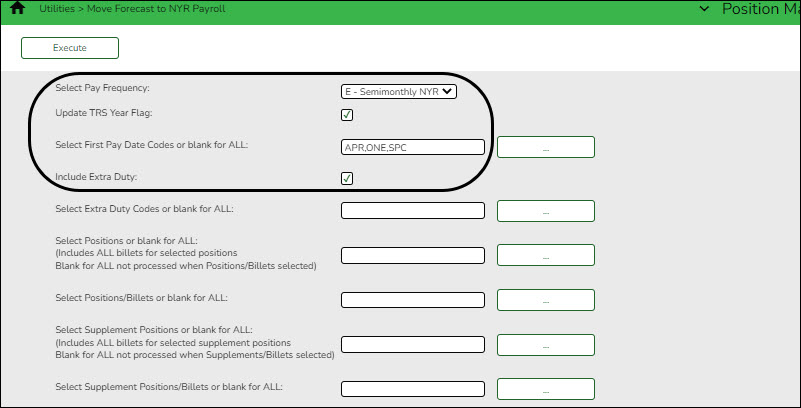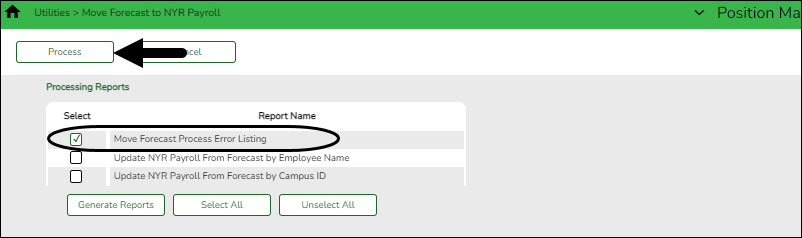User Tools
Sidebar
Add this page to your book
Remove this page from your book
Log on to the next year.
Position Management > Utilities > Move Forecast to NY Payroll
If your LEA uses ASCENDER Grade Reporting and/or accrues, 11-month employees may need to be moved to next year payroll.
❏ Complete the following:
- In the Select Pay Frequency field, select the frequency that represents the LEA's next year payroll.
- Select Update TRS Year Flag.
- In the Select First Pay Date Codes or blank for ALL, select the first pay date codes that represent the 11-month employees.
- Select Include Extra Duty pay.
The additional fields can be used to move select employees and positions.
V
CV Click Execute. Generate the Move Forecast Process Error Listing and correct any errors prior to continuing the process.
❏ Click Process to process the final simulation.
Contact your regional ESC consultant if you need assistance.
Americans with Disabilities Act (ADA) and Web Accessibility
The Texas Computer Cooperative (TCC) is committed to making its websites accessible to all users. It is TCC policy to ensure that new and updated content complies with Web Content Accessibility Guidelines (WCAG) 2.0 Level AA. We welcome comments and suggestions to improve the accessibility of our websites. If the format of any material on our website interferes with your ability to access the information, use this form to leave a comment about the accessibility of our website.