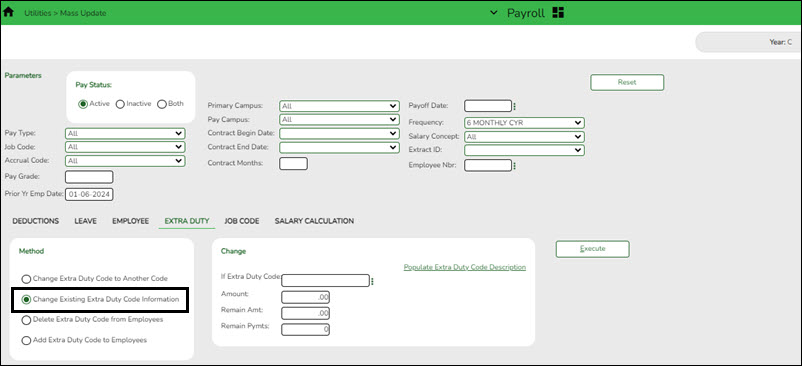User Tools
Sidebar
Add this page to your book
Remove this page from your book
Mass update extra duty remaining payments
Use the Mass Update utility to update employee data in preparation for the new school year. This utility allows you to quickly and easily mass change data resulting in minimal manual changes to individual employee records with less possibility of manual entry errors.
Mass update the remaining payments on all extra duties for applicable employees.
It is recommended to update the number of remaining payments for extra duties to ensure they are fully budgeted for.
CAUTION: To avoid entering data in an incorrect pay frequency, be mindful of the pay frequency to which you are logged on as you may be changing back and forth between the current year and next year's pay frequencies for several months.
This utility is used to update extra duty assignments for a number of employees at a single time. Extra duty data may be updated by a variety of criteria including pay type, pay grade, primary campus, and pay frequency. The Extra Duty tab allows users to add, change, and delete extra duty codes as well as alter the existing dollar amounts associated with the extra duty assignments. Once extra duty assignments are changed or deleted using this page, modifications are reflected in the individual extra duty records.
❏ Under Parameters, select the employees and records to be copied to the current year.
TIP: Prior to processing a mass update, capture a screenshot of the parameters used for future reference.
❏ Under Method, select the extra duty changes to be implemented.
❏ Complete the Remain Pymts field under Change Existing Extra Duty Code Information.
❏ Click Populate Extra Duty Code Description to update the Amount field when a different extra duty code is selected.
❏ Click Execute. A preview report is displayed. Review the report.
❏ Click Process to accept the changes and continue. Or, click Cancel to return to the Mass Update page.
Americans with Disabilities Act (ADA) and Web Accessibility
The Texas Computer Cooperative (TCC) is committed to making its websites accessible to all users. It is TCC policy to ensure that new and updated content complies with Web Content Accessibility Guidelines (WCAG) 2.0 Level AA. We welcome comments and suggestions to improve the accessibility of our websites. If the format of any material on our website interferes with your ability to access the information, use this form to leave a comment about the accessibility of our website.