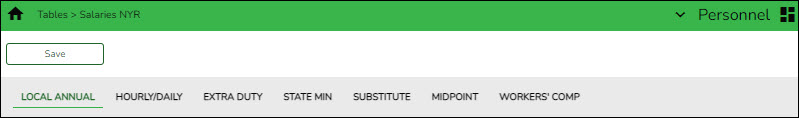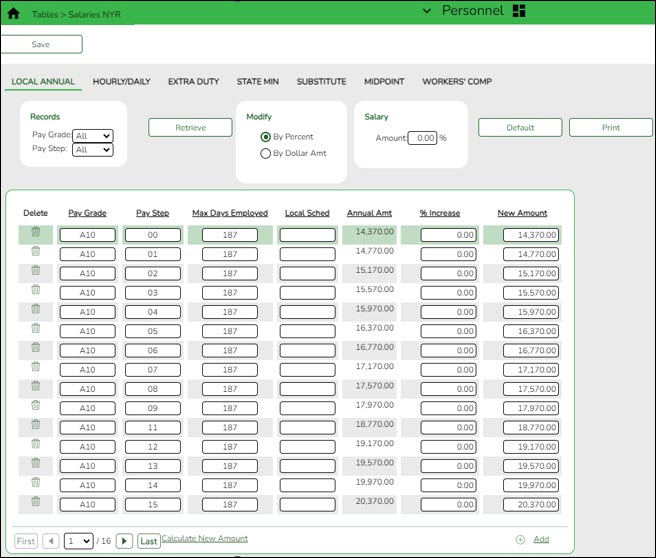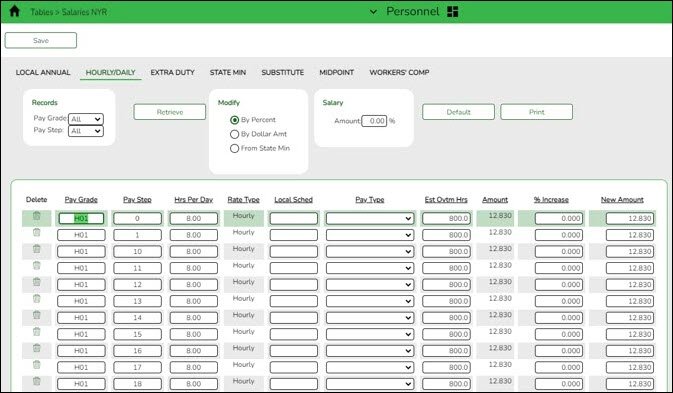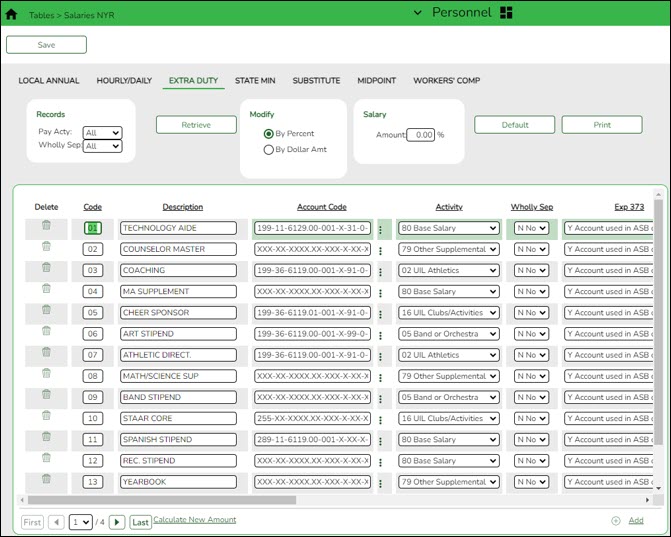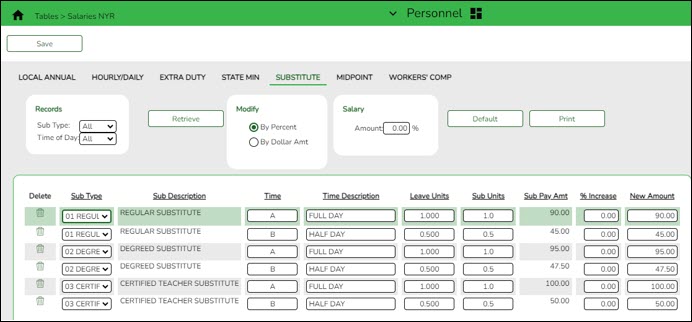Update next year salary tables
Personnel > Tables > Salaries NYR
Update the following next year salary tables to reflect any changes to the salary schedules (anticipated or known).
These tables are not shared between the current year and next year records.
Personnel > Tables > Salaries NYR > Local Annual
This tab is the most commonly used. You can make mass updates by percent or dollar amount, or by employee. To see a change before saving the record, enter the change and click Default. The original annual amount is displayed in the Annual Amt column, the percent or dollar is increased, and the New Amount is displayed. Click Save. If decreasing a salary, enter a negative percent or dollar amount.
On the Personnel > Tables > Job/Contract > Job Codes tab, this salary concept can be attached to the applicable job(s). When the job is selected on the Job Info tab, the system populates the Base Annual field automatically in the Daily Rate section on that page and can calculate the daily rate based on the number of days employed. In addition, when the Mass Update Salary Calculations feature is used, the system uses this table to extract the correct salary information, perform calculations, and populate many fields on the Job Info tab.
Personnel > Tables > Salaries NYR > Hourly/Daily
The Hourly/Daily and Midpoint tabs can be updated in the same way if used by your LEA.
Personnel > Tables > Salaries NYR > Extra Duty
Personnel > Tables > Salaries NYR > State Min
This tab is updated via a file upload when applicable. These instructions are sent separately with the file as needed.
Personnel > Tables > Salaries NYR > Substitute
This tab can be manually updated as needed.