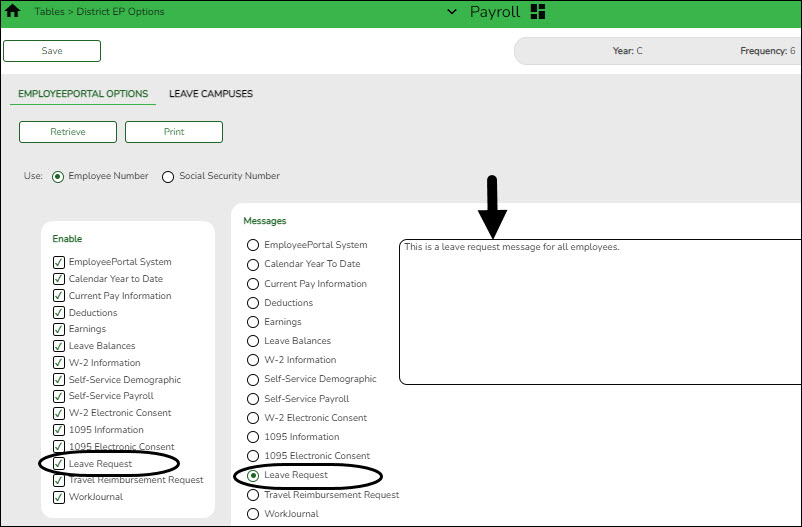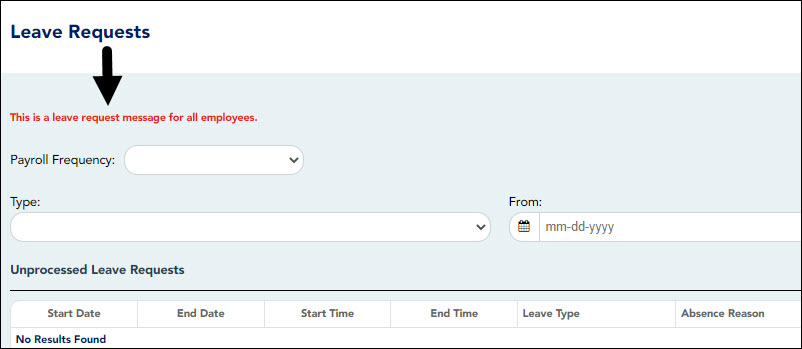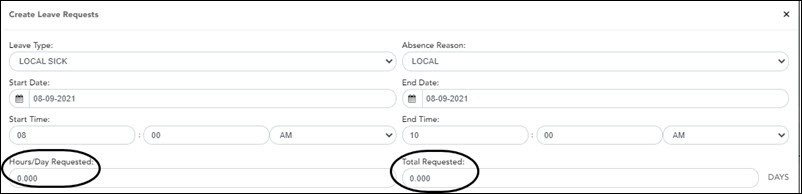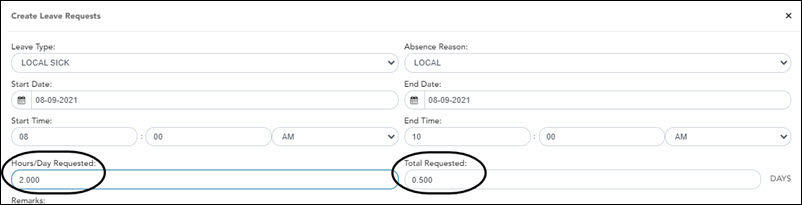Payroll > Tables > District EP Options > EmployeePortal Options
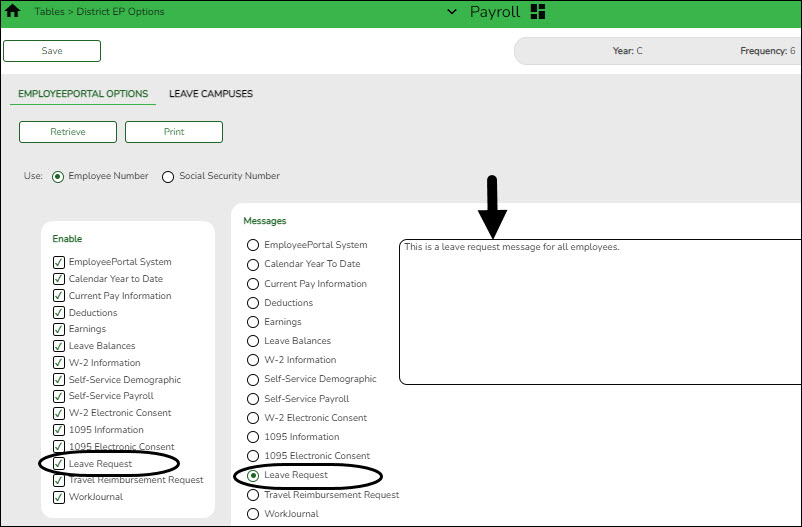
❏ Under Enable, select Leave Request to enable the leave request feature in EmployeePortal.
❏ Under Messages, select Leave Request to enable employees to view a preset message on the Leave Requests page in EmployeePortal.
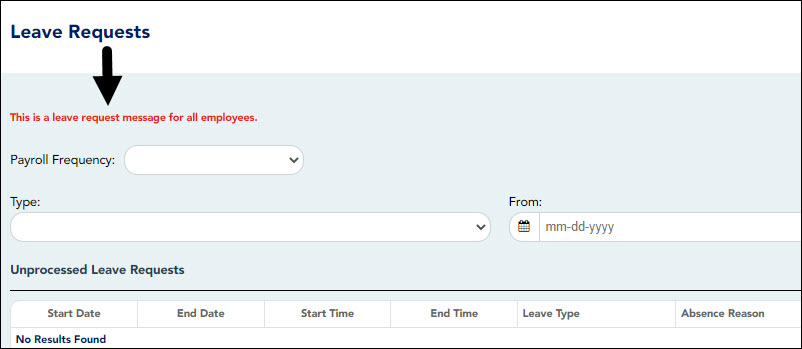
| Use PMIS for Supervisor Levels | (Optional if using PMIS) Select to reference the Position Management Information System (PMIS) to determine an employee's supervisor. This option obtains the supervisor's employee number from the employee's primary position to determine the appropriate approval path for the employee's leave request.
If this field is selected, you do not need to complete the Payroll > Tables > EmployeePortal Supervisors > Employee/Supervisor page. |
| Force Entry of Leave Hours Requested | Select to require the employee to enter the number of requested leave hours when submitting a leave request.
If selected, the number of leave hours requested is not automatically calculated.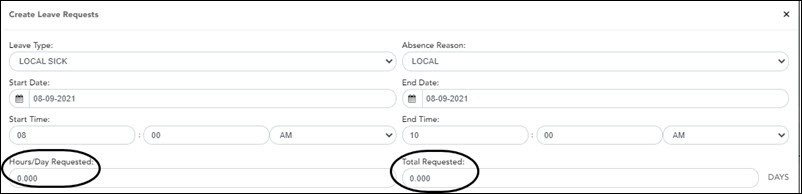
If not selected, the number of leave hours requested is automatically calculated based on the start and end time of the leave request. 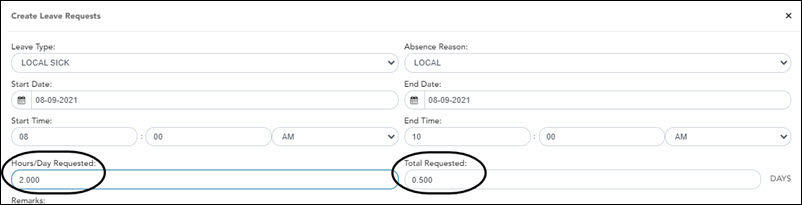 |
| Meal Break for Leave Calculation | Type the number of hours to be included in the hours per day calculation if a leave request exceeds five hours. An amount must be entered if a meal break is to be subtracted in the hours per day calculation. Valid values are 0.00-9.99. |
❏ Click Save.
Review the Leave Requests Help page for further information about how the Total Requested column is calculated.