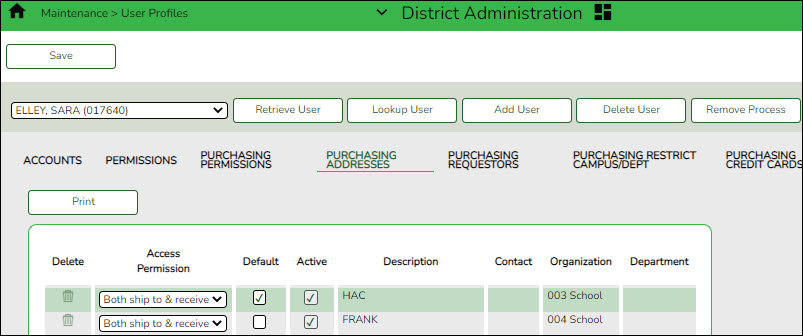Add receiving addresses
District Administration > Maintenance > User Profiles > Purchasing Addresses
Add user receiving addresses. Only one address can be selected as the default receiving address.
The Purchasing Address Directory is populated with the addresses that are established on the District Administration > Tables > Receiving Addresses page.
❏ Click +Add to add a row. The Purchasing Address Directory is displayed.
- Select the receiving address.
- Click OK.
| Access Permission |
|
|---|---|
| Default |
Select to set as the default address. Only addresses where the access permission is Ship to or Both ship to & receive can be set as the default. Note: All other fields are display only. These fields are automatically populated with data from Purchasing. |
❏ Click Save.