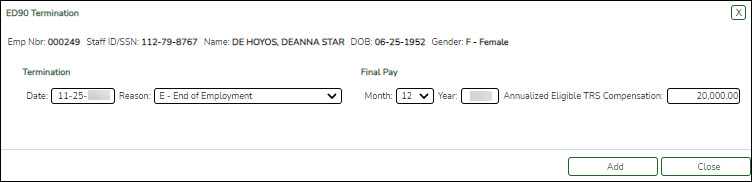User Tools
Sidebar
Add this page to your book
Remove this page from your book
The ED90 record is used to report an employee who no longer has a contract or work agreement with the local education agency (LEA). The tab is necessary to process refunds and other retirements.
The ED90 record is submitted to TRS in the same month that the final transaction for the employee is reported on the Regular Payroll Report. For employees in TRS-eligible positions, the final transaction may be the final salary and deposits, or previously reported salary and deposit adjustments. For employees in TRS-ineligible positions, the final transaction may be the final salary or a previously reported salary adjustment.
The ED90 record and the final transaction reported through the Regular Payroll Report must be submitted before TRS can process a refund, death claim, or retirement for a member. If the final transaction month was incorrectly reported on the ED90, you must submit a new ED90 to replace the originally reported month.
The Emp Nbr, Staff ID/SSN, Name, DOB, and Gender fields are displayed and cannot be changed.
❏ Under Termination:
| Date | Type the employee's last date of employment in the MMDDYYYY format. |
|---|---|
| Reason | Click  to select the reason code for the employee's termination. to select the reason code for the employee's termination.
• D - Death |
❏ Under Final Pay:
Americans with Disabilities Act (ADA) and Web Accessibility
The Texas Computer Cooperative (TCC) is committed to making its websites accessible to all users. It is TCC policy to ensure that new and updated content complies with Web Content Accessibility Guidelines (WCAG) 2.0 Level AA. We welcome comments and suggestions to improve the accessibility of our websites. If the format of any material on our website interferes with your ability to access the information, use this form to leave a comment about the accessibility of our website.