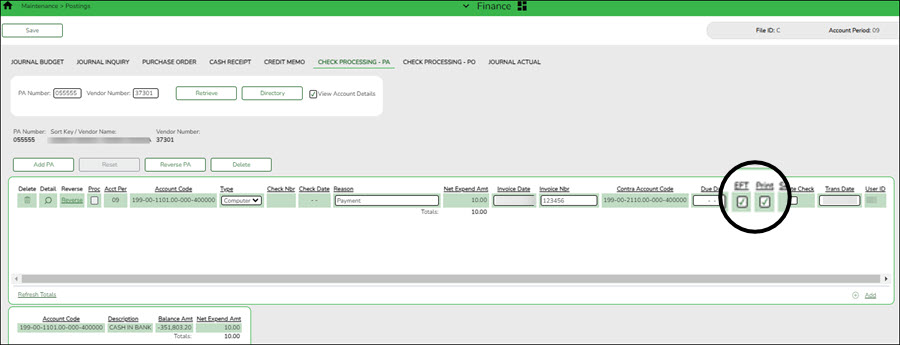Post Transaction(s)
Finance > Maintenance > Postings > Check Processing - PA OR PO
Create a transaction for an existing or new purchase authorization (PA) or purchase order (PO). By default, the EFT checkbox is automatically selected if the vendor retrieved has bank information on the Finance > Maintenance > Vendor Information > Vendor Miscellaneous tab and an EFT email address on the Finance > Maintenance > Vendor Information > Vendor Name/Address tab. If a check is necessary, unselect EFT.
Notes:
- The vendor must have bank information and an EFT email address on file to be eligible for an electronic funds transfer (EFT).
- The EFT checkbox is not displayed for purchase orders that were created using a credit card code.
- If Separate Check is selected, EFT is unselected. Leave Print selected as it allows the transactions to be included and processed during the check run.