User Tools
Sidebar
Add this page to your book
Remove this page from your book
Print the Campus Local Program Rollover Status report and verify that the ASDR Next Year column is set correctly for each program.
Registration > Maintenance > District Profile > Local Program Codes
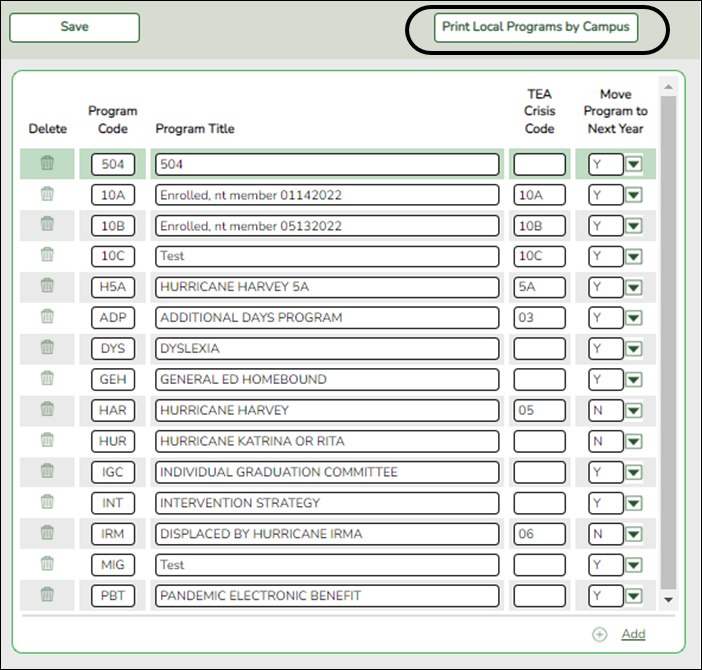
| Print Local Programs by Campus | Click to print the Campus Local Program Rollover Status report.
The report lists the code, description, and ASDR next year status by campus, allowing you to see if a local program will be written to the next year record when ASDR is run. |
|---|
Registration > Maintenance > Campus Profile > Campus Local Program Codes
This page allows you to set up campus-level local program codes. At the campus level, the codes are chosen from the codes set up at the district level. You cannot add program codes that are not set up at the district level.
TSDS Data Elements for local programs:
TWEDS Data Elements:
DYSLEXIA-INDICATOR-CODE (E1530)
SECTION-504-INDICATOR-CODE (E1603)
INTERVENTION-STRATEGY-INDICATOR-CODE (E1602)
ECHS-INDICATOR-CODE (E1560)
T-STEM-INDICATOR-CODE (E1559)
P-TECH-INDICATOR-CODE (E1612)
NEW-TECH-INDICATOR-CODE (E1647)
ADDITIONAL-DAYS-PROGRAM-INDICATOR-CODE (E1671)
Code table: C088
INDIVIDUAL-GRADUATION-COMMITTEE-REVIEW-CODE (E1563)
Code table: C201
CRISIS-CODE (E1054)
Code table: C178
Existing codes are displayed in order by code.
❏ Click +Add.
A blank row is displayed added to grid.
| Program Code | Select the district program code. These codes are established by the district on Maintenance > District Profile > Local Program Codes. |
|---|---|
| Program Title | The program title for the selected code is displayed. |
| Move Program to Next Year |
Select the code indicating how Annual Student Data Rollover (ASDR) handles local programs. This field only applies if the district-level Move Program to Next Year field is set to Y on Maintenance > District Profile > Local Program Codes. Otherwise, this field is ignored. |
❏ Click Save.
Other functions and features:
 | Delete a row.
1. Click You can save edits and delete records in the same step (i.e., the changes are all committed when the record is saved).
|
|---|
Americans with Disabilities Act (ADA) and Web Accessibility
The Texas Computer Cooperative (TCC) is committed to making its websites accessible to all users. It is TCC policy to ensure that new and updated content complies with Web Content Accessibility Guidelines (WCAG) 2.0 Level AA. We welcome comments and suggestions to improve the accessibility of our websites. If the format of any material on our website interferes with your ability to access the information, use this form to leave a comment about the accessibility of our website.
