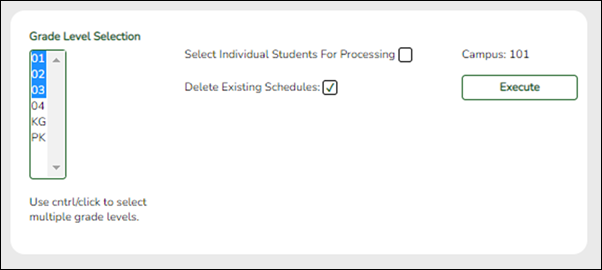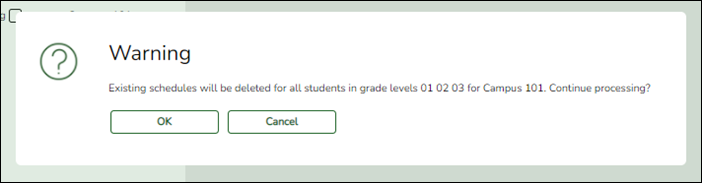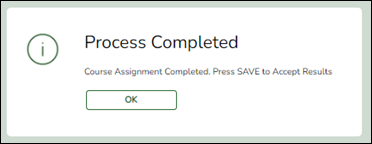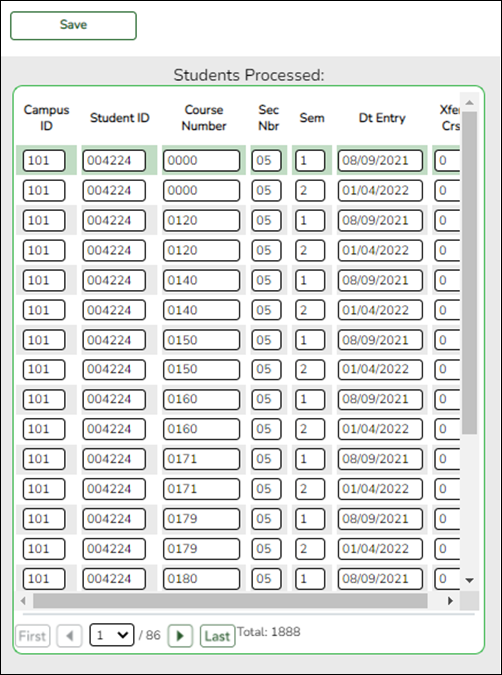User Tools
Sidebar
Add this page to your book
Remove this page from your book
Grade Reporting > Utilities > Elem Scheduling > Delete/Rebuild Student Schedules From Table
This utility deletes and rebuilds elementary student schedules. Student schedules are automatically built based on student control numbers and information in the elementary courses table and instructor record.
WARNING: This should be used only at the beginning of the school year before grades have been entered. Grades that have already been entered will be lost if you select this field.
- Select Delete Existing Schedules.
- Select one or more grade levels under Grade Level Selection.
WARNING: DO NOT save the changes. If you click Save, the new (rebuilt) schedules for students are saved rather than deleted.
Grade Reporting > Reports > Grade Reporting Reports > Instructors > SGR0900 - Class Rolls (Student Grade Information)
Run SGR0900 again to make sure there are no students who still have schedules. (Withdrawn students will still have schedules, because the Delete/Rebuild Student Schedules From Tables utility does not delete withdrawn student schedules.)
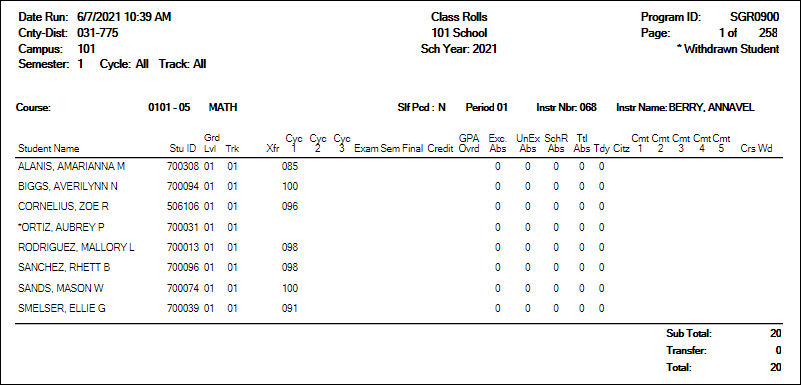
Americans with Disabilities Act (ADA) and Web Accessibility
The Texas Computer Cooperative (TCC) is committed to making its websites accessible to all users. It is TCC policy to ensure that new and updated content complies with Web Content Accessibility Guidelines (WCAG) 2.0 Level AA. We welcome comments and suggestions to improve the accessibility of our websites. If the format of any material on our website interferes with your ability to access the information, use this form to leave a comment about the accessibility of our website.