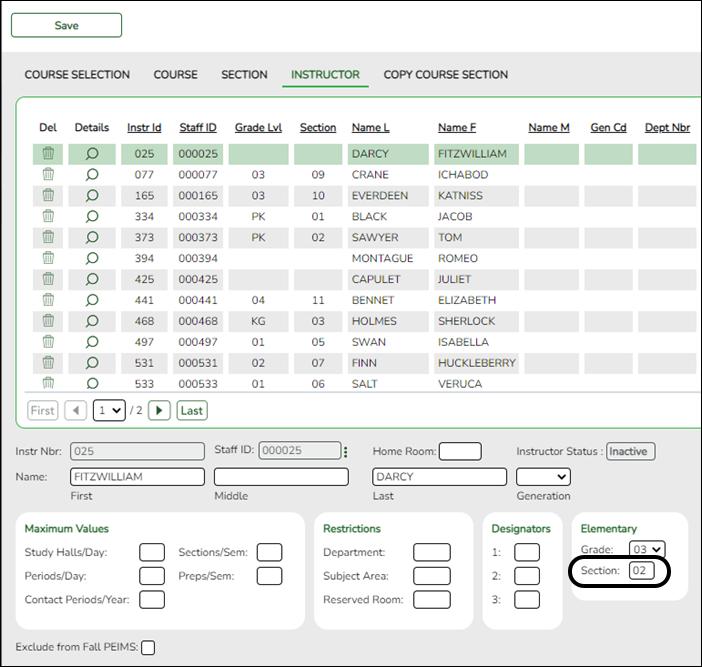Sidebar
Add this page to your book
Remove this page from your book
Grade Reporting > Maintenance > Master Schedule > Campus Schedule > Instructor (Elementary fields)
This tab allows you to add and update information for instructors in the campus master schedule. Instructors can be added or deleted at this time if necessary.
If assigning a.m. and p.m. half-day PK or KG classes, see the Appendix.
| Click to edit a record.
The data is displayed in fields below the grid allowing you to make changes.
|
|||||
| Elementary |
These fields are only used for Scheduling after Move to Grade Reporting.
NOTE: These fields may be left blank for PE, elective teachers, and for instructors of grade levels scheduled prior to this process. |
❏ Click Save.
This report lists the grade levels and course-sections assigned to instructors for the current school year.
Americans with Disabilities Act (ADA) and Web Accessibility
The Texas Computer Cooperative (TCC) is committed to making its websites accessible to all users. It is TCC policy to ensure that new and updated content complies with Web Content Accessibility Guidelines (WCAG) 2.0 Level AA. We welcome comments and suggestions to improve the accessibility of our websites. If the format of any material on our website interferes with your ability to access the information, use this form to leave a comment about the accessibility of our website.