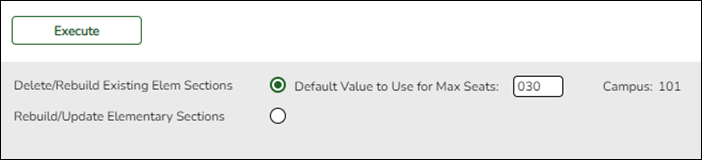User Tools
Sidebar
Add this page to your book
Remove this page from your book
Grade Reporting > Utilities > Elem Scheduling > Delete/Rebuild Master Schedule
This utility deletes and rebuilds the elementary master schedule using the elementary courses table to determine the period and days met for each course-section.
In elementary grade reporting, the master schedule is deleted/rebuilt during the current year, before elementary course-sections and student schedules are built. The master schedule can be deleted/rebuilt as many times as needed until students have been assigned to course-sections.
Before running the utility, the following must be completed:
- All elementary courses must be defined in the district master schedule. The Credit Lvl field must be set to E.
- All elementary courses must be added to the campus master schedule.
- Grade level and section information must exist in the instructor records.
- The elementary grade table and elementary courses table must be completed and verified.
| Delete/Rebuild Existing Elem Sections |
Select to delete existing sections and automatically create new sections. This option is used at the beginning of the school year to build the new course-sections for elementary instructors.
|
|---|---|
| Default Value to Use for Max Seats | Type the maximum number of seats needed for all new sections. |
NOTE: The Rebuild/Update Elementary Sections option is used if you want to retain existing sections and add new sections (e.g., adding a new course).
❏ Click Execute.
A list of courses-sections that will be deleted is displayed.
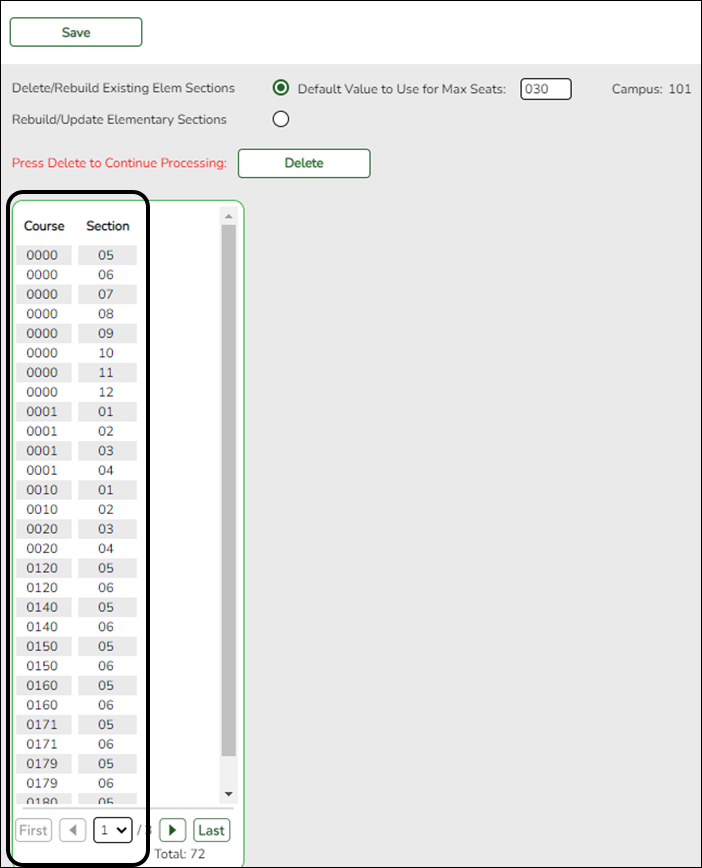
❏ Click Delete to confirm that you want to delete the sections and continue processing.
New sections are displayed.
❏ Click Save.
Americans with Disabilities Act (ADA) and Web Accessibility
The Texas Computer Cooperative (TCC) is committed to making its websites accessible to all users. It is TCC policy to ensure that new and updated content complies with Web Content Accessibility Guidelines (WCAG) 2.0 Level AA. We welcome comments and suggestions to improve the accessibility of our websites. If the format of any material on our website interferes with your ability to access the information, use this form to leave a comment about the accessibility of our website.