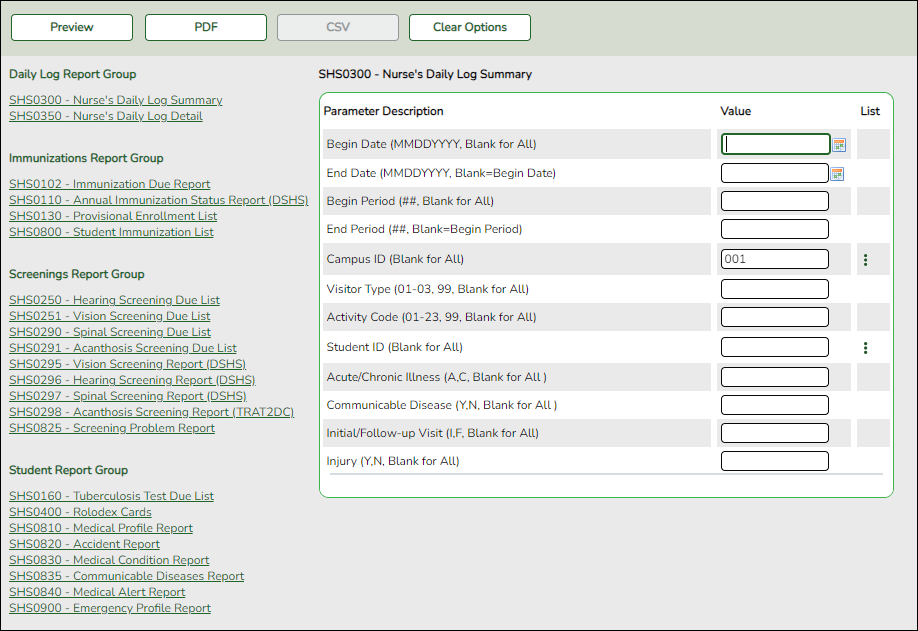User Tools
Sidebar
Add this page to your book
Remove this page from your book
Health Reports
This page allows you to select the report you want to generate.
You may select prior year records or change campuses by clicking on Change and selecting from the drop-down menus.
Select a report:
All available reports are displayed on the left side of the page. The list of available reports remains displayed on the page after you select a report name, which allows you to select another report without exiting the selected reports menu.
❏ Click a report name to select it. The parameters for the selected report are displayed on the right side of the page.
❏ Type or select the report options. Parameters in bold are required.
❏ Use the buttons located at the top of the page to generate the report. If the button feature does not apply to the selected report, it is disabled. For example, a certain report may not be available in the CSV format, so the CSV button will be disabled if that report is selected.
- Preview - Click to generate the HTML view of the report. Review, save and/or print the report.
- PDF - Click to generate a PDF file of the report.
- CSV - This option is not available for this report.
- Clear Options - Click to clear data from all parameter fields.
Sort and filter:
Some reports may or may not provide the sort and/or filter option.
| Sort | Sort report data:
You can sort data to make it easier to review or find records in the reports. Not all reports allow this option. From the report window, click Sort/Filter to open the Sort/Filter window. By default, the Sort Criteria section is expanded. If not, click Sort Criteria.
Click OK to apply the selected sort criteria to the report. Click Cancel to close the window without re-sorting.
|
||||||||||||||
|---|---|---|---|---|---|---|---|---|---|---|---|---|---|---|---|
| Filter | Filter report data:
When you want to view only certain data, you may find it useful to filter the report data. You can use specific criteria to retrieve only the data that you want. Not all reports allow this option. From the report window, click Sort/Filter to open the Sort/Filter window. By default, the Sort Criteria section is expanded. Click Filter Criteria to expand the Filter Criteria section. If the report does not allow sorting, the Filter button is displayed instead of the Sort/Filter button, and sort criterion fields are not available. Click Add Criterion to add new filter criteria. A blank row is displayed in the grid.
Other functions and features:
Click OK to apply the selected filter criteria to the report. Click Cancel to close the dialog box without applying a filter.
|
||||||||||||||
| Reset | Reset report data:
Click to restore the report to the original view, removing all sorting and filtering that has been applied.
|
Health > Reports > Health Reports > Daily Log
| Report ID | Report Name | Report Description |
|---|---|---|
| SHS0300 | Nurse's Daily Log Summary | The SHS0300 - Nurse's Daily Log Summary provides totals for information entered in the Nurse’s Daily Log, as well as total incidents by period. |
| SHS0350 | Nurse's Daily Log Detail | The SHS0350 - Nurse's Daily Log Detail provides the details of the incidents entered on Maintenance > Nurse’s Daily Log > Detail sorted by date then student, including vital statistics, actions taken, contact, and transportation information. |
Health > Reports > Health Reports > Immunizations
| Report ID | Report Name | Report Description |
|---|---|---|
| SHS0102 | Immunization Due Report | The SHS0102 - Immunization Due Report lists immunizations due as of a specified date. It can be printed for all immunizations or for a specific type. |
| SHS0110 | Annual Immunization Status Report (DSHS) | The SHS0110 - Annual Immunization Status Report (DSHS) summarizes total enrollment and the number of students in grade levels KG and 7 who are up to date, provisionally enrolled, exempt, delinquent, or have a history of illness. The report is submitted to the Department of State Health Services (DSHS). |
| SHS0130 | Provisional Enrollment List | The SHS0130 - Provisional Enrollment List reports students who are under provisional enrollment because they do not have the necessary immunization records up to date. The immunizations due and expiration dates of the provisional enrollment are included. |
| SHS0800 | Student Immunization List | The SHS0800 - Student Immunization List prints all student immunizations and dosages. All students are listed, even if they do not have immunizations entered. Exemptions and affidavit dates are also printed. The report title indicates the date on which the report is run (e.g., “Student Immunization Listing for 2/20/2017”). |
Health > Reports > Health Reports > Screenings
| Report ID | Report Name | Report Description |
|---|---|---|
| SHS0250 | Hearing Screening Due List | The SHS0250 - Hearing Screening Due List reports all students who are due for hearing screening for the current school year. The list can also be produced for first-time students (i.e., students who are new to the district) or students who are less than five years old. |
| SHS0251 | Vision Screening Due List | The SHS0251 - Vision Screening Due List reports all students who are due for vision screening for the current school year. The list can also be produced for first-time students (i.e., students who are new to the district) or students who are less than five years old. |
| SHS0290 | Spinal Screening Due List | The SHS0290 - Spinal Screening Due List reports all students who are due for spinal screening for the current school year. The list can also be produced for first-time students (i.e., students who are new to the district). |
| SHS0291 | Acanthosis Screening Due List | The SHS0291 - Acanthosis Screening Due List reports all students who are due for acanthosis nigricans screening for the current school year. A student is considered due for screening if he has not been screened since the first day of school. |
| SHS0295 | Vision Screening Report (DSHS) | The SHS0295 - Vision Screening Report (DSHS) produces a detailed listing of students' most recent vision screening records from June through May for the district. This is the annual report that must be submitted to the Department of State Health Services (DSHS). Campuses that have been excluded from district reporting are not included. |
| SHS0296 | Hearing Screening Report (DSHS) | The SHS0296 - Hearing Screening Report (DSHS) produces a detailed listing of students' most recent hearing screening records from June through May for the district. This is the annual report that must be submitted to the Department of State Health Services (DSHS). Campuses that have been excluded from district reporting are not included. |
| SHS0297 | Spinal Screening Report (DSHS) | The SHS0297 - Spinal Screening Report (DSHS) produces a detailed listing of students' most recent spinal screening records from June through May for the district. This is the annual report that must be submitted to the Department of State Health Services (DSHS). Campuses that have been excluded from district reporting are not included. |
| SHS0298 | Acanthosis Screening Report (TRAT2DC) | The SHS0298 - Acanthosis Screening Report (TRAT2DC) is a Texas Risk Assessment for Type 2 Diabetes in Children (TRAT2DC). This report produces a consolidated data form for each grade level and lists only students who had a positive result from the acanthosis screening. The detail report lists all acanthosis screening records from June through May. This is the annual report that must be submitted to the University of Texas - Pan American (UTPA) Border Health Office through the Risk Factor Electronic System. Campuses that have been excluded from district reporting are not included. |
| SHS0825 | Screening Problem Report | The SHS0825 - Screening Problem Report lists students who were referred to a specialist as a result of vision, hearing, spinal, acanthosis, or tuberculosis screening, allowing you to track referral results. Each campus is printed on a separate page. |
Health > Reports > Health Reports > Student
| Report ID | Report Name | Report Description |
|---|---|---|
| SHS0160 | Tuberculosis Test Due List | The SHS0160 - Tuberculosis Test Due List reports students who are due for a tuberculosis test for the current school year. The list can also be produced for first-time students (i.e., students who are new to the district). The report title indicates the date on which the report is run (e.g., “Tuberculosis Test Due List as of 02-20-2020”). |
| SHS0400 | Rolodex Cards | The SHS0400 - Rolodex Cards report produces 3“ x 5” Rolodex cards for laser printers, four cards per page, which display parent, emergency, and medical contact information, as well as comments and conditions. Depending on the pages selected for printing, the student may have one or two cards. |
| SHS0810 | Medical Profile Report | The SHS0810 - Medical Profile Report lists information on immunizations and tuberculosis, vision, hearing, spinal, acanthosis screenings, and physical exams. Comments are included. |
| SHS0820 | Accident Report | The SHS0820 - Accident Report lists accident information, allowing you to verify accident data and provide accident reports to school officials. |
| SHS0830 | Medical Condition Report | The SHS0830 - Medical Condition Report provides information about medications that must be administered, medical conditions, potential emergencies, physical restrictions, and special procedures for students. |
| SHS0835 | Communicable Diseases Report | The SHS0835 - Communicable Diseases Report provides information about communicable diseases contracted by student, allowing you to verify data and provide reports to school officials and the state. |
| SHS0840 | Medical Alert Report | The SHS0840 - Medical Alert Report provides a list of medical alerts that have been entered in the Medical Alert 1 and 2 fields on Maintenance > Student Health > Emergency. The data is sorted by campus ID, grade level, then student name. Only students who have medical alerts are included. |
| SHS0900 | Emergency Profile Report | The SHS0900 - Emergency Profile Report lists student demographic information, parent/guardian contact information, emergency information, and medical contact information. |
Americans with Disabilities Act (ADA) and Web Accessibility
The Texas Computer Cooperative (TCC) is committed to making its websites accessible to all users. It is TCC policy to ensure that new and updated content complies with Web Content Accessibility Guidelines (WCAG) 2.0 Level AA. We welcome comments and suggestions to improve the accessibility of our websites. If the format of any material on our website interferes with your ability to access the information, use this form to leave a comment about the accessibility of our website.