Sidebar
Add this page to your book
Remove this page from your book
When you log in to TeacherPortal, the Announcements page is the first page displayed. From here, you must specify the teacher you are substitute teaching for. You must select the teacher each time you log in.
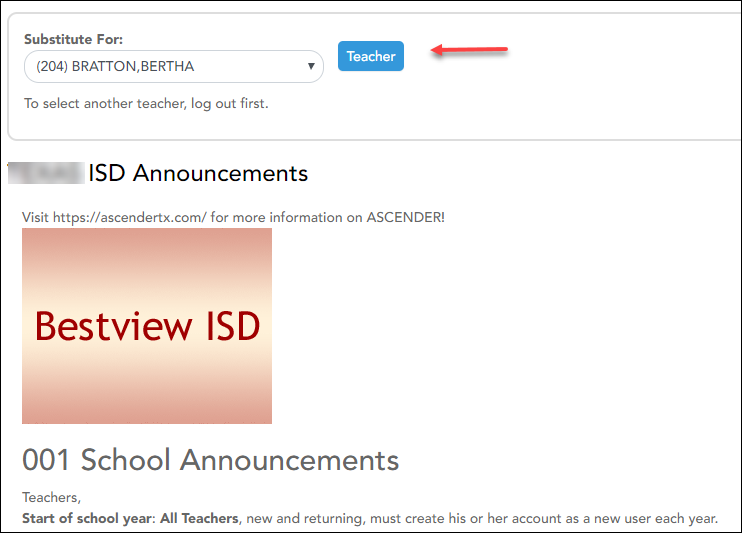
❏ In the Substitute For field, select the teacher you are substitute teaching for.
• Only teachers you are assigned to teach for are listed.
• The beginning and ending dates also determine which teachers are listed.
If the beginning date is in the future, the teacher is not listed until the current date is within the range of dates specified. Once the current date is past the substitute’s ending date, the teacher is no longer listed.
❏ Click Teacher.
A message is displayed indicating that you are now substitute teaching for the selected teacher. The teacher's three-digit control number is also provided.
NOTE: Once you have selected a teacher, the Update Profile page is no longer available. See the Update Profile Settings section below for information about how to update your profile settings.
❏ To select another teacher, you must log out, and log in again.
Americans with Disabilities Act (ADA) and Web Accessibility
The Texas Computer Cooperative (TCC) is committed to making its websites accessible to all users. It is TCC policy to ensure that new and updated content complies with Web Content Accessibility Guidelines (WCAG) 2.0 Level AA. We welcome comments and suggestions to improve the accessibility of our websites. If the format of any material on our website interferes with your ability to access the information, use this form to leave a comment about the accessibility of our website.
