User Tools
Sidebar
Add this page to your book
Remove this page from your book
Type the employee's employee number, or click  to select a principal/counselor or teacher.
to select a principal/counselor or teacher.
NOTE: A staff ID can be set up as a district administrator or a campus administrator, but not both. However, the same staff ID with a unique user ID can also be used for creating a teacher login.
IMPORTANT: If you are setting up a teacher and a district administrator using the same Staff ID, you must add the teacher first, and then add the administrator.
The Status field is displayed in place of the Staff ID field (below the grid) once the record is saved, and it is set to Reset by default.
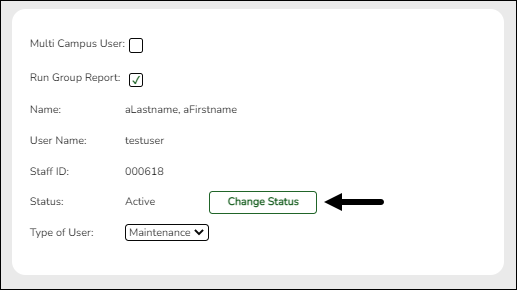
Click the Change Status button to change the status. The options are as follows:
Inactive - Prevent a user from logging on to TeacherPortal.
Reset - Reset a user’s account allowing that user to register using the New User link on the TeacherPortal Login page.
Americans with Disabilities Act (ADA) and Web Accessibility
The Texas Computer Cooperative (TCC) is committed to making its websites accessible to all users. It is TCC policy to ensure that new and updated content complies with Web Content Accessibility Guidelines (WCAG) 2.0 Level AA. We welcome comments and suggestions to improve the accessibility of our websites. If the format of any material on our website interferes with your ability to access the information, use this form to leave a comment about the accessibility of our website.
