Sidebar
Add this page to your book
Remove this page from your book
This page allows you to determine the order in which your students are listed on the following pages:
- Grades > Assignment Grades
- Grades > Cycle Grades
- Grades > IPR Comments
- Grades > Print IPR
- Reports > Assignment Grades (listed as a sorting option)
- Reports > Class Roster
The order is set by semester. You must re-do the order each semester.
You must be logged on as a teacher to use this page. The page is not displayed for administrative users.
IMPORTANT: Before using this page, you must set a preference for new students in the Student Order field on Settings > Update Profile. The field must be set to add students to the top of the list or bottom of the list. Otherwise, the order established on this page is not utilized on the other pages throughout TeacherPortal.
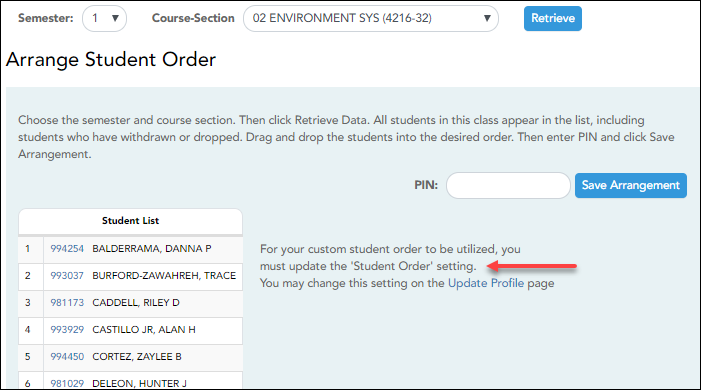
Once the Student Order is set on Settings > Update Profile:
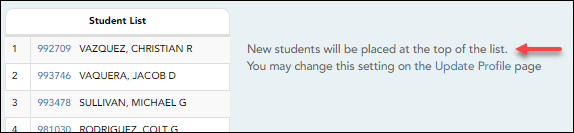
Americans with Disabilities Act (ADA) and Web Accessibility
The Texas Computer Cooperative (TCC) is committed to making its websites accessible to all users. It is TCC policy to ensure that new and updated content complies with Web Content Accessibility Guidelines (WCAG) 2.0 Level AA. We welcome comments and suggestions to improve the accessibility of our websites. If the format of any material on our website interferes with your ability to access the information, use this form to leave a comment about the accessibility of our website.
