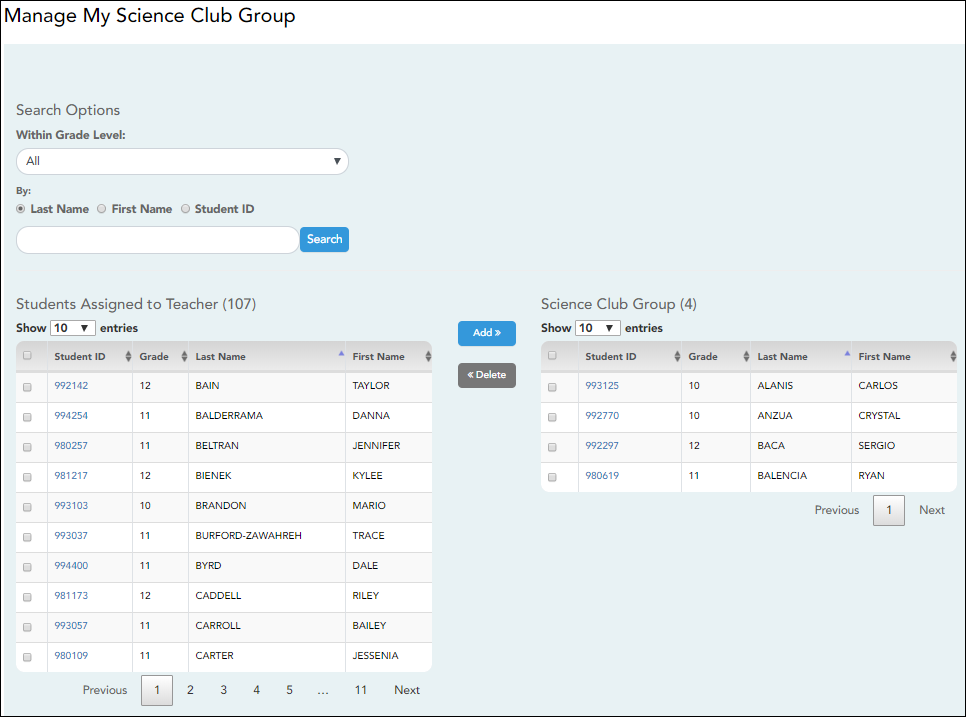Sidebar
Add this page to your book
Remove this page from your book
This page allows you to create and maintain groups of students for reporting purposes. The student groups can be campus-wide and are not limited to a particular course-section. Special group reports are available to provide data for the student groups.
Teachers are given access by administrators to create student groups as follows:
- No access: (Teacher cannot create student groups.) If you do not have access, the Student Group Manager page is not listed in the menu.
- Course-wide access: (Teacher can create student groups that include only students enrolled in your courses.)
- Campus-wide access: (Teacher can create student groups that include any students at the campus.) If you do not have this access, an administrative user (impersonating you as the teacher) can create groups for you. Groups can only be created for teachers who have a TeacherPortal account.
Users can run group reports for their own groups, regardless of who created the group.
Americans with Disabilities Act (ADA) and Web Accessibility
The Texas Computer Cooperative (TCC) is committed to making its websites accessible to all users. It is TCC policy to ensure that new and updated content complies with Web Content Accessibility Guidelines (WCAG) 2.0 Level AA. We welcome comments and suggestions to improve the accessibility of our websites. If the format of any material on our website interferes with your ability to access the information, use this form to leave a comment about the accessibility of our website.