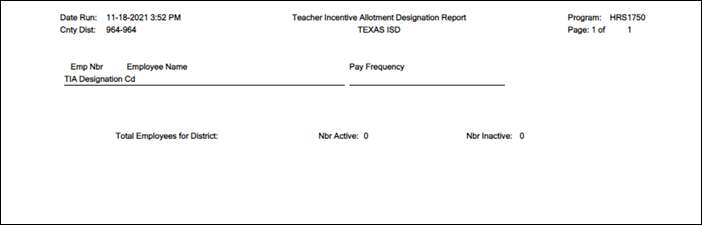User Tools
Sidebar
Add this page to your book
Remove this page from your book
❏ Teacher Incentive Allotment Designation codes and descriptions can be verified by running the following report:
Personnel > Reports > Personnel Reports
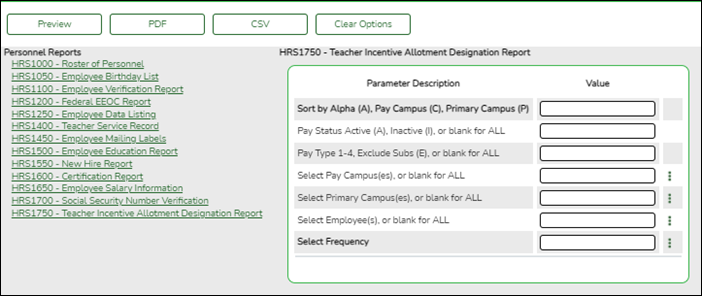
The following element from the StaffExtension complex type are included in the Class Roster Winter submission ONLY:
Reported Elements from Personnel Reports:
| Element | Code Table | Data Element | ASCENDER Name |
|---|---|---|---|
| E1722 | DC165 | TEACHER-INCENTIVE-ALLOTMENT-DESIGNATION-CODE | —- |
NOTE: The expectation for State Reporting is if a staff member is listed as an instructor, they are teaching a course. Since these instructors do not have any sections, they do not extract.
To get them to extract, the staff member needs to be deleted from the Grade reporting > Maintenance > Master Schedule > Campus Schedule > Instructor tab.
❏ Staff data can be verified by running the following report:
NOTE: For a more accurate list of active employees, run the report from Payroll > Reports > User Created Reports.
Personnel > Reports > User Created Reports
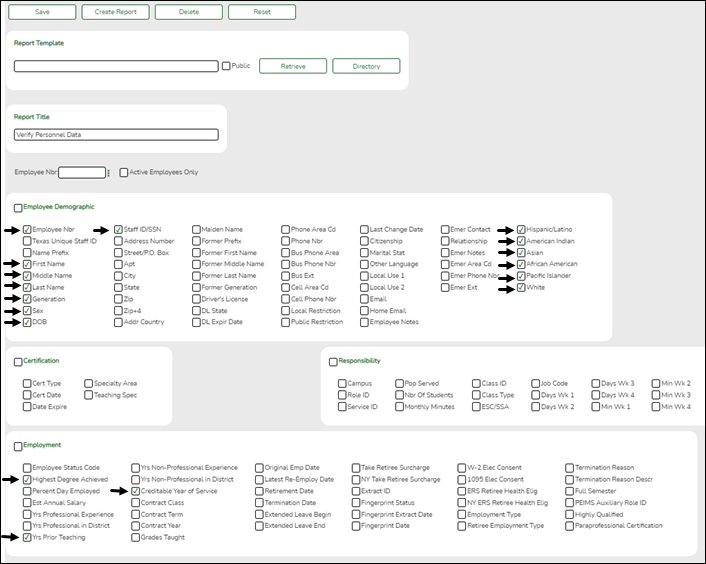
The following elements from the StaffExtension complex type are included in the Class Roster Fall and Winter submission:
Under Employee Demographic:
- Texas Unique Staff ID
- First Name, Middle Name, Last Name, Generation
- Sex
- DOB
- Staff ID/SSN
- Hispanic/Latino
- American Indian, Asian, African American, Pacific Islander, White
Under Employment:
- Highest Degree Achieved
- Yrs Prior Teaching
- Creditable Year of Service
Americans with Disabilities Act (ADA) and Web Accessibility
The Texas Computer Cooperative (TCC) is committed to making its websites accessible to all users. It is TCC policy to ensure that new and updated content complies with Web Content Accessibility Guidelines (WCAG) 2.0 Level AA. We welcome comments and suggestions to improve the accessibility of our websites. If the format of any material on our website interferes with your ability to access the information, use this form to leave a comment about the accessibility of our website.