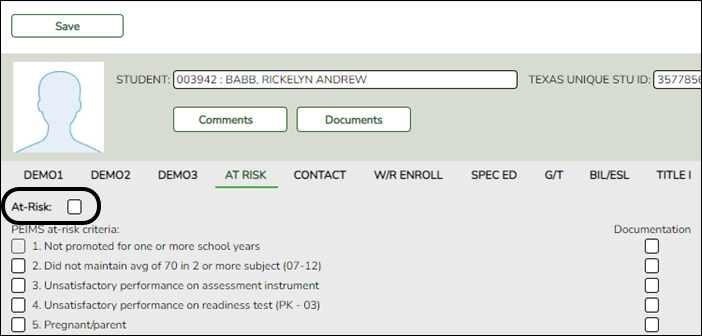User Tools
Sidebar
academy:fall_submission_verify_reg_at_risk
Book Creator
Add this page to your book
Add this page to your book
Book Creator
Remove this page from your book
Remove this page from your book
Reported Elements from At Risk:
| Element | Code Table | Data Element | ASCENDER Name |
|---|---|---|---|
| E0919 | C088 | AT-RISK-INDICATOR-CODE | At Risk |
You can use the Set Student At Risk Indicators utility to set at-risk indicators for Submission 1:
- Go to Registration > Utilities > Set Student At Risk Indicators.
- Select the campus, and set the As-of Date field to the last Friday of October.
- Click Execute.
- When the utility is run, the following PEIMS at-risk criteria fields on Registration > Maintenance > Student Enrollment > At Risk are set or changed:
- 2. Did not maintain avg of 70 in 2 or more subjects (07-12)
- 3. Not promoted for one or more school years
- 4. Unsatisfactory performance on assessment instrument
- 5. Pregnant/parent
- 6. Placed in a DAEP (TEC37.006)
- 7. Expelled (TEC37.007)
- 11. Is in the custody or care of the DFPS or has been referred to DFPS
- 12. Homeless
- The following PEIMS at-risk criteria fields must be manually maintained:
- 1. Unsatisfactory performance on readiness test (PK - 03)
- 8. On parole,probation,deferred prosecution or other conditional release
- 9. Previous PEIMS dropout
- 13. Residential Placement
- 14. Incarcerated or parent/guardian has been incarcerated during the student's lifetime, per Penal Code Section 1.07
- 15. Enrolled in a designated dropout recovery school under TEC §39.0548.
If any of these fields are selected, the At-Risk indicator is not cleared by the utility.
- The following PEIMS at-risk criteria fields are automatically set by the program:
- 3. Not promoted for one or more school years - This indicator is selected if the student did not advance from one grade level to the next for one or more school years. (Note that grade levels EE and KG are excluded; KG must manually be entered.) If selected, the Last Grade Failed and Last Year Failed fields on the At Risk tab also display data.
- 10. EB - This field is selected if the student has an EB row on the Bil/ESL tab.
See online Help for additional information.
academy/fall_submission_verify_reg_at_risk.txt · Last modified: 2023/09/19 19:42 by apape
Except where otherwise noted, content on this wiki is licensed under the following license: CC Attribution-Share Alike 4.0 International
Americans with Disabilities Act (ADA) and Web Accessibility
The Texas Computer Cooperative (TCC) is committed to making its websites accessible to all users. It is TCC policy to ensure that new and updated content complies with Web Content Accessibility Guidelines (WCAG) 2.0 Level AA. We welcome comments and suggestions to improve the accessibility of our websites. If the format of any material on our website interferes with your ability to access the information, use this form to leave a comment about the accessibility of our website.