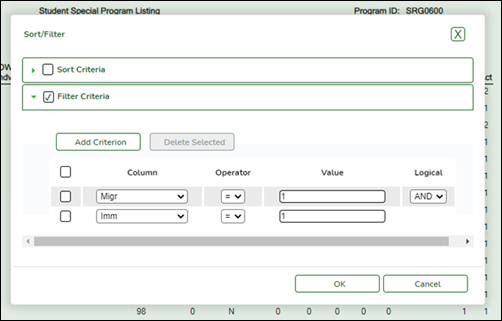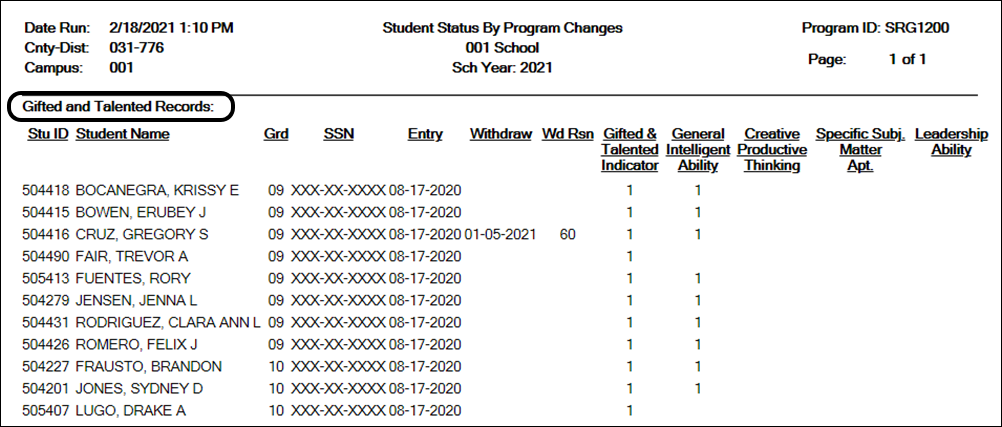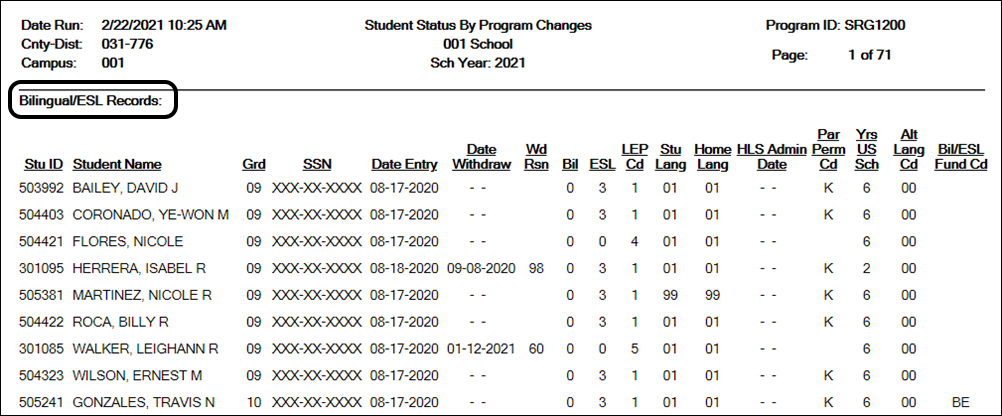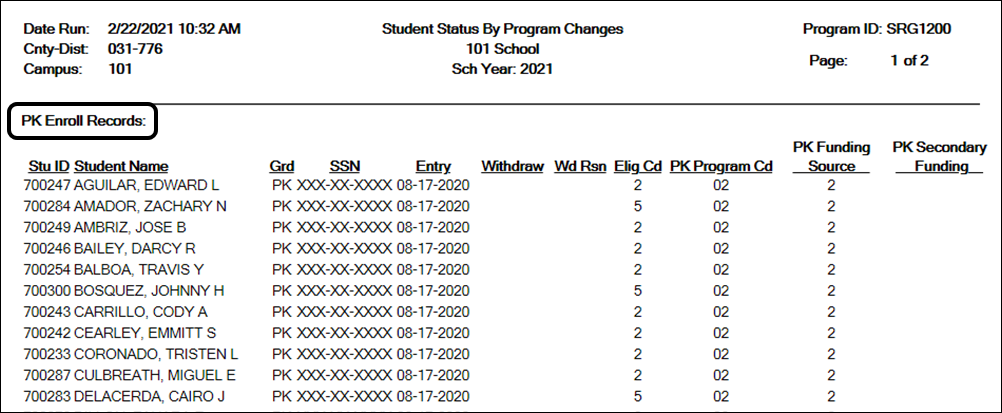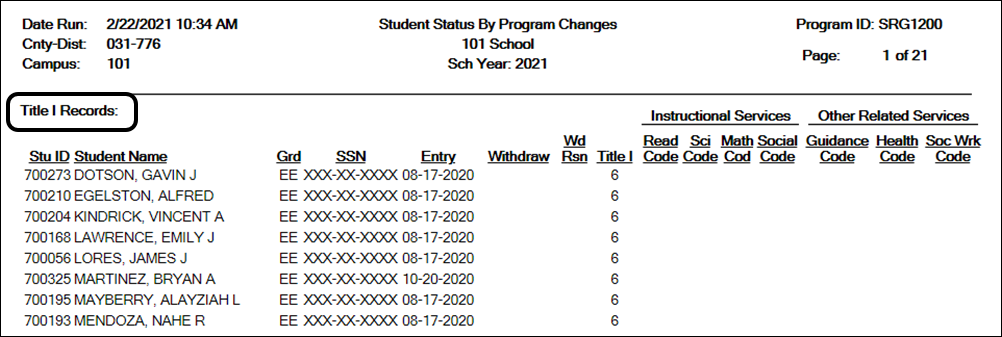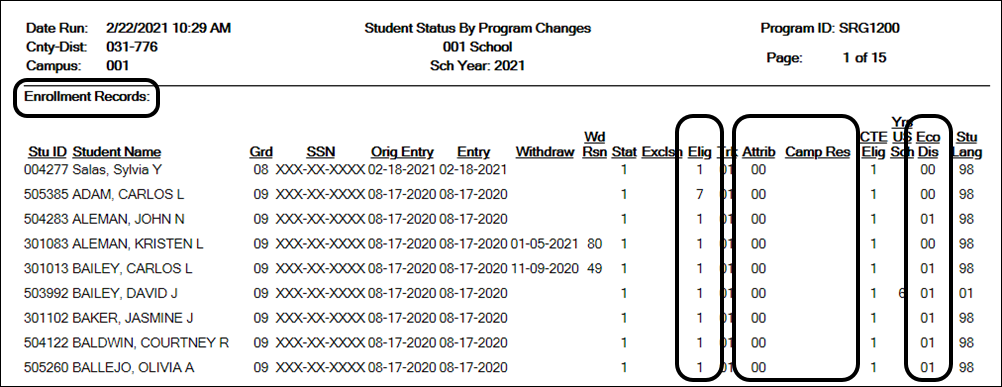User Tools
Sidebar
Add this page to your book
Remove this page from your book
Registration data can be verified by running the following reports:
Registration > Reports > Create Registration Report
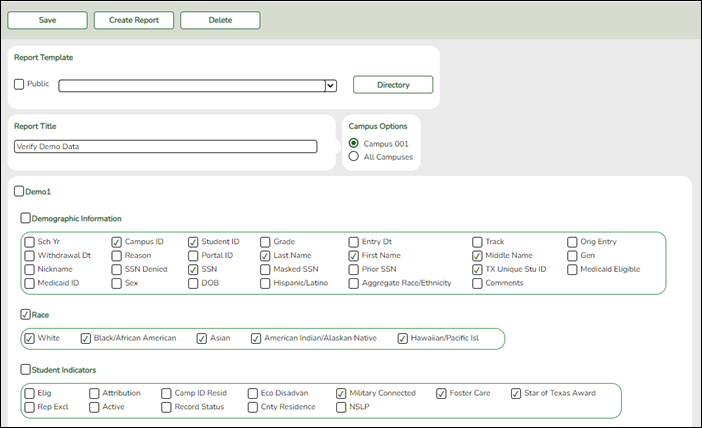
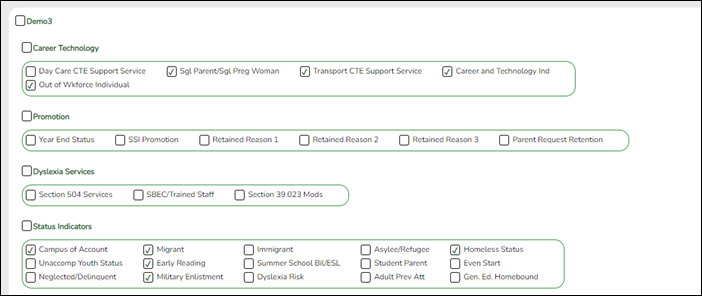
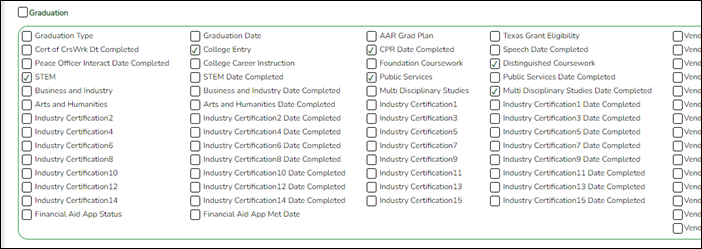
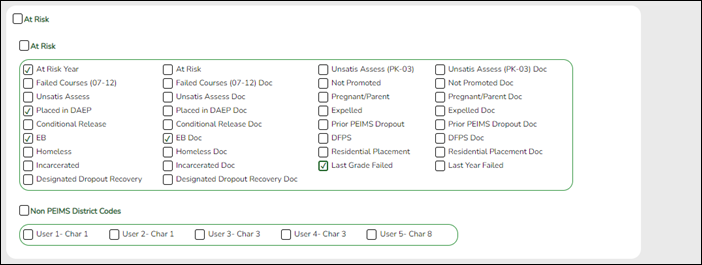
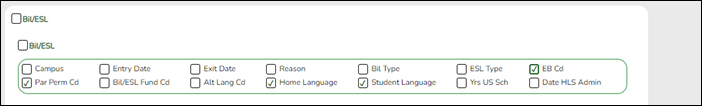
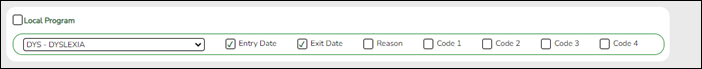
Demo1, Demo3, At Risk, Bilingual/ESL enrollment data, and local program data can be verified by creating a customized report.
Registration > Reports > Registration Reports > Program > SRG0600 - Student Special Program Listing
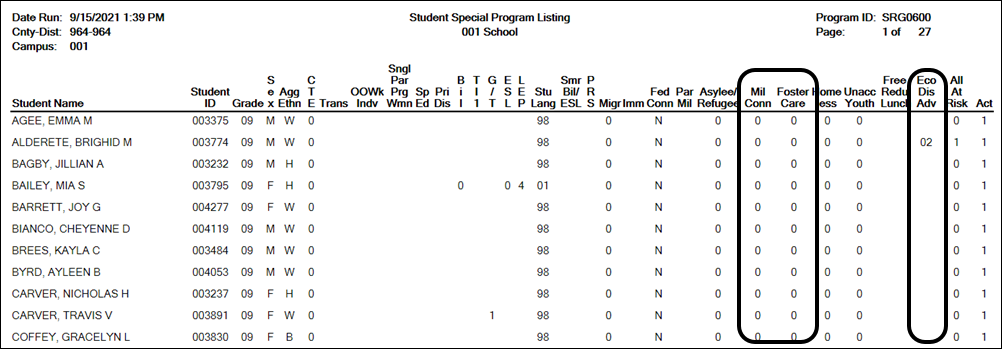
Set the Check if At Risk Year parameter to C Current.
Registration > Reports > Registration Reports > Program > SRG1200 - Student Status Changes by Program
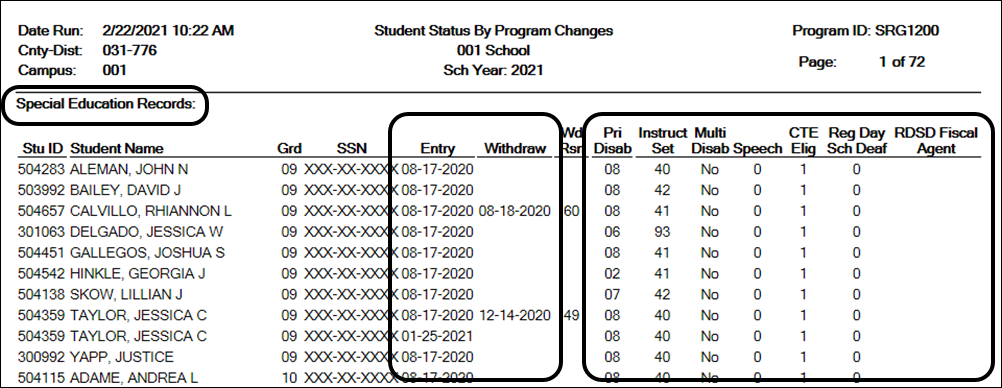
To verify special ed data, set the Print Special Ed Records parameter to Y, and set all other parameters to blank or N.
To verify GT data, set the Print Gifted/Talented Records parameter to Y, and set all other parameters to blank or N.
To verify bilingual/ESL data, set the Print Bilingual/ESL Records parameter to Y, and set all other parameters to blank or N.
To verify PK enrollment, set the Print PK Enroll Records parameter to Y, and set all other parameters to blank or N.
To verify Title I data, set the Print Title I Records parameter to Y, and set all other parameters to blank or N.
To verify eligibility, attribution code, campus of residence, and economic disadvantage status, set the Print Enroll Records parameter to Y, and set all other parameters to blank or N. The report is run by campus.
At Risk data can be verified by running the following report:
Registration > Reports > Registration Reports > Program > SRG1500 - Student At Risk Listing
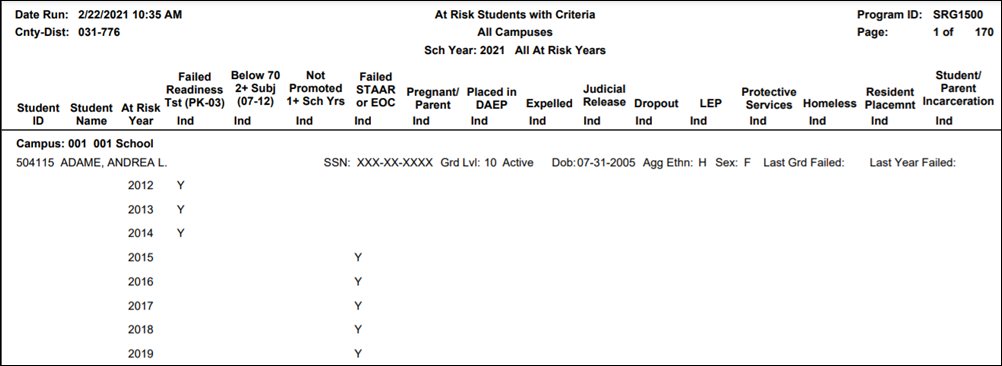
SRG1500 is required for state compensatory audits.
- You must enter a year for the At Risk Year (Ending School Year) parameter to print district and campus cumulative counts for all indicators.
- Leave the Campus ID parameter blank to obtain district cumulative counts. Campus totals are displayed at the end of each campus.
- District totals are displayed at the end of the report.
Registration > Reports > Registration Reports > Program > SRG1600 - Student At Risk Profile
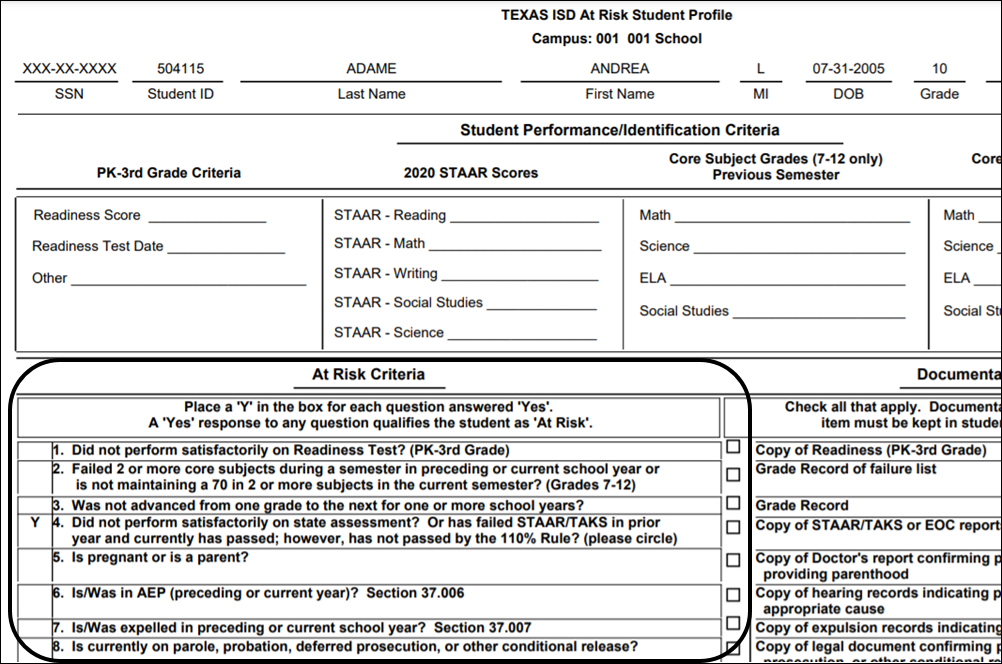
(Optional) SRG1600 displays at-risk criteria per student. One page is printed per student.
Local program data can be verified by running the following report:
Registration > Reports > Registration Reports > Program > SRG1900 - Local Program Enrollment Count
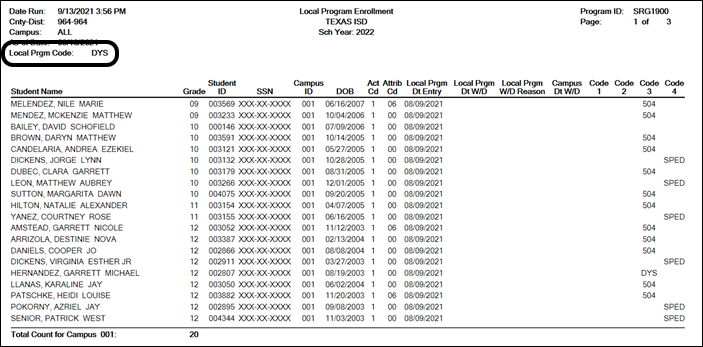
Set the Local Program Code parameter to the code for the specific local program. Run the report for each local program code.
NOTE: The following Local Program codes are reported in the Fall PEIMS Submission: Dyslexia (DYS), Early College High School (ECHS), Individual Graduation Committee (IGC), Intervention Strategy (INT), Pathways in Technology (P-TECH), 504 and Texas Science, Technology, Engineering, and Mathematics (T-STEM).
Registration > Reports > Registration Reports > Student > SRG1800 - Enrollment by District of Residence
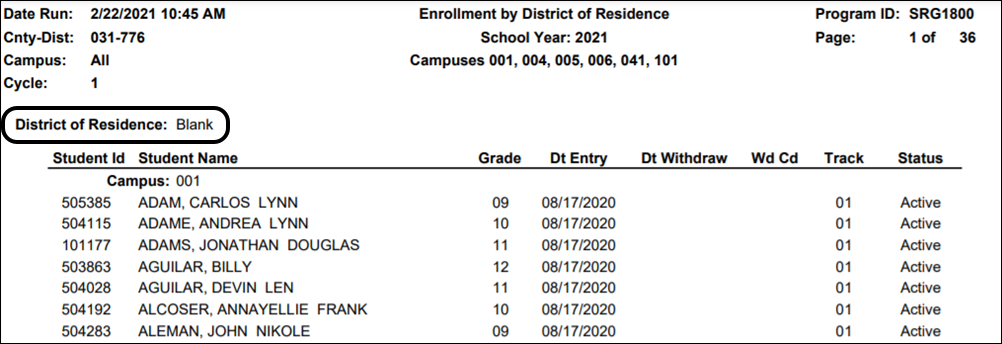
SRG1800 provides a list of students who were enrolled during the selected attendance cycle, grouped by district of residence. Use the report to verify campus ID of residence (CIR).
The report is sorted by campus ID of residence (CIR). If the Exclude Blank District Of Residence Detail parameter is blank or N, all students with a blank CIR are listed at the beginning of the report. Summary totals by CIR are listed at the end of the
report.
Americans with Disabilities Act (ADA) and Web Accessibility
The Texas Computer Cooperative (TCC) is committed to making its websites accessible to all users. It is TCC policy to ensure that new and updated content complies with Web Content Accessibility Guidelines (WCAG) 2.0 Level AA. We welcome comments and suggestions to improve the accessibility of our websites. If the format of any material on our website interferes with your ability to access the information, use this form to leave a comment about the accessibility of our website.