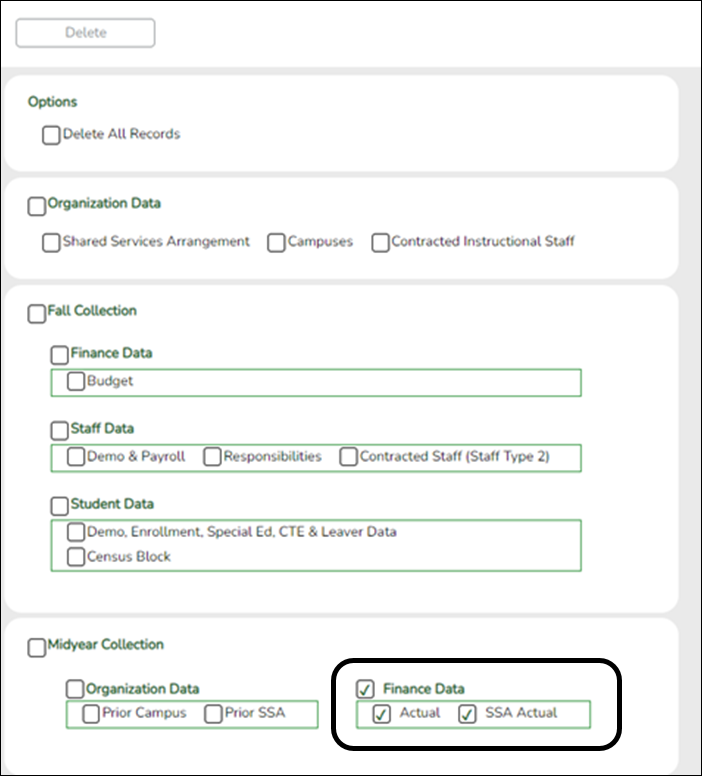User Tools
Sidebar
Add this page to your book
Remove this page from your book
State Reporting > Utilities > Delete/Clear Tables
Prior to extracting any data, all previous midyear submission data must be cleared. The Delete/Clear Tables utility allows you to delete all selected previous year data from the frozen file. Use this utility very carefully.
IMPORTANT:
Be sure all activities are coordinated so that one group’s data is not inadvertently overwritten.
Organization data is manually updated and should not be deleted.
❏ Under Midyear Collection:
- Select Finance Data - Actual.
- If the regional day school program for the deaf (RDSPD) member receives Average Daily Attendance funds for an enrolled student and pays a fiscal agent for RDSPD services, select SSA Actual. Do not check SSA Actual if it does not apply.
CAUTION: Do not delete Finance Budget data; these records may be needed for a Fall re-submission.
❏ Click Delete.
You are prompted to confirm that you want to delete the records.
❏ Click OK.
The records are deleted.
Americans with Disabilities Act (ADA) and Web Accessibility
The Texas Computer Cooperative (TCC) is committed to making its websites accessible to all users. It is TCC policy to ensure that new and updated content complies with Web Content Accessibility Guidelines (WCAG) 2.0 Level AA. We welcome comments and suggestions to improve the accessibility of our websites. If the format of any material on our website interferes with your ability to access the information, use this form to leave a comment about the accessibility of our website.