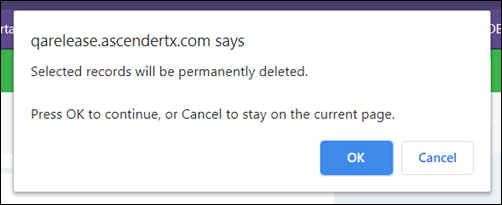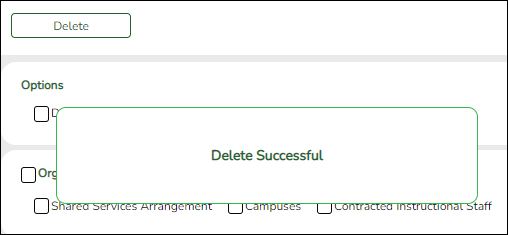User Tools
Sidebar
Add this page to your book
Remove this page from your book
Clear data from the previous year.
State Reporting > Utilities > Delete/Clear PEIMS Tables
Prior to extracting any data, all previous summer submission data must be cleared. The Delete/Clear Tables utility allows you to delete all selected previous year data from the frozen file. Use this utility very carefully.
IMPORTANT:
Be sure all activities are coordinated so that one group’s data is not inadvertently overwritten.
Organization data is manually updated and should not be deleted.
❏ Under Summer Collection select the data you want to delete.
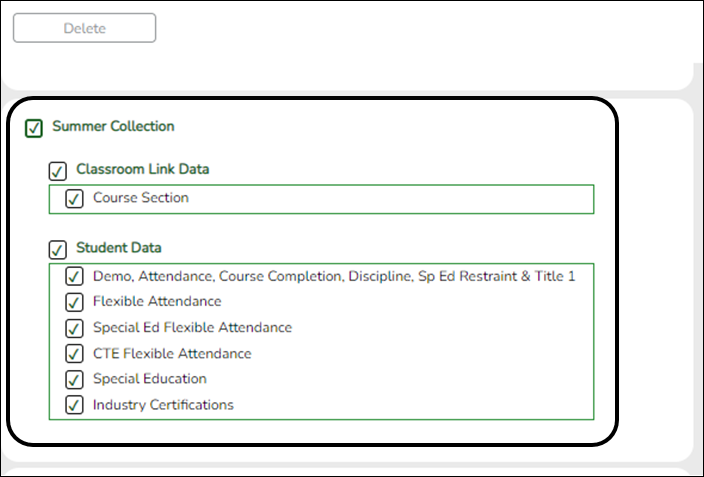
❏ Click Delete.
❏ Click OK to continue.
Americans with Disabilities Act (ADA) and Web Accessibility
The Texas Computer Cooperative (TCC) is committed to making its websites accessible to all users. It is TCC policy to ensure that new and updated content complies with Web Content Accessibility Guidelines (WCAG) 2.0 Level AA. We welcome comments and suggestions to improve the accessibility of our websites. If the format of any material on our website interferes with your ability to access the information, use this form to leave a comment about the accessibility of our website.