User Tools
Sidebar
Add this page to your book
Remove this page from your book
Discipline > Reports > Discipline > SDS0200 - Special Ed Students in Discipline Settings
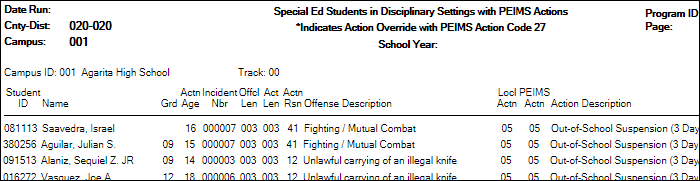
SDS0200 lists special education students who were assigned to a disciplinary setting. Special education services must be provided as outlined in the student’s IEP while the student is placed in an appropriate disciplinary alternative education setting (for example, in-school suspension or DAEP). Special education contact hours should be claimed only if the IEP services are provided. If the IEP special education services are not provided, special education contact hours must not be claimed. This restriction includes short-term removals of not more than 10 consecutive or cumulative school days. Verify all data.
Discipline > Reports > Discipline > SDS0250 - Discipline Student Restraint
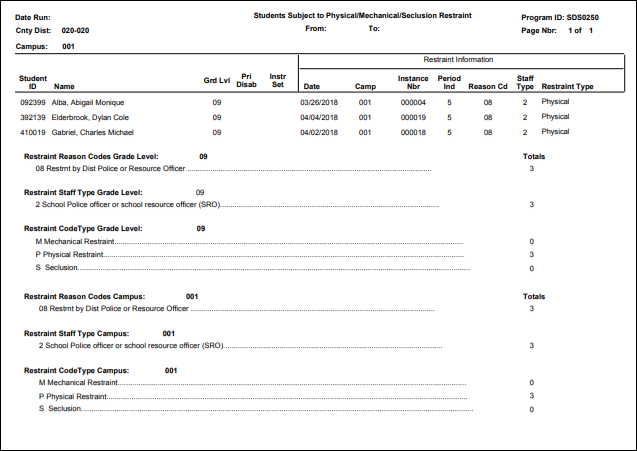
SDS0250 lists student totals for mechanical restraint, physical restraint, and seclusion incidents. Verify all data.
Discipline > Reports > Discipline > SDS0300 - Bil/ESL Students in Discipline Settings
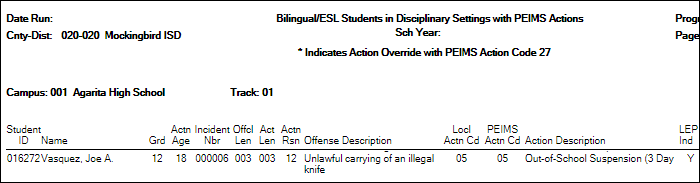
SDS0300 lists bilingual/ESL students who were assigned to a disciplinary setting. Students not receiving bilingual/ESL services for five or more days while in a DAEP setting must be withdrawn from the program during that time. Verify all data.
Discipline > Reports > Discipline > SDS1000 - PEIMS Report
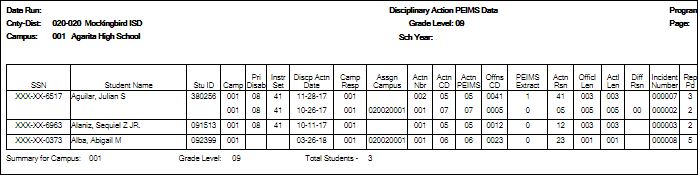
SDS1000 lists TSDS discipline data by grade level. Verify all data.
This report prints PEIMS discipline data by grade level and campus. For each incident listed, the first action and offense with a PEIMS code are displayed, and the offense code that will be extracted for PEIMS is indicated.
Discipline > Reports > Discipline > SDS1300 - Discipline Audit Report (PEIMS Edit)
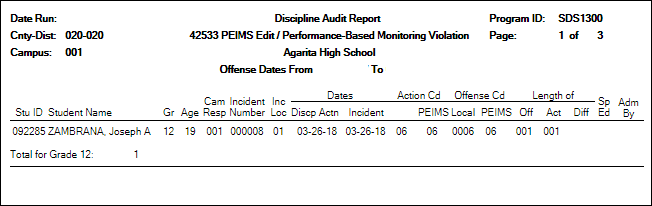
SDS1300 lists students who will trigger an edit and/or performance-based monitoring errors.
Discipline > Reports > Discipline > SDS1700 - Discipline Suspension Attendance Verification
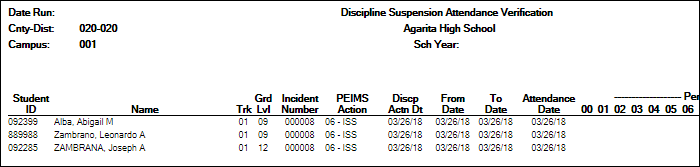
SDS1700 provides information from student discipline and attendance records, and flags discrepancies between the two, which allows you to review for attendance posting discrepancies on days that a student was suspended.
Discipline > Reports > Discipline > SDS1800 - Career Tech Students in Discipline Settings
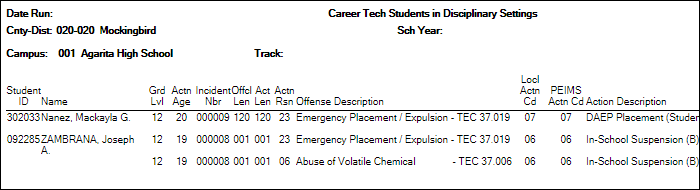
SDS1800 lists CTE students who were assigned to a disciplinary setting. CTE contact hours must not be claimed when a student receiving CTE services is placed in a disciplinary setting (for example, in-school suspension or DAEP) for more than five consecutive days if the same amount and type of CTE services are not provided by a CTE teacher. After five consecutive days without CTE services being provided, LEA personnel must remove the student from the TSDS PEIMS 42401 Special Programs Reporting Period Attendance Extension eligible days present effective the first day of placement in the disciplinary setting. Verify all data.
This report only works if the student has a CTE indicator on the Demo3 tab.
Americans with Disabilities Act (ADA) and Web Accessibility
The Texas Computer Cooperative (TCC) is committed to making its websites accessible to all users. It is TCC policy to ensure that new and updated content complies with Web Content Accessibility Guidelines (WCAG) 2.0 Level AA. We welcome comments and suggestions to improve the accessibility of our websites. If the format of any material on our website interferes with your ability to access the information, use this form to leave a comment about the accessibility of our website.
