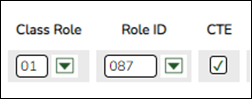User Tools
Sidebar
Add this page to your book
Remove this page from your book
When possible, filter by the H Credit level parameter to verify High School credit level course completion data that affects CCMR, CTE Indicators, Programs of Study and CTE Tier calculations.
Grade Reporting > Reports > Grade Reporting Reports > Master Schedules > SGR0050 - District Master List (Grd Rpting)
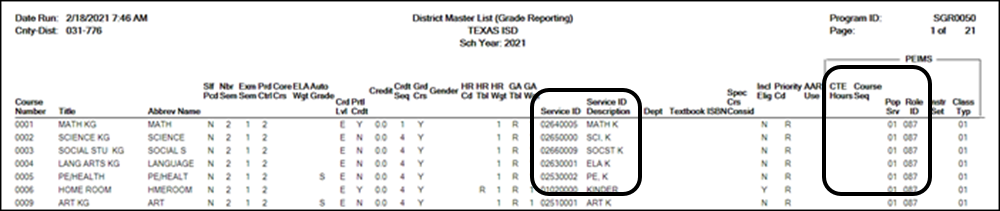
Verify the following at the district level: Service ID, CTE Hours, Course Sequence, Pop Served, and Role ID.
NOTE: Course Sequence codes are usually left blank and are automatically set during State Reporting extracts for reporting purposes.
Grade Reporting > Reports > Grade Reporting Reports > Instructors > SGR2550 - Teaching Assignments
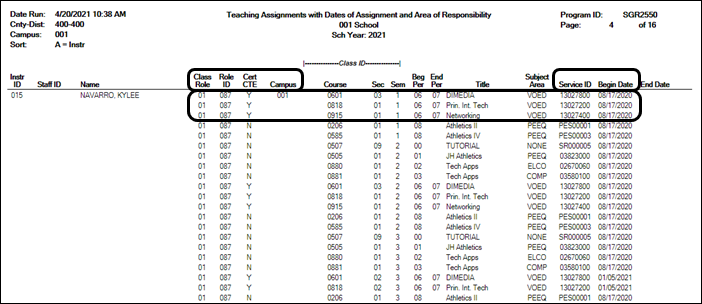
Verify the teacher section data, as well as the Cert CTE column. The Cert CTE column must have a Y to receive CTE funding for VOED courses.
NOTE:If you are a district of innovation, you may be eligible to receive funding for a teacher who is not CTE certified if it is stated in your plan.
Grade Reporting > Reports > Grade Reporting Reports > Master Schedules > SGR0100 - Master Schedule (Grd Rpting)
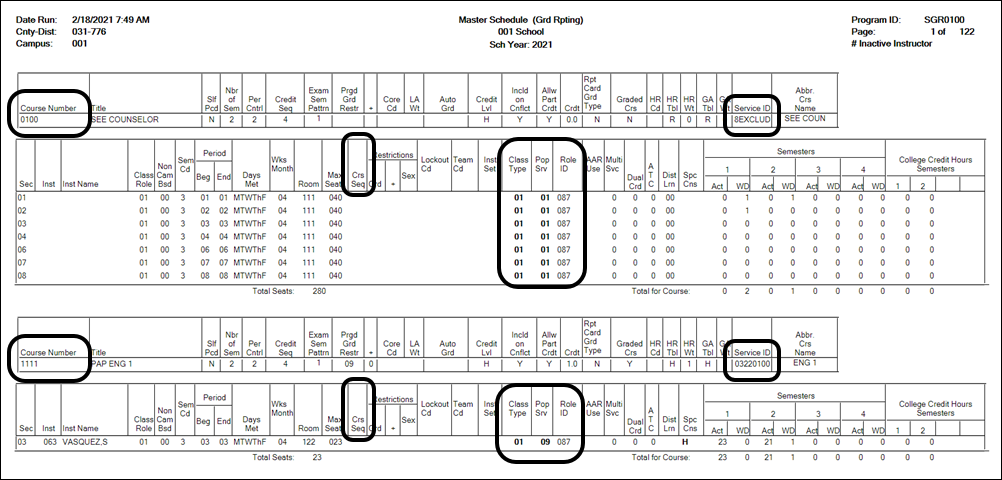
Verify the following at the campus level: Course Numbers, Service IDs, Course Sequence, Pop Served, and Non-Campus Based.
Verify all section data. Campus section level data will override the district-level data.
(If one of the section PEIMS fields has been changed that field will not be bold on this report.)
Grade Reporting > Reports > Grade Reporting Reports > Master Schedules > SGR0110 - Master Schedule PEIMS (Grd Rpting)
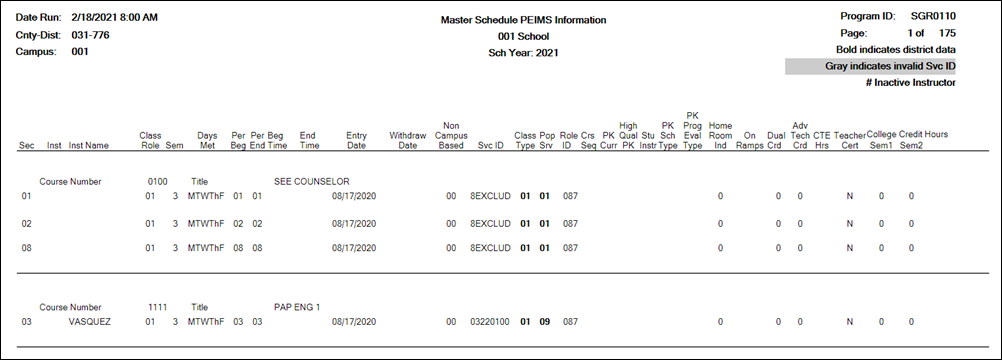
Verify the following at the campus level: Course Numbers, Service IDs, Course Sequence, and Pop Served.
Verify the following campus level dual credit fields are accurate: Dual Credit, College Sem1, College Sem2.
Grade Reporting > Reports > Grade Reporting Reports > Student Verification > SGR1600 - Career & Technology Code Verification
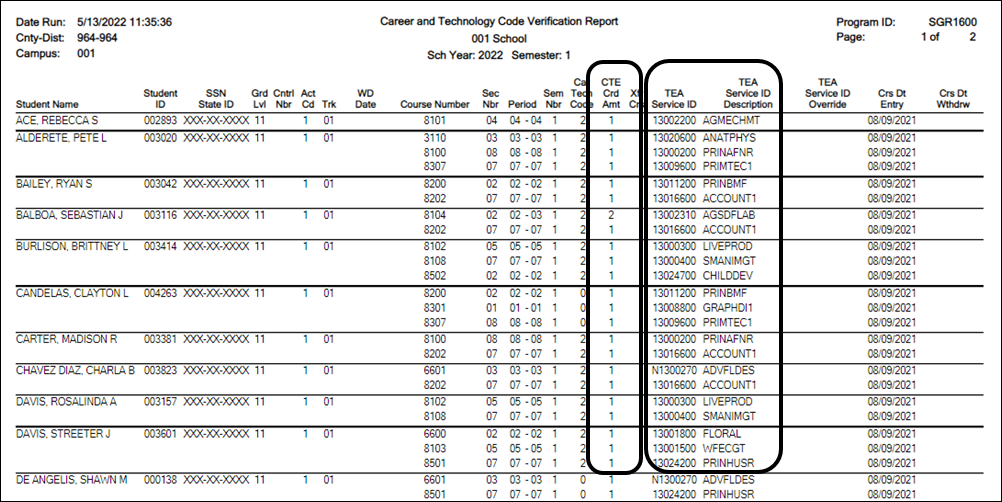
SGR1600 provides a list of all students who have a CTE course in their schedule. You can run the report by Semester or by an As-of Date.
Verify and update data for students in CTE and verify their enrollment in a CTE-eligible class. An asterisk (*) is printed in the CTE Crd Amt column for students who are ineligible for CTE contact hours. (Registration > Maintenance > Student Enrollment > W/R Enroll).
Verify the information in the columns Car Tech Code and TEA Service ID (sorting the report by these columns may be helpful).
The CTE Crd Amt field displays the number of hours earned for each course toward CTE contact hours which includes 7th and 8th grade students in a high school credit level CTE course.
REMINDER:
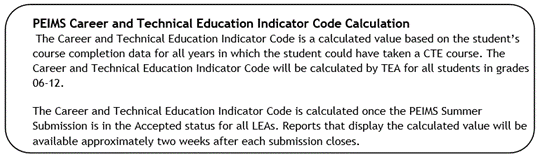
Grade Reporting > Reports > Grade Reporting Reports > Student Verification > SGR1920 - Pass/Fail Verification List
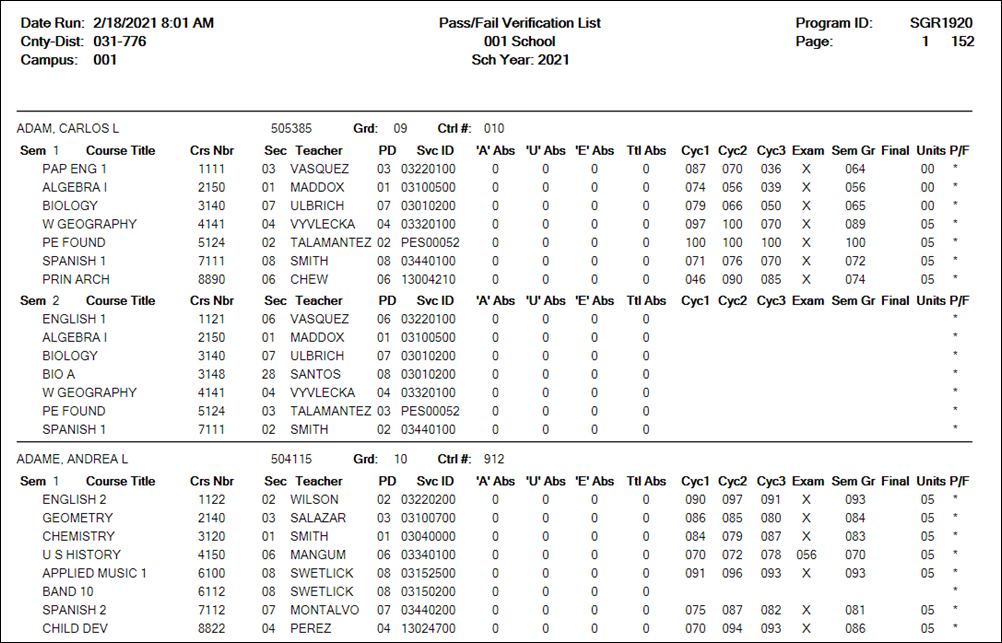
This report lists all students with their courses by semester, including cycle grade averages, exam
grades, final grade, attendance, and the pass/fail indicator for each course. Ensure that all data is accurate.
NOTE: The P/F (Pass/Fail Indicator) column with an * indicates a blank Pass/Fail Indicator. It is common to have a blank Pass/Fail Indicator for students who have withdrawn or didn't complete a course due to a schedule change.
Americans with Disabilities Act (ADA) and Web Accessibility
The Texas Computer Cooperative (TCC) is committed to making its websites accessible to all users. It is TCC policy to ensure that new and updated content complies with Web Content Accessibility Guidelines (WCAG) 2.0 Level AA. We welcome comments and suggestions to improve the accessibility of our websites. If the format of any material on our website interferes with your ability to access the information, use this form to leave a comment about the accessibility of our website.