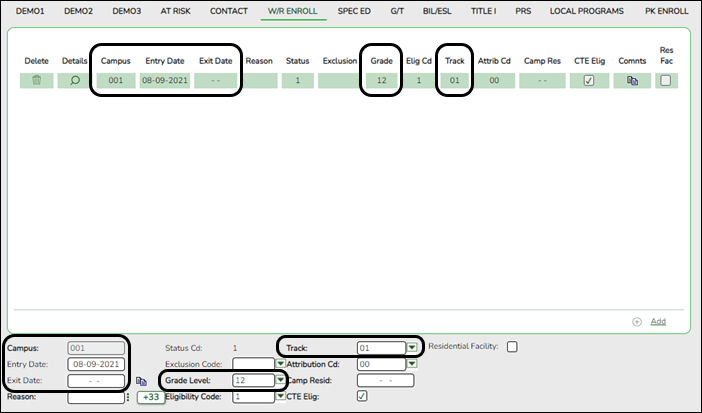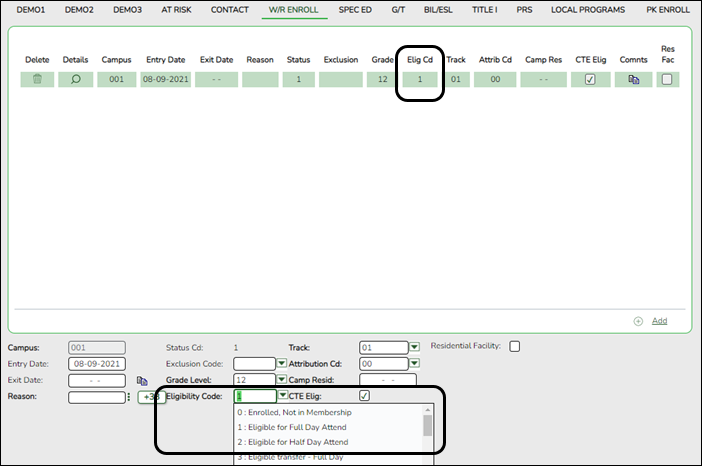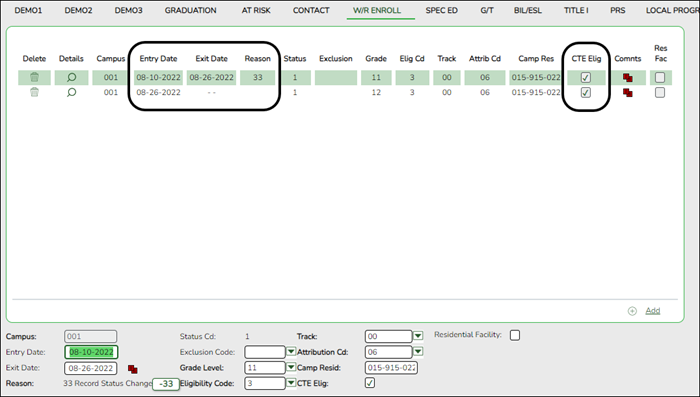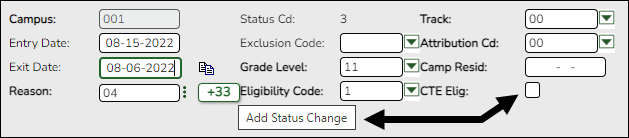User Tools
Sidebar
Add this page to your book
Remove this page from your book
Reported Elements from W/R Enroll:
| Element | Code Table | Data Element | ASCENDER Name |
|---|---|---|---|
| E0782 | —- | CAMPUS-ID-OF-ENROLLMENT | Entry/Exit Date |
| E0975 | —- | INSTRUCTIONAL-TRACK-INDICATOR-CODE | Track |
| E0017 | —- | GRADE-LEVEL-CODE | Grade Level |
| E0936 | — | TOTAL-INELIGIBLE-DAYS-PRESENT | —- |
1. Click Code 33 to do a status change.
- A row is added to the grid that displays the default entry date, which is the same as the withdrawal date. This ensures that you do not lose any membership days by typing the incorrect entry date for the status change.
- The fields below the grid are enabled. The fields display the data from the previous row by default.
2. Modify any information that changed for the entry date.
3. Click Save to save the status change.
NOTE: If the entry date and exit date are the same on the row, this button is not available.
Americans with Disabilities Act (ADA) and Web Accessibility
The Texas Computer Cooperative (TCC) is committed to making its websites accessible to all users. It is TCC policy to ensure that new and updated content complies with Web Content Accessibility Guidelines (WCAG) 2.0 Level AA. We welcome comments and suggestions to improve the accessibility of our websites. If the format of any material on our website interferes with your ability to access the information, use this form to leave a comment about the accessibility of our website.