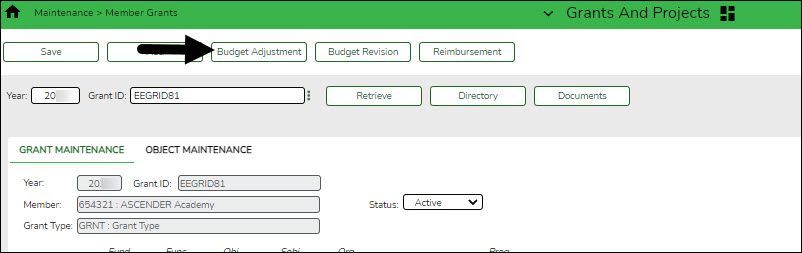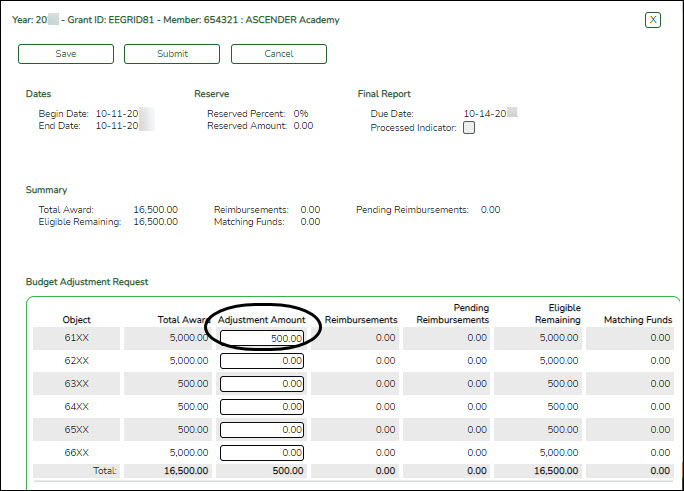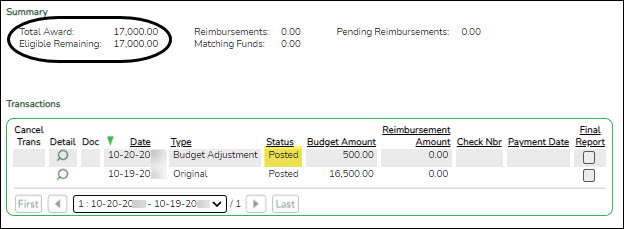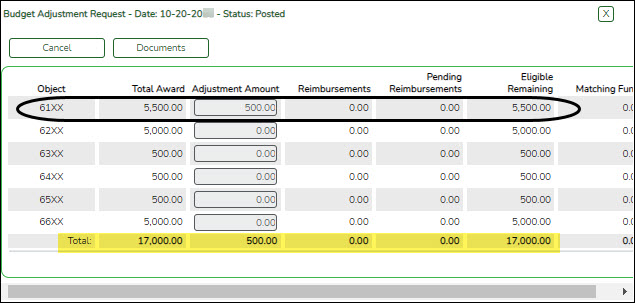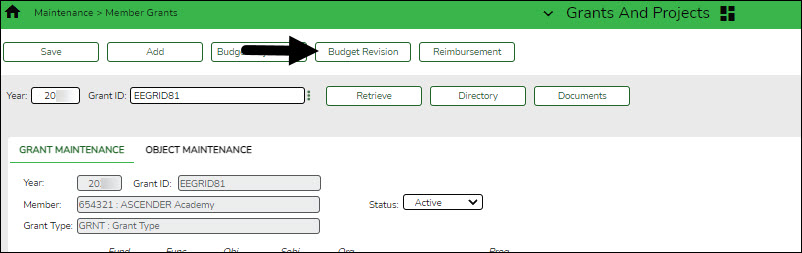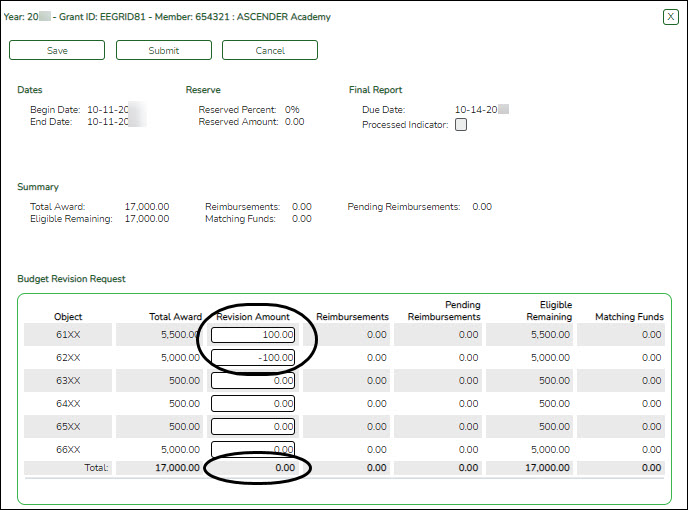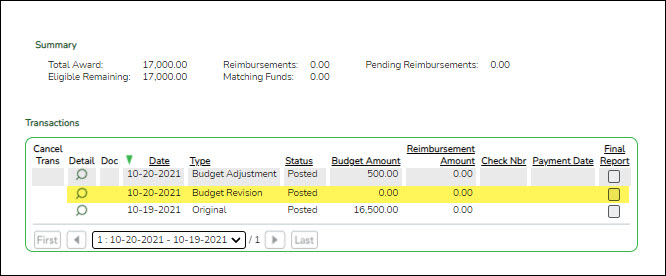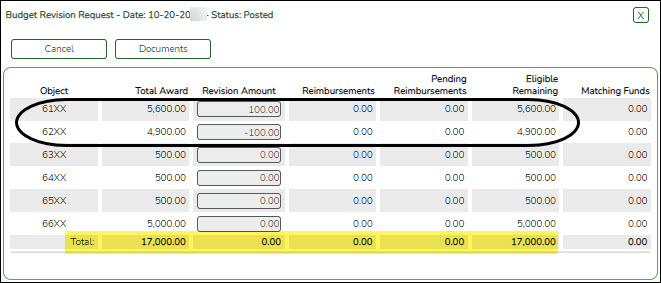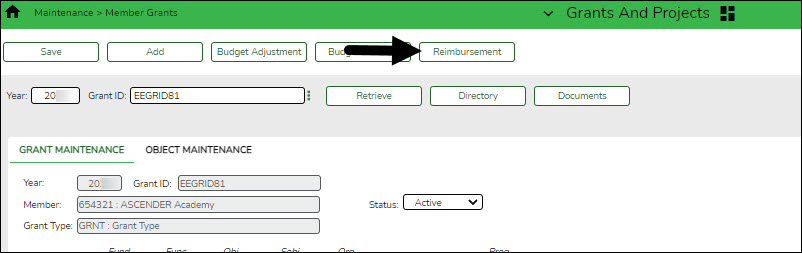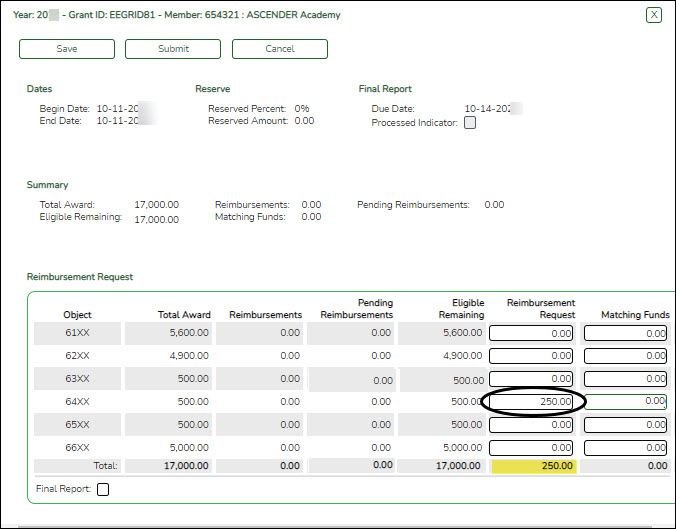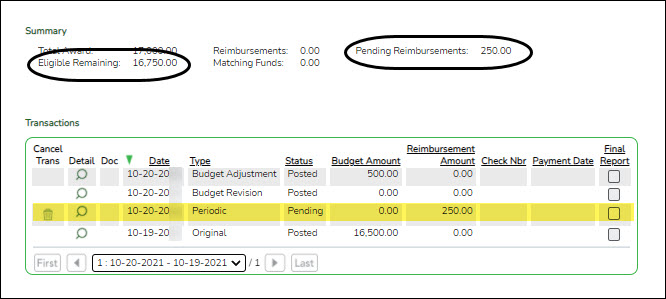User Tools
Sidebar
Add this page to your book
Remove this page from your book
G&P SSA Fiscal Agent Management - Enter Grant Requests
The purpose of this document is to guide you through the necessary steps to assist SSA fiscal agents in creating, saving, and submitting budget adjustment requests, budget revision requests, and reimbursement requests.
If the Document Attachments feature exists on a page/pop-up window, depending on your access, you may have the ability to upload or view supporting documentation by clicking the Documents button or the paper icon.
This document assumes you are familiar with the basic features of the ASCENDER Business system and have reviewed the ASCENDER Business Overview guide.
Some of the images and/or examples provided in this document are for informational purposes only and may not completely represent your LEA’s process.
Prerequisites
❏ Review the SSA Fiscal Management Setup guide.
Enter Budget Adjustments, Budget Revisions & Reimbursements
If a member LEA does not use MemberPortal or at a fiscal agent's discretion, a fiscal agent can use the following steps to create, save, and submit budget adjustment requests, budget revision requests, and reimbursement requests on behalf of their member LEAs. Expense accounts must exist in Finance file ID C.
Budget adjustments can only be entered by fiscal agents using the Grant Maintenance page in the Grants and Projects application. The budget adjustment functionality is not available to members via the MemberPortal.
The Budget Adjustment, Budget Revision, and Reimbursement buttons are disabled when the Processed Indicator is selected. This means that the final transaction has been submitted for the Year and Grant ID.
- Enter a budget adjustment request.
Enter a budget adjustment request
Grants and Projects > Maintenance > Member Grants > Grant Maintenance
A budget adjustment is used to add or subtract an amount from an object's total award. To create a budget adjustment request, click Budget Adjustment from the top of the page.
The Budget Adjustment pop-window opens allowing you to add the request.
The transaction date and status are displayed.Review the budget data, indicate the adjustment amount, and save or submit the request.
Object Displays a list of the six predefined object classes for each year and grant ID: 61XX, 62XX, 63XX, 64XX, 65XX, and 66XX. Total Award Displays the total award amount for the corresponding object class, which includes the original amount of the award plus or minus any revisions that have been approved (posted). Adjustment Amount Type the applicable budget adjustment amounts. Amounts can be negative (-) or positive values. A budget adjustment is used to add or subtract balances from an object's total award. Reimbursements Displays the reimbursement amounts that have been paid. Pending Reimbursements Displays the pending reimbursement amounts that have been approved but not paid. Eligible Remaining Displays the eligible remaining amount of the award (calculated Total Award - Reimbursements and Pending Reimbursements = Eligible Remaining). Matching Funds Displays the total amount of matching funds. Total Displays the totals for each column. ❏ Click Save to save the request without submitting it for approval.
❏ Click Submit to submit the request for approval. The request is forwarded through the designated approval path for the selected grant type.
Once the request is saved or submitted, it is displayed under Transactions with the appropriate status.
❏ Click Cancel or X to close the pop-up window.Documents:
Once a request is saved or submitted and if you have access to Document Attachments, click
 under Transactions to open the Budget Adjustment Request pop-up window.
under Transactions to open the Budget Adjustment Request pop-up window.
- Click Documents to open the Document Attachments pop-up window. You can view, upload, or delete documents as needed.
After the budget adjustment request goes through the appropriate approval path and is completely approved, the transaction status changes to Posted and the grant amounts are updated accordingly on the Grant Maintenance page under Summary.Click the spyglass under Transactions to open the Budget Adjustment Request pop-up and view the transaction details.
- Enter a budget revision request.
Enter a budget revision request
Grants and Projects > Maintenance > Member Grants > Grant Maintenance
A budget revision is used to move an amount between object classes within the grant's total award. To create a budget revision request, click Budget Revision from the top of the page.
The Budget Revision pop-window opens allowing you to add the request.
The transaction date and status are displayed.Review the budget data, indicate the revision amount, and save or submit the request.
Object Displays a list of the six predefined object classes for each year and grant ID: 61XX, 62XX, 63XX, 64XX, 65XX, and 66XX. Total Award Displays the total award amount for the corresponding object class, which includes the original amount of the award plus or minus any revisions that have been approved (posted). Revision Amount Type the applicable budget revision amounts. Amounts can be negative or positive values. A budget revision is used to move an amount between object classes within the grant's total award. The total revision amount for the request must net to zero. For example, if you add 100.00 to an object class, you must deduct -100.00 from another object class for a Total of 0.00. Reimbursements Displays the reimbursement amounts that have been paid. Pending Reimbursements Displays the pending reimbursement amounts that have been approved but not paid. Eligible Remaining Displays the eligible remaining amount of the award (calculated Total Award - Reimbursements and Pending Reimbursements = Eligible Remaining). Matching Funds Displays the total amount of matching funds. Total Displays the totals for each column. ❏ Click Save to save the request without submitting it for approval.
❏ Click Submit to submit the request for approval. The request is forwarded through the designated approval path for the selected grant type.
Once the request is saved or submitted, it is displayed under Transactions with the appropriate status.
❏ Click Cancel or X to close the pop-up window.
Documents:
Once a request is saved or submitted and if you have access to Document Attachments, click
 under Transactions to open the Budget Revision Request pop-up window.
under Transactions to open the Budget Revision Request pop-up window.
- Click Documents to open the Document Attachments pop-up window. You can view, upload, or delete documents as needed.
After the budget revision request goes through the appropriate approval path and is completely approved, the transaction status is changed to Posted and the grant amounts are updated accordingly in the transaction details on the Grant Maintenance page.
Click the spyglass under Transactions to open the Budget Revision Request pop-up and view the transaction details.
- Enter a reimbursement request.
Enter a reimbursement request
Grants and Projects > Maintenance > Member Grants > Grant Maintenance
A reimbursement is used to create a transaction to reimburse a member LEA's vendor using an amount that is equal to or less than the amount available in a grant's eligible remaining amount. To create a reimbursement request, click Reimbursement from the top of the page.
The Reimbursement Request pop-window opens allowing you to add the request.
The transaction date and status are displayed.Review the data, indicate the reimbursement and matching fund amounts (if any), and save or submit the request.
Over Expend Notes:
If changes are made to a reimbursement request (amounts are moved between object classes), the amount must be less than the over expenditure limit. Use the following calculation to find the over expenditure limit for an object class:
Over Expenditure limit = (Total Budget * (1 + Overexpend %)) less (Reimbursement + Pending Reimbursement)
Example: The Total Award for an object class is 5000, the Over Expend % is set to 10%, the Reimbursement amount is 400 and the Pending Reimbursement is 0.The calculation is: 5100 = (5000 * (1 + 10%)) – (400 +0)
In this example, the Reimbursement Request cannot exceed 5100.
If any of the transaction's object class Reimbursement Requests are greater than the Over Expenditure limit, a budget revision is needed.
Object Displays a list of the six predefined object classes for each year and grant ID: 61XX, 62XX, 63XX, 64XX, 65XX, and 66XX. Total Award Displays the total award amount for the corresponding object class, which includes the original amount of the award plus or minus any revisions that have been approved (posted). Reimbursements Displays the reimbursement amounts that have been paid. Pending Reimbursements Displays the pending reimbursement amounts that have been approved but not paid. Eligible Remaining Displays the eligible remaining amount of the award (calculated Total Award - Reimbursements and Pending Reimbursements = Eligible Remaining). Reimbursement Request Type the amount of the reimbursement request. This field can only be edited if the transaction Type is Periodic and the Status is Saved. Otherwise, the field is disabled. A reimbursement is used to create a transaction to reimburse a member LEA's vendor using an amount that is equal to or less than the amount available in a grant's eligible remaining amount not to exceed the over expenditure percentage amount, if applicable. Matching Funds Type the total amount of matching funds. This field can only be edited if the transaction Type is Periodic and the Status is Saved or when adding a new request. Otherwise, the field is disabled.
This field can be used when a grantee is required to “match” the grant in some way from another sources and it has to be reported back to the granting agency. This is a way for the fiscal agent to collect that information for reporting. This field is for information purposes only and does not affect grant calculations or totals.Total Displays the totals for each column. Final Report Select to indicate that the reimbursement request will be the last transaction for the Year and Grant ID. After the final transaction is submitted for a grant year and ID, no other requests can be submitted, the transaction type is changed to Final, and the Processed Indicator is automatically selected.
• Pending Periodic transactions that were submitted before or with the request with the Final Report Indicator selected will be allowed to be processed.
• Any pending or returned Periodic transactions that have not been submitted will not be allowed to be submitted for approval.
Note: If the total reimbursement request is zero but the matching funds is greater than zero, then the Final Report check box is disabled. If an approval path exists, the request status is set to a Submitted status and will go to the Approval Dashboard. If approved, the transaction will bypass the Grant Payments process and be set to a Paid status. If an approval path does not exist, the transaction will be set to a Paid status. A check transaction is not created.❏ Click Save to save the request without submitting it for approval.
❏ Click Submit to submit the request for approval. The request is forwarded through the designated approval path for the selected grant type.
Once the request is saved or submitted, it is displayed under Transactions with the appropriate status.
❏ Click Cancel or X to close the pop-up window.
Documents:
Once a request is saved or submitted and if you have access to Document Attachments, click
 under Transactions to open the Budget Reimbursement Request pop-up window.
under Transactions to open the Budget Reimbursement Request pop-up window.
- Click Documents to open the Document Attachments pop-up window. You can view, upload, or delete documents as needed.
After the budget adjustment request goes through the appropriate approval path and is completely approved, the transaction status changes to Posted and the grant amounts are updated accordingly on the Grant Maintenance page under Summary.After the reimbursement request goes through the appropriate approval path and is completely approved, the transaction status changes to Posted, the request amount is deducted from the Eligible Remaining amount, and is displayed as a Pending Reimbursement Amount.
The reimbursement request is now ready to be processed for payment using the Grants and Projects > Utilities > Grant Payments > Print Checks page. Reference the G&P SSA Fiscal Agent Management Process Grant Payments guide for additional information.
Americans with Disabilities Act (ADA) and Web Accessibility
The Texas Computer Cooperative (TCC) is committed to making its websites accessible to all users. It is TCC policy to ensure that new and updated content complies with Web Content Accessibility Guidelines (WCAG) 2.0 Level AA. We welcome comments and suggestions to improve the accessibility of our websites. If the format of any material on our website interferes with your ability to access the information, use this form to leave a comment about the accessibility of our website.