Sidebar
Add this page to your book
Remove this page from your book
It is important to exit and log out correctly to ensure that the software functions properly.
Exit Application
To exit any open application, in the top-right corner of each application next to your user name, click  .
.
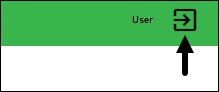
An exit application page is displayed with a message indicating that you have logged out successfully and you may close the browser tab.
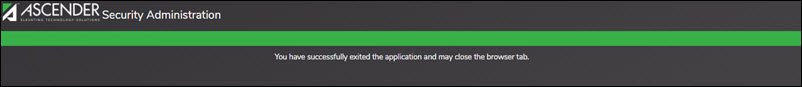
Logout
From the ASCENDER homepage, in the top-right corner of the page next to your user name, click  and then click Logout.
and then click Logout.
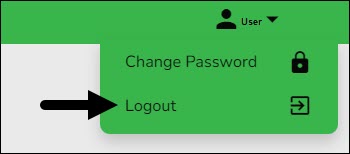
The Logout page is displayed confirming that you have logged out of ASCENDER successfully.
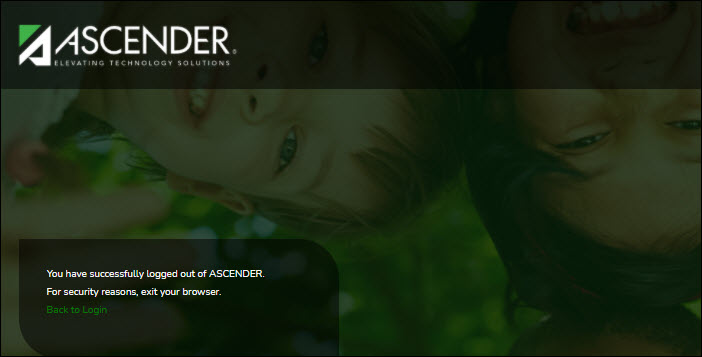
Click Back to Login to return to the ASCENDER Login page.
Incorrect Logout Method
It is important to remember that if you click X on your browser to exit an application or log out of ASCENDER, various issues including table locks in the system can occur. You must contact your technical department for further assistance, which may include disconnecting the connection in Sybase to clear the table locks.
Americans with Disabilities Act (ADA) and Web Accessibility
The Texas Computer Cooperative (TCC) is committed to making its websites accessible to all users. It is TCC policy to ensure that new and updated content complies with Web Content Accessibility Guidelines (WCAG) 2.0 Level AA. We welcome comments and suggestions to improve the accessibility of our websites. If the format of any material on our website interferes with your ability to access the information, use this form to leave a comment about the accessibility of our website.
