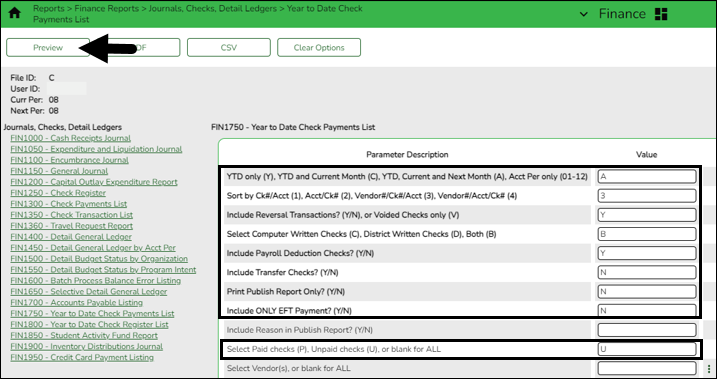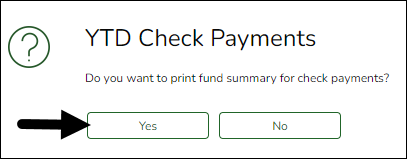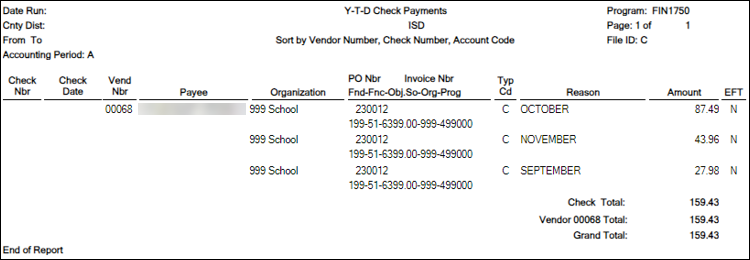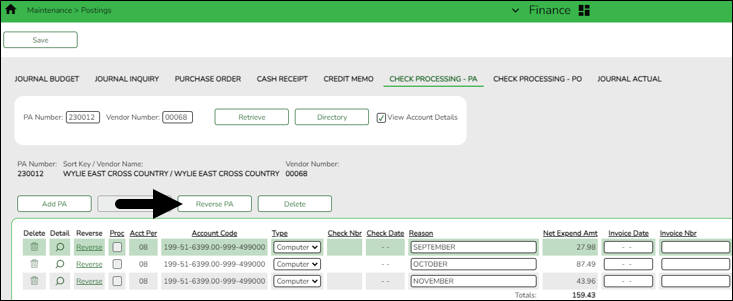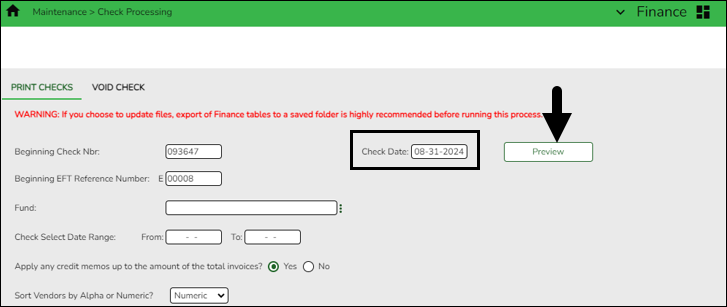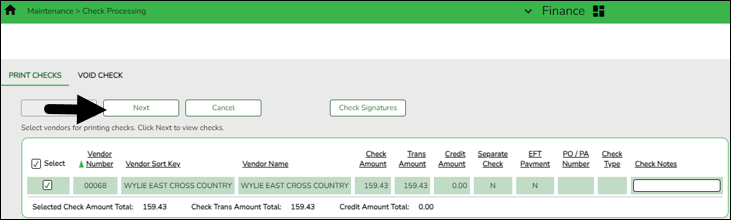User Tools
Sidebar
Add this page to your book
Remove this page from your book
Address unprocessed payment authorizations
Log on to file ID C.
Run the FIN1750 report to determine if there are unpaid payment authorizations. Any unpaid payment authorizations need to be processed or reversed.
❏ Click Yes to print the fund summary for check payments.
Reverse an unprocessed payment authorization:
Finance > Maintenance > Postings > Check Processing - PA
❏ Retrieve all existing payment authorizations. Individually review and reverse each payment authorization as needed.
Process a payment authorization:
Finance > Maintenance > Check Processing > Print Checks
❏ Type a Check Date (typically August 31st).
❏ Click Preview to view any outstanding items.
❏ Click Next to proceed with the usual check processing steps.
Americans with Disabilities Act (ADA) and Web Accessibility
The Texas Computer Cooperative (TCC) is committed to making its websites accessible to all users. It is TCC policy to ensure that new and updated content complies with Web Content Accessibility Guidelines (WCAG) 2.0 Level AA. We welcome comments and suggestions to improve the accessibility of our websites. If the format of any material on our website interferes with your ability to access the information, use this form to leave a comment about the accessibility of our website.