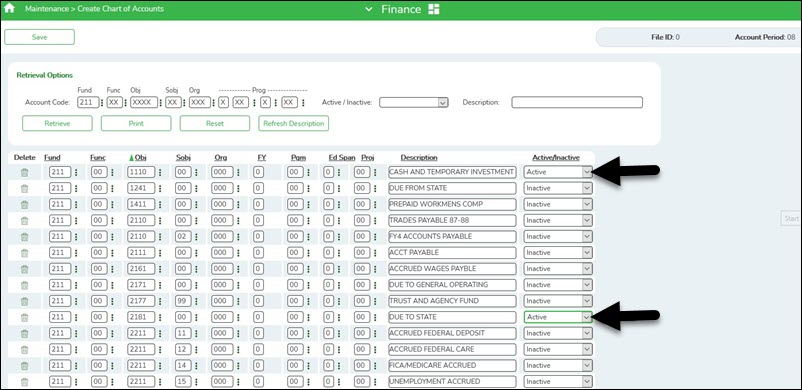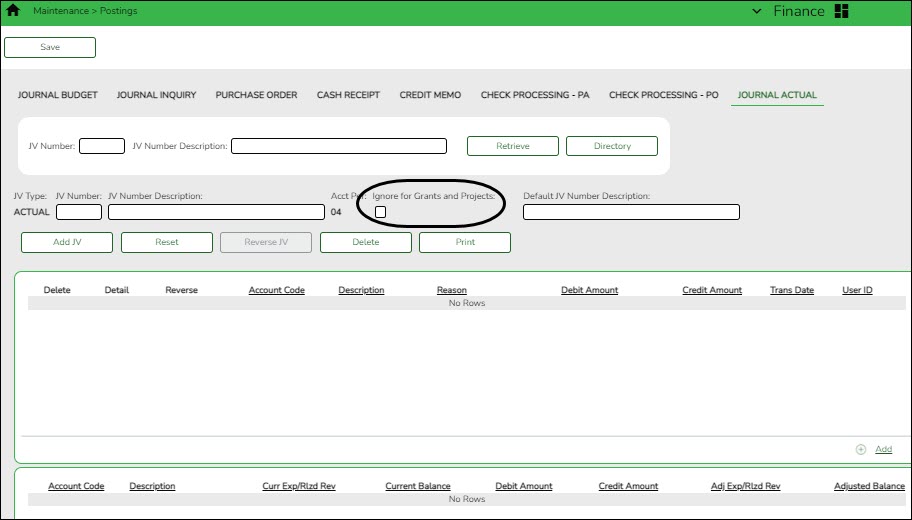User Tools
Sidebar
Add this page to your book
Remove this page from your book
Audit entry notes for funds continued during EOY fiscal year close
If an audit entry needs to be entered for a continuing fund, the account(s) may need to be activated on the Finance > Maintenance > Create Chart of Accounts page in the prior year file ID.
Finance > Maintenance > Postings > Journal Actual or Journal Budget
When entering an Audit Entry in Journal Actual or Journal Budget in Finance, if the entry is in two file IDs, the Grants and Projects will show both entries. To prevent this, select the Ignore for Grants and Projects check box in the current file ID but not in the previous file ID. This will prevent it from listing the same amount twice by not showing in both file ids in Grants and Projects but will still show both in the GL in Finance.
Notes:
- The Ignore for Grants and Projects only displays on the Journal Actual and Journal Budget tabs.
- The accounts and account masks defined on the Grants and Projects record on the Grant/Project Profile are used to determine which accounts are selected for the initial display. Once the accounts are displayed, the detailed view may include accounts that are not included in the grant definition list of eligible accounts. For example, if the grant definition includes fund 211 and you drill down to a check record that includes funds 199, 202, and 211, you will see all of the transactions included in the check (all of the funds of 199, 202, and 211). Finance user profile settings are currently used for detail pop-ups.
- Details Pop-up TIP: The totals only display the amounts for the accounts to which you have access. It is possible that the amounts may appear out-of-balance because you do not have access to a specific account(s). For example, if you have access to one account on a PO, you can view all of the purchase order details except the accounts to which you do not have access and the items that are fully paid out of an account to which you do not have access.
- The GJ for opening entries that were created to carry forward continuing funds in file ID C during the EOY process will not show in Grants and Projects. For continuity throughout the fiscal years, file ID C needs to have an opening entry that is equal to the ending balance; however, when viewed across all file IDs, the opening entry from one year to the next will not display so as to not double the total when you create this from Grants and Projects in a CSV/Excel report.
Americans with Disabilities Act (ADA) and Web Accessibility
The Texas Computer Cooperative (TCC) is committed to making its websites accessible to all users. It is TCC policy to ensure that new and updated content complies with Web Content Accessibility Guidelines (WCAG) 2.0 Level AA. We welcome comments and suggestions to improve the accessibility of our websites. If the format of any material on our website interferes with your ability to access the information, use this form to leave a comment about the accessibility of our website.