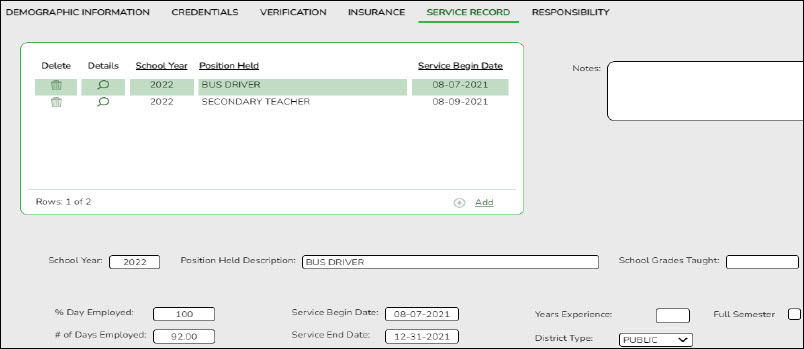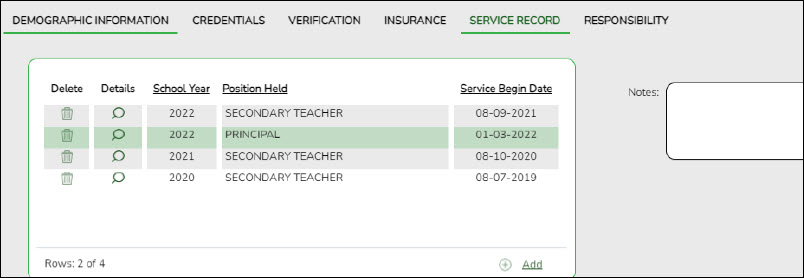User Tools
Sidebar
Add this page to your book
Remove this page from your book
(If necessary) Review and edit service records
Personnel > Maintenance > Staff Demo > Service Record
All employee service record data is now available and can be reviewed and edited for accuracy.
Identify special cases that may have occurred during the year such as employees who changed jobs, had fewer days, separated from the LEA mid-year, or had second jobs (e.g., bus drivers with another primary job).
❏ Click ![]() to view additional details for a selected row (School Year). The details for the selected row are displayed below the grid.
to view additional details for a selected row (School Year). The details for the selected row are displayed below the grid.
❏ Make the necessary changes and click Save.
Example 1: This employee drove a bus occasionally as a second position to her primary job as a Secondary Teacher. Her original teacher service record row reflects 187 days. An LEA could select to delete the bus driver row leaving only the teacher row on the service record. This can be done during the Service Record Extract process or at a later time on the Personnel > Maintenance > Staff Demo > Service Record tab.
Example 2: This employee was a Secondary Teacher for 91 days and a principal for 117 days (from 01-03-2022 until the end of the year).
Americans with Disabilities Act (ADA) and Web Accessibility
The Texas Computer Cooperative (TCC) is committed to making its websites accessible to all users. It is TCC policy to ensure that new and updated content complies with Web Content Accessibility Guidelines (WCAG) 2.0 Level AA. We welcome comments and suggestions to improve the accessibility of our websites. If the format of any material on our website interferes with your ability to access the information, use this form to leave a comment about the accessibility of our website.