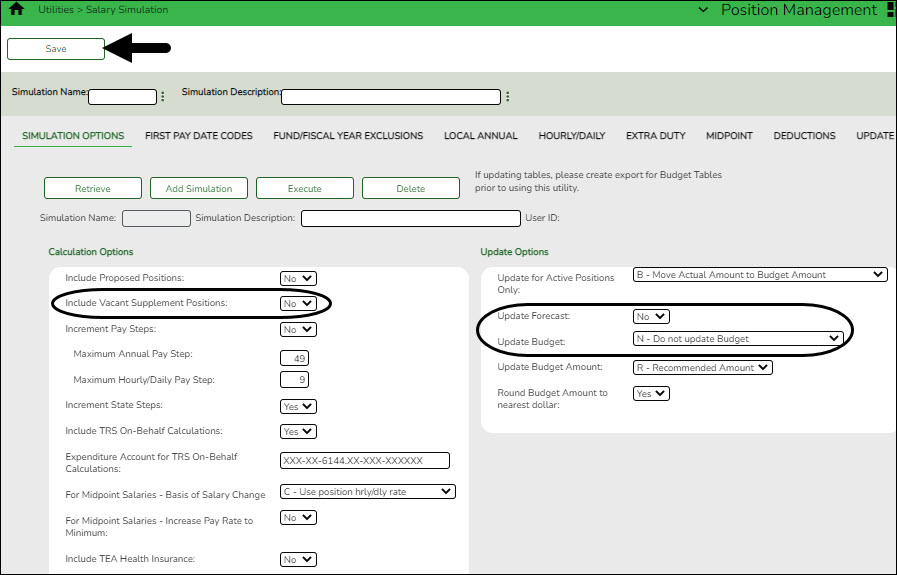Log on to the next year.
Prior to setting up and performing salary simulations, review the Position Management: Salary Simulations Overview document for a description of the Salary Simulation pages and samples of the available simulation reports.
Position Management > Utilities > Salary Simulation > Simulation Options
❏ Complete the following:
- (Recommended) In the Include Vacant Supplement Positions field, select No.
- In the Update Forecast field, select No.
- In the Update Budget field, select N - Do Not Update Budget.
- Include all first pay date codes for 11-month employees who receive their first paycheck in August. Include all local/annual, hourly/daily, midpoint (if applicable), and extra duty tables.
- If increases are not provided to 11-month employees in August, do not include an increase in the salary tables. If increases are provided 11-month employees in August, update the salary tables with the increase data.
- If the LEA wants to interface the simulation to Budget, add the deductions with the annual amount for the Employer Contribution.
❏ Click Save.
❏ Click Execute. Review the Simulation Process Error Listing and correct any errors prior to continuing the process.
- Generate the simulation reports and review all salaries.
- Review the user-created report to confirm that all 11-month employees or positions are included in the simulation. The reflected salaries are the amounts that are used to pay employees in the current year payroll.
If necessary, continue making corrections and running the simulation until all of the salary amounts are correct.
❏ Run the final simulation. This process updates the state step, pay step, and salary amount in the next year PMIS for all 11-month positions and clears the Accept Changes field.
- In the Update Forecast field, select Yes.
- Click Save.
- Generate and save the reports.
- Click Process to process the simulation. Create a backup.