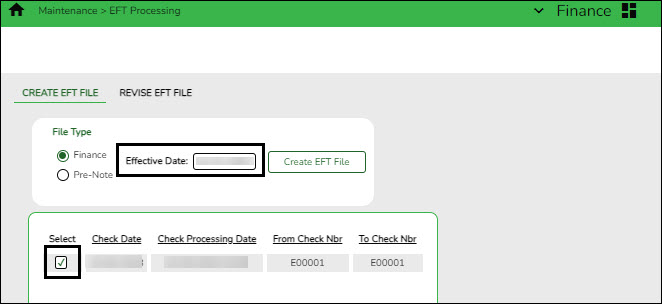User Tools
Sidebar
Add this page to your book
Remove this page from your book
Create EFT File
Finance > Maintenance > EFT Processing > Create EFT File
Create the EFT file. The file is then given to the local education agency's (LEA) bank to be transmitted to an automated clearing house (ACH) as a request to electronically transfer the payment to the vendor.
The File Type defaults to Finance.
| Field | Description |
|---|---|
| Finance | When selected, all EFT checks (i.e., payments) for the selected date time stamp(s) are included in the EFT file. If multiple date time stamp records are selected, all records will be included in the same file. A list of data from the last ten check runs is displayed in the grid. |
| Effective Date | Type the effective date for the EFT file in the MM-DD-YYYY format. This is the date that the bank will transfer the funds to the vendor's bank. |
It is recommended to set the Effective Date to allow the bank one to two days to process the file (similar to Payroll EFT dates). You should not enter the actual day you are running the checks/EFT unless there is a special arrangement between your LEA and your LEA's bank.
❏ Select the appropriate check run. Notice the check number assigned will begin with an “E” for EFT.
❏ Click Create EFT File to create the EFT file. The Finance EFT Report is displayed with a list of transactions to be processed.
❏ Click ![]() to print the report prior to clicking Process.
to print the report prior to clicking Process.
❏ Click Process to proceed. A dialog box is displayed with a preset File name. The Finance_EFT_MMDDYYYY.txt file is generated with the actual EFT payments for each vendor.
Your EFT file is ready to be sent to your bank contact for EFTs using your LEA's preferred method of sending EFT files.
The following morning at 6:00 AM, ASCENDER will generate and send an email to the vendor's EFT email (listed on the Vendor Name/Address tab) notifying them that an EFT payment (deposit) has been issued to their bank account.
Americans with Disabilities Act (ADA) and Web Accessibility
The Texas Computer Cooperative (TCC) is committed to making its websites accessible to all users. It is TCC policy to ensure that new and updated content complies with Web Content Accessibility Guidelines (WCAG) 2.0 Level AA. We welcome comments and suggestions to improve the accessibility of our websites. If the format of any material on our website interferes with your ability to access the information, use this form to leave a comment about the accessibility of our website.