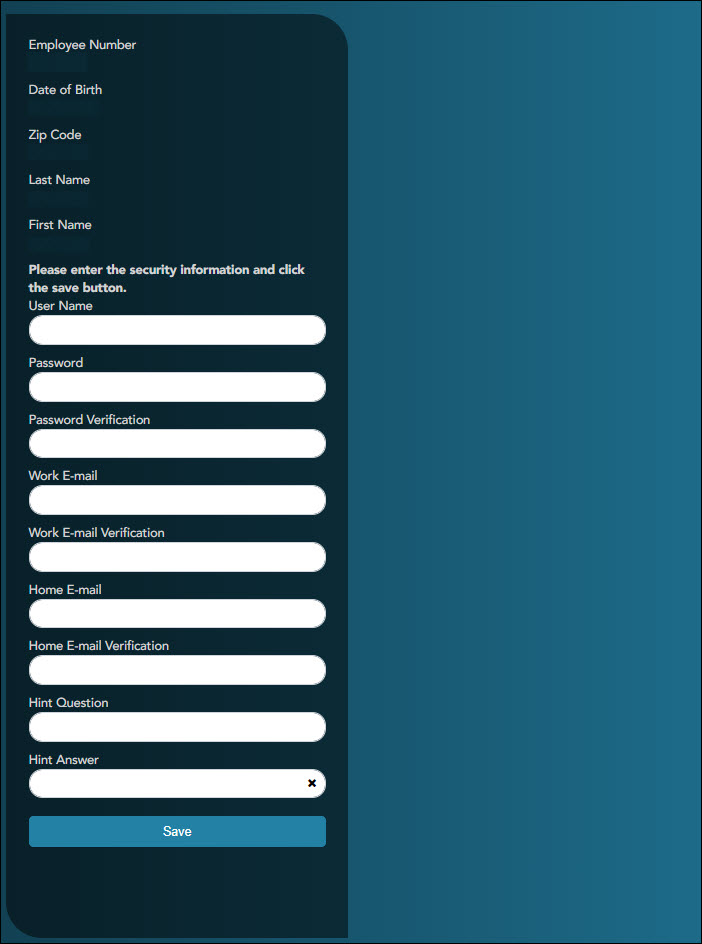User Tools
Sidebar
general:newuserbody2
| Employee Number or Social Security Number | Depending on your LEA's settings, you are prompted to enter either your employee number or your nine-digit social security number. |
|---|---|
| Date of Birth(mm/dd/yyyy) | Type your birth date in the mm/dd/yyyy format. |
| Zip Code | Type your five-digit zip code. |
❏ Click Retrieve.
- The entered data is verified to ensure that you are authorized to use EmployeePortal.
- If you already created an account, a message is displayed prompting you to contact your personnel department.
- The Employee Number or Social Security Number, Date of Birth, Zip Code, Last Name, and First Name fields cannot be modified.
❏ Enter the following information:
| User Name | Type a six-to-eight character user name. (No embedded spaces are allowed.) The name must be unique within the LEA; it is not case-sensitive. |
|---|---|
| Password | Type a new password. The password minimum is 8 and the maximum is 46. The text is displayed as black dots for privacy. Other password requirements such as the number of invalid password attempts, lockout period, and the number of password expiration days are set by your EmployeePortal administrator. |
| Password Verification | Retype the password that you typed in the Password field. |
| Work E-mail | Type the work email address if it does not display. If a work email address already exists, this field cannot be modified. |
| Work E-mail Verification | Retype the work email address that you typed in the Work E-mail field (if available for modification). |
| Home E-mail | Type the home email address if it does not display. If a home email address already exists, this field cannot be modified. |
| Home E-mail Verification | Retype the home email address that you typed in the Home E-mail field (if available for modification). |
| Hint Question | Type a question you will be asked in the event that you forget your password at a later date. |
| Hint Answer | Type the answer to the hint question. This is case-sensitive. |
❏ Click Save. The EmployeePortal home page is displayed indicating that you have successfully logged on to the portal. You will receive a confirmation email message containing your user name.
general/newuserbody2.txt · Last modified: 2021/07/15 19:02 by emoreno
Except where otherwise noted, content on this wiki is licensed under the following license: CC Attribution-Share Alike 4.0 International
Americans with Disabilities Act (ADA) and Web Accessibility
The Texas Computer Cooperative (TCC) is committed to making its websites accessible to all users. It is TCC policy to ensure that new and updated content complies with Web Content Accessibility Guidelines (WCAG) 2.0 Level AA. We welcome comments and suggestions to improve the accessibility of our websites. If the format of any material on our website interferes with your ability to access the information, use this form to leave a comment about the accessibility of our website.