Table of Contents
js#thread navbar nocookie msort nsort
js#thread navbar nocookie msort nsort
Release 3.5
GUIDE: TxEIS Registration - Enroll Students Using Attendance Zones
Registration > Maintenance > District Profile > District Information > District Maintenance > Attendance Zones Options
Registration > Maintenance > District Profile > District Information > Attendance Zones
❏ Added the page which allows you to manually add or update street segment information for Attendance Zone boundaries, including campus assignments and bus eligibility. This data is used to verify student addresses and ensure that students are attending the appropriate schools for their area. You can update data for the current school year or next school year.
Registration > Maintenance > District Profile > District Information > Attendance Zones (Street Directory Search)
❏ Implemented the Street Directory Search pop-up window which opens when you click Directory from the Attendance Zones page.
From the directory, you can search for and retrieve a particular street segment.
The directory includes the Selection Begins With check box. If selected, the search retrieves all streets beginning with those that match the characters entered. If not selected, only matching street names are retrieved.
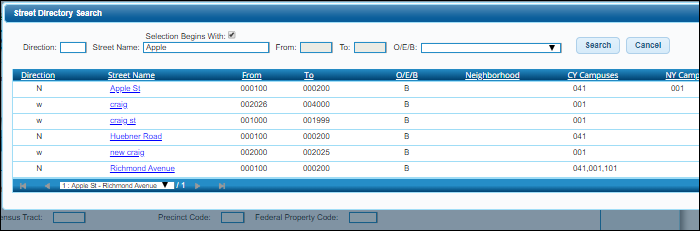
Registration > Maintenance > District Profile > Tables > CY Transfer Factor
Registration > Maintenance > District Profile > Tables > NY Transfer Factor
Registration > Maintenance > Campus Profile > Campus Information Maintenance > Control Info
❏ Added the following fields:
• Capped To Campus, which is used to prevent over enrolling students at a particular campus. You can select the campus at which a student will be enrolled if the campus you are logged onto is capped. For a student to be allowed to enrolled at the capped campus, the student's entry date must be later than the Capped Date, and that student's Transfer Factor must be 0 (out of district). This field is only enabled if Enable Attendance Zones is selected on Registration > Maintenance > District Profile > District Information > District Maintenance > Attendance Zone Options.
• Capped Date, which allows you to enter the date after which students can be enrolled at the capped campus if Capped To Campus is used. The date must be a valid school or working date.
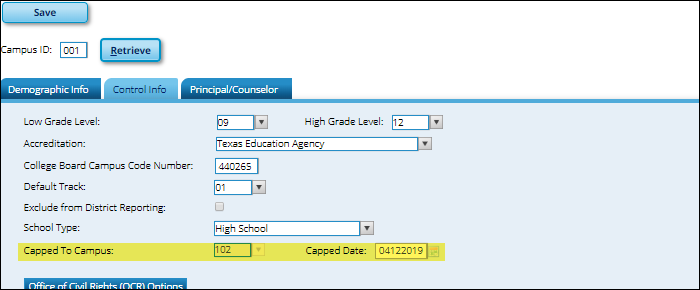
Registration > Utilities > Attendance Zones Change Address
❏ Added the utility which allows the district to change an Attendance Zone street address for situations such as the following:
Registration > Utilities > Import Campus Attendance Zones
Attendance > Reports > Attendance Reports > Membership > SAT5500 - Attendance Zones Street Detail Report
Registration > Reports > Registration Reports > Student > SRG2600 - Attendance Zones Invalid Addresses
❏ Added the report which provides a list of invalid addresses for districts using Attendance Zones, which can be used to correct Attendance Zone information. The report matches the student’s Physical Address on Demo1 against the Attendance Zones addresses.
Attendance > Maintenance > Campus > Campus Options
❏ Corrected the program to display the Calendar Operational Minutes heading when Instructional Program Type is set to 14. Previously, the Calendar Instructional Minutes heading was displayed for type 14.
The following were also updated accordingly:
• Attendance > Maintenance > Campus > Campus Calendar
• Attendance > Maintenance > Campus > Copy Calendar
• Registration > Reports > Registration Reports > Program > SRG0100 - Campus Information
• State Reporting > Utilities > Create State Reporting Interchanges (Summer - Education Organization Calendar Interchange)
Attendance > Reports > Attendance Reports > Audit > SAT0921 - Interim Estimate Camp/Dist Multi-Track Summary Rpt
❏ Added this report, which provides multi-track campus or district summary reports that meet the audit documentation requirements specified in Section 2.3 of the Student Attendance Accounting Handbook. This report is similar to SAT0920, except the students included in SAT0921 on lines G and J that are not included in SAT0920 have the following in their Bil/ESL record:
Attendance > Reports > Create User Report
❏ Corrected the issue that prevented the report from being generated when the Yearly Count - Percent field was selected, and at least one student had zero membership days and absences in the previous year.
Grade Reporting > Utilities > Online STAAR/TAKS EOC Extract
❏ Added options X (large print - paper) and Y (oral admin - paper) to the extract for STAAR Accommodations for the 2019-2020 school year and later.
If either code is used for a test, the test mode will be P for Paper (AO). Codes X and Y cannot be used on conjunction with any other accommodations for a subject; they can only be used with each other.
Grade Reporting > Utilities > STAAR/TAKS Precoding Extract
❏ Updated the precode extract file as follows:
• Added accommodation codes X and Y to columns AW, BD, BE, BF, BG, and BI (not applicable to TELPAS or TELPAS Alternate) (Code X only applies to STAAR Alternate 2).
• Added columns CC and CD to header (empty).
• For STAAR 3-8, updated the header.
• In column U, inserted 0 in place of LEP code 5 (not applicable to TELPAS or TELPAS Alternate).
Grade Reporting > Utilities > ParentPortal Report Cards
❏ Modified the program to prevent you from creating report cards unless the School Type field is set for the campus on Registration > Maintenance > Campus Profile > Campus Information Maintenance > Control Info.
Health > Maintenance > Nurse's Daily Log > New
Health > Reports > Health Reports > Daily Log > SHS0350 - Nurse's Daily Log Detail
Registration > Maintenance > Student Enrollment
❏ Added a pop-up message that is displayed if you change the following demographic information for a student making that student ineligible for Census Block reporting:
• Eco Disadvan (Demo1) is not 00, and
• Elig Code (Demo1 or W/R Enroll) is 1-3, 6, or 7, and
• Homeless Status Cd (Demo3) is 0, and
• Attribution Cd (Demo1 or W/R Enroll) is not 21 or 23
• Physical Address (Demo 1)
The message is only displayed if census block data existed for the student, and the criteria is changed so that the student no longer meets the criteria requiring census block.
The census block data will be cleared for the student on State Reporting > Maintenance > Fall > Student > Demo.
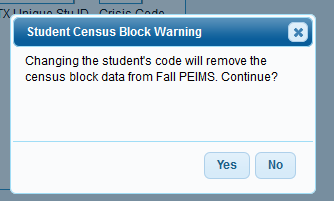
Registration > Maintenance > Student Enrollment > Demo1
❏ Added validation to prevent entry of a Texas Unique Stu ID that is already assigned to another student.
Registration > Maintenance > Student Enrollment > W/R Enroll
❏ Corrected the issue that caused a program error to be displayed and made it necessary to save twice when re-enrolling a No Show student.
Registration > Maintenance > Student Enrollment > SpecEd
❏ Corrected the abbreviation of Services for several fields (e.g., Psych Svc).
Registration > Utilities > TREx Export
❏ Modified the export to append D to the semester sequence tag (<SemesterSeq>) for dual credit courses (i.e., when Dual Credit is set to 1 on Grade Reporting > Maintenance > Master Schedule > Campus Schedule > Section.
Registration > Utilities > Delete a Current Year Student
❏ Modified the program to delete any document attachment links for students who were only enrolled during the current year and not during any prior years.
Registration > Reports > Registration Reports > Program > SRG1200 - Student Status Changes by Program
❏ Added the following columns to the report generated when the Print Bilingual/ESL Records parameter is set to Y:
• Alt Lang Cd which displays the code indicating the type of alternative language program the student participates in, as entered on Registration > Maintenance > Student Enrollment > Bil/ESL.
• Bil/ESL Fund Cd which displays the code indicating the language program in which the student participates during the reporting period, as entered on Registration > Maintenance > Student Enrollment > Bil/ESL.
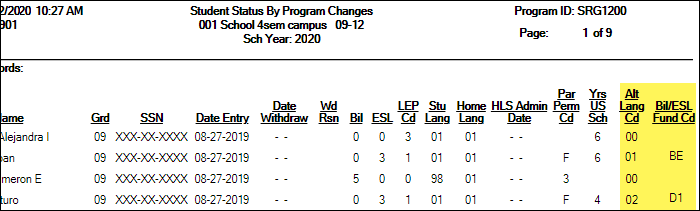
Registration > Reports > Registration Reports > Program > SRG1500 - Student At Risk Listing
Registration > Reports > Registration Reports > Program > SRG1600 - Student At Risk Profile
Registration > Reports > Registration Reports > Student > SRG0200 - Student Name Listing
❏ Removed the Prior SSN column, as it is obsolete.
❏ Increased the width of the Instructor column to accommodate longer names.
Registration > Reports > Registration Reports > Student > SRG0710 - Standard Forms Printing
❏ Renamed the report from Standard Forms (Home Language Survey) to Standard Forms Printing.
This report now prints the following forms for the specified student(s). The hard copy of these forms must be retained in the student's folder.
• Home Language Survey
• Home Language Survey -19 TAC ( if available)
• Student Health Information Sheet
❏ Added the Form Name parameter allowing you to select which form to print.
Registration > Reports > Create Registration Report
❏ Added the following fields, allowing you to include these fields in a custom report:
• Under Demo2 - Counselor Information, added Dt Entered 5th Grade and Dt Entered 8th Grade which are maintained on Registration > Maintenance > Student Enrollment > Demo2.
• Under Demo2, added Dual Language Immersion fields which are maintained on Registration > Maintenance > Student Enrollment > Demo2.
• Under Demo3, added Industry Certification6-15 which are maintained on Registration > Maintenance > Student Enrollment > Demo3.
• Under Bil/ESL added the following which are maintained on Registration > Maintenance > Student Enrollment > Bil/ESL:
• Campus
• Entry/Exit Date
• Reason
• Date HLS Admin
• Bil/ESL Fund Cd
• Alt Lang Pgm Cd
• Under PK Enroll, added PK Elig Prev Yr which is maintained on Registration > Maintenance > Student Enrollment > PK Enroll.
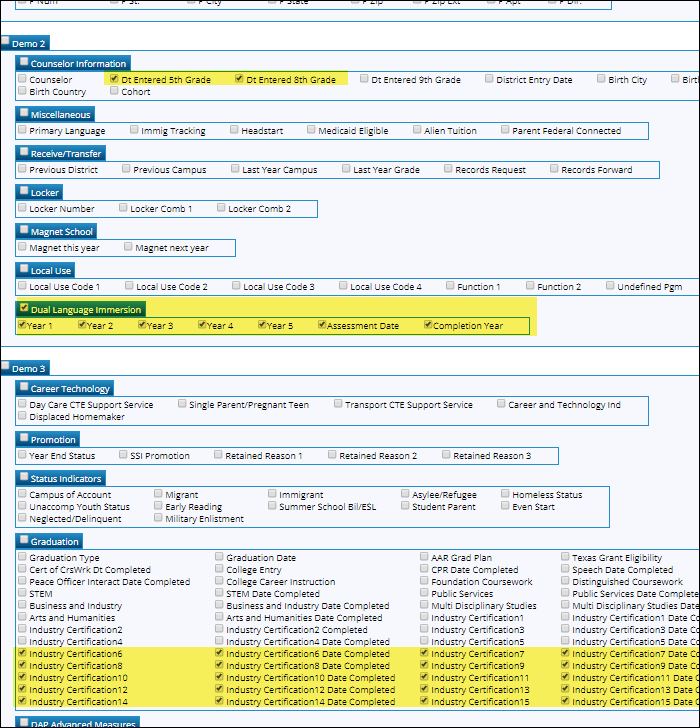
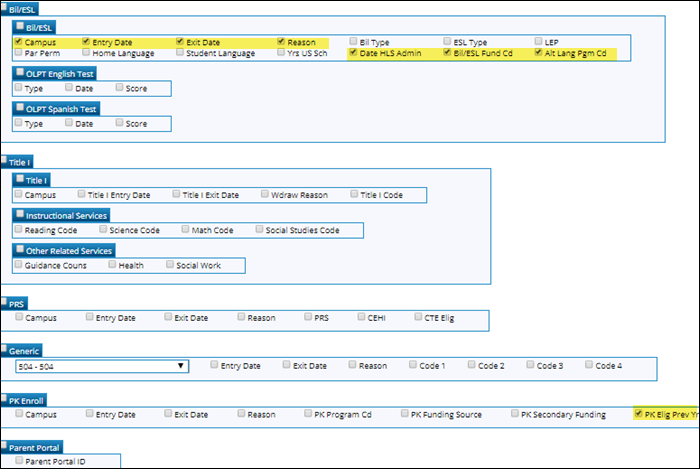
Special Education > Maintenance > Student Sp Ed Data > Current Year > Program Information
❏ Modified the program to ensure that any disabled check boxes are selected disabled when the matching field is selected on the most recent enrollment record for the student on Registration > Maintenance > Student Enrollment > Spec Ed.
Special Education > Maintenance > Student Sp Ed Data > Current Year > Program Information
Special Education > Maintenance > Student Sp Ed Data > Next Year > Program Information
❏ Renamed Mental Retardation Code to Intellectual Disability Code in accordance with recent TEA wording updates.
The field was also renamed on the following reports (abbreviations were changed from MR to ID where applicable):
• Special Education > Reports > Create Special Ed CY Report
• Special Education > Reports > Create Special Ed NY Report
• Special Education > Reports > Special Ed > Program > SEM0200 - Special Ed Primary Disability Counts
• Special Education > Reports > Special Ed > Program > SEM0640 - TEA IDEA-B P.L. 105-17 Report
• Special Education > Reports > Special Ed > Student > SEM0350 - Special Ed Student Profiles
Test Scores > Maintenance > Individual Maintenance > EOC
❏ Modified the program to automatically clear Met Standard and Commended Performance for imports with a test admin date during the 2019-2020 school year and after.
Test Scores > Maintenance > Individual Maintenance > PRECODE
❏ Added options X and Y to the Accommodation 1-5 fields for the 2019-2020 school year and later.
ASCENDER ParentPortal Admin > Admin Settings > District Settings
❏ Updated the program to accept a .png file for the District Picture.
ASCENDER ParentPortal Admin > Admin Settings > District Settings
❏ Corrected the ParentPortal is field to display Inactive if a date has not been set, and to prevent access accordingly.
ASCENDER ParentPortal Admin > Form Management > Form Creator
❏ Corrected the program to not overwrite English Form Instructions when Spanish instructions are updated.
ASCENDER ParentPortal - Login
❏ Corrected the issue that prevented parents from logging on if they had a parent portal account before the 2019-2020 school year.
ASCENDER ParentPortal - Navigation
❏ Enabled Attendance and Grades navigation links to be available for parents whose email address is not verified.
❏ Corrected the program so that clicking Summary opens the Summary page for parents whose email address is not verified.
ASCENDER ParentPortal > Summary > Registration
❏ Corrected the program to properly save information when you click Submit Data with Electronic Signature.
ASCENDER ParentPortal > Grades > Cycle and Semester Grades
ASCENDER ParentPortal > Grades > Assignments
❏ Corrected the program to display both withdrawn and active course details for students who have withdrawn from a course and then re-enrolled in the same course. Previously only withdrawn course details were being displayed.
ASCENDER ParentPortal - Mobile Device
❏ Corrected performance issues on the parent and admin Login pages.
The Texas Computer Cooperative (TCC) is committed to making its websites accessible to all users. It is TCC policy to ensure that new and updated content complies with Web Content Accessibility Guidelines (WCAG) 2.0 Level AA. We welcome comments and suggestions to improve the accessibility of our websites. If the format of any material on our website interferes with your ability to access the information, use this form to leave a comment about the accessibility of our website.