User Tools
Sidebar
Add this page to your book
Remove this page from your book
ASCENDER Registration - Using Attendance Zones
These steps allow you to set up and use Attendance Zones which ensure that student are enrolled at the correct campus according to where they live.
- This guide assumes you are familiar with the basic features of the ASCENDER Student system and have reviewed the ASCENDER Student Overview guide.
I. Enable the Feature
Enable the Attendance Zones feature for the district.
Registration > Maintenance > District Profile > District Maintenance > Attendance Zones Options
This tab allows the district to enable the use of Attendance Zones for identifying street boundaries and properly enrolling students at the correct campuses according to where they live.
| Enable Attendance Zones |
Select to enable the use of Attendance Zones for the district. When selected, a student’s physical address will be validated against the Attendance Zone boundaries when the student is being enrolled. |
|---|---|
| Auto Update Home Campus from Attendance Zones | Select to automatically update a student's home campus (i.e., Att Zone Home Campus on Registration > Maintenance > Student Enrollment > Demo2) according to the student's Attendance Zone, which is based on the student's physical address. This field is only enabled if Enable Attendance Zones is selected. |
II. Create Attendance Zones
Initially, Attendance Zones data is acquired by the district from the United States Postal Service, a government entity, or a tax entity, and mass loaded into the system.
Registration > Utilities > Import Campus Attendance Zones
This utility allows the district to import campus attendance zones data from a file with .txt file format provided by the post office, government or tax entity, or any other entity that contains the street information. The import file must be comma delimited where the fields of data in each row are delimited with a comma. The file must not contain a header and the last record in the file should not be blank. Every field will need to be accounted for in each row of data. A row of data that includes only the required fields may look like the following:
ATZIMP,2022,001,,Example Street,006850,007210,E,Alamo City,TX,95095,,,925,,,,
Once imported, Registration > Maintenance > District Profile > Attendance Zones is populated.
The utility will only import records to the current year Attendance Zones. Therefore the import file will need to contain the current school year in the field SCHOOL YEAR. The table name in which the records are loaded for the current year is the CR_STR_DIR.
| Field | Length | Description |
|---|---|---|
| Record ID | 6 | (Required) Alpha. 'ATZIMP' must appear on each record. |
| School Year | 4 | (Required) Numeric. Current school year. |
| Campus ID | 3 | (Required) Numeric. Must be valid campus ID. |
| Street Direction | 2 | Alpha. Valid values are N, NE, NW, S, SE, SW, E, W, or blank. |
| Street Name | 60 | (Required) Alphanumeric. |
| From Block | 6 | (Required) Numeric. Six digits with leading zeroes. |
| To Block | 6 | (Required) Numeric. Six digits with leading zeroes. |
| Odd/Even Block Code | 1 | (Required) Alpha. Valid values are O, E, or B. |
| City | 25 | (Required) Alpha. Only first 17 characters are accepted. |
| State | 2 | (Required) Alpha. State abbreviation. |
| Zip Code | 5 | (Required) Numeric. |
| Zip Code +4 | 4 | Numeric. |
| Census Tract | 6 | Numeric. Assigned by US Census Bureau. |
| County | 3 | (Required) Numeric. County-district number assigned by the TEA. |
| Federal Property Code | 1 | Alphanumeric. Assigned by district to indicate the federal government ownership status of the property at this address. |
| Neighborhood Code | 4 | Alphanumeric. Defined by district. |
| Precinct Code | 4 | Alphanumeric. Voting precinct. |
| Transportation Eligible Code | 1 | Alpha. Valid values are - (blank), E - two-mile eligible, H - hazardous eligible, or I - ineligible to ride the bus. Please note that a valid value must be provided for this field, even if it is a space. |
NOTE: If multiple campuses correspond to the same street address, you must submit a record for each campus. Once an address is imported with a campus number, you must use the maintenance page to add any additional campuses for the address.
❏ Click Browse, then locate and select the .csv or .txt file.
The Import button is enabled.
❏ Click Import.
A message indicates that the process is completed. Click OK.
Review, save, and/or print the report.
Review the report using the following buttons:
Click  to go to the first page of the report.
to go to the first page of the report.
Click  to go back one page.
to go back one page.
Click  to go forward one page.
to go forward one page.
Click  to go to the last page of the report.
to go to the last page of the report.
The report can be viewed and saved in various file formats.
Click  to save and print the report in PDF format.
to save and print the report in PDF format.
Click  to save and print the report in CSV format. (This option is not available for all reports.) When a report is exported to the CSV format, the report headers may not be included.
to save and print the report in CSV format. (This option is not available for all reports.) When a report is exported to the CSV format, the report headers may not be included.
Click  to close the report window. Some reports may have a Close Report, Exit, or Cancel button instead.
to close the report window. Some reports may have a Close Report, Exit, or Cancel button instead.
Add address data, and maintain campus data.
Registration > Maintenance > District Profile > Attendance Zones
These tabs allow you to manually add street segments for Attendance Zone boundaries, including campus assignments and bus eligibility. This data is used to verify student addresses and ensure that students are attending the appropriate schools for their area.
You can update data for the current school year or next school year.
Optionally, you can import this information using the Import Campus Attendance Zones utility, and then manually update campus the information as needed.
❏ Enter a new block, or retrieve an existing block.
Or, click Directory to select an existing block.
| Direction | If applicable, type the compass direction associated with a street name. Valid values are N, NE, NW, S, SE, SW, E, W, or blank. |
|---|---|
| Street Name |
(Required) Type the street name, up to 60 characters. As you begin typing, the a drop-down list displays streets that begin with the characters you have typed. From the drop-down list you can select the street. |
| From/To |
(Required) Type the from/to street numbers for the range included within the particular block or segment. Use six digits with leading zeroes. |
| O/E/B | (Required) Indicate whether the block includes only the even-numbered side of the street (E), only the odd-numbered side of the street (O), or both (B). |
❏ Click Retrieve.
• If the block already exists, the information is displayed and can be updated.
• If the block does not already exist, blank fields are displayed allowing you to enter the information.
❏ Use the CY Attendance Zones tab to maintain data for the current school year.
Or, click NY Attendance Zones to maintain data for the next school year.
❏ Click +Add to add a new street segment.
The following fields are enabled.
| City |
(Required) Type the city name, up to 17 characters. |
|---|---|
| State | (Required) Type the two-character state abbreviation. |
| Zip | (Required, first five only) Type the five-digit zip code, followed by the four-digit delivery route code. |
| Neighborhood | Type the code indicating the neighborhood in which the block exists, up to four characters. This code is optional and district defined. |
| County Code | (Required) Type the three-digit county portion of the county-district number assigned by the TEA. For example, if the county-district code is 123456, type 123. |
| Census Tract | Type the six-digit code for the tract in which the block lies, as assigned by the US Census Bureau. |
| Precinct Code | Type the four-digit voting precinct code for this block. |
| Federal Property Code | Type the one-character code indicating the federal government ownership status of the property at this address. This code is optional and district defined. |
❏ Click +Add to add a campus for the specified block.
A row is added to the grid.
❏ Enter a row for each campus serving students who live on the specified block.
NOTE: Grade levels cannot overlap for any campuses listed.
| Campus | Type the three-digit campus ID for students living in the specified block. |
|---|---|
| Transportation Eligibility | Select the current year bus eligibility for students living in this street segment. |
| From/Thru Grade Level | (Display only) The range of grade levels at the specified campus is displayed once the record is added and cannot be changed from this page. These grade levels are set in Low/High Grade Level on Registration > Maintenance > Campus Profile > Campus Information Maintenance > Control Info. |
| Capped To |
(Display only) The campus where students must be enrolled after the Capped To Date is reached is displayed. This is specified in the Capped to Campus field on Registration > Maintenance > Campus Profile > Campus Information Maintenance > Control Info. |
| Date Capped |
(Display only) If the campus has reached its enrollment capacity, the cutoff date is displayed. This is specified in the Capped Date field on Registration > Maintenance > Campus Profile > Campus Information Maintenance > Control Info. |
 | Delete a row.
1. Click You can save edits and delete records in the same step (i.e., the changes are all committed when the record is saved).
|
NOTE: A campus cannot be deleted if there are any active students at that campus whose Physical Address on Demo1 is part of the street segment.
❏ Click Save.
If errors are encountered, the Errors button is displayed. Click Errors to view and correct any errors.
NOTE:
• The Save button is disabled until you retrieve a valid address.
• For a new entry, the Save button is enabled when you click +Add to add a campus.
Modify a street name or number.
Registration > Utilities > Attendance Zones Address Change
This utility allows the district to modify the street name or street number for a particular street segment, for situations such as the following:
- A street name was entered incorrectly, or the street was renamed
- A street got longer in one or both directions
- A street dropped a range of numbers (beginning or end)
- A street was renamed and the number range was re-assigned
All students whose Physical Address on Demo1 matches the specified segment will be updated with the new address information for all school years.
❏ Retrieve an existing block by entering the following information.
Or, click Directory to select an existing block.
| Direction | If applicable, type the compass direction associated with a street name. Valid values are N, NE, NW, S, SE, SW, E, W, or blank. |
|---|---|
| Street Name |
(Required) Type the street name, up to 60 characters. As you begin typing, the a drop-down list displays streets that begin with the characters you have typed. From the drop-down list you can select the street. |
| From/To |
(Required) Type the from/to street numbers for the range included within the particular block or segment. Use six digits with leading zeroes. |
| O/E/B | (Required) Indicate whether the block includes only the even-numbered side of the street (E), only the odd-numbered side of the street (O), or both (B). |
❏ Click Retrieve.
The Address Being Changed From section is populated with existing information.
❏ Under Address Being Changed To, enter the new information:
| Direction | If applicable, type the compass direction associated with a street name. Valid values are N, NE, NW, S, SE, SW, E, W, or blank. |
|---|---|
| Street Name |
(Required) Type the street name, up to 60 characters. |
| From/To |
(Required) Type the from/to street numbers for the range included within the particular block or segment. Use six digits with leading zeroes. |
| O/E/B | (Required) Indicate whether the block includes only the even-numbered side of the street (E), only the odd-numbered side of the street (O), or both (B). |
| City |
(Required) Type the city name, up to 17 characters. |
| State | (Required) Type the two-character state abbreviation. |
| Zip Code | (Required) Type the five-digit zip code, followed by the four-digit delivery route code. |
| Neighborhood | Type the code indicating the neighborhood in which the block exists, up to four characters. This code is optional and district defined. |
| County Code | Type the three-digit county portion of the county-district number assigned by the TEA. For example, if the county-district code is 123456, type 123. |
| Census Tract | Type the six-digit code for the tract in which the block lies, as assigned by the US Census Bureau. |
| Precinct Code | Type the four-digit voting precinct code for this block. |
| Federal Property Code | Type the one-character code indicating the federal government ownership status of the property at this address. This code is optional and district defined. |
❏ Click Execute.
All students whose Physical Address on Demo1 matches the specified segment will be updated with the new address information for all school years.
Update a student's home campus based on Attendance Zone.
Registration > Maintenance > Student Enrollment > Demo2
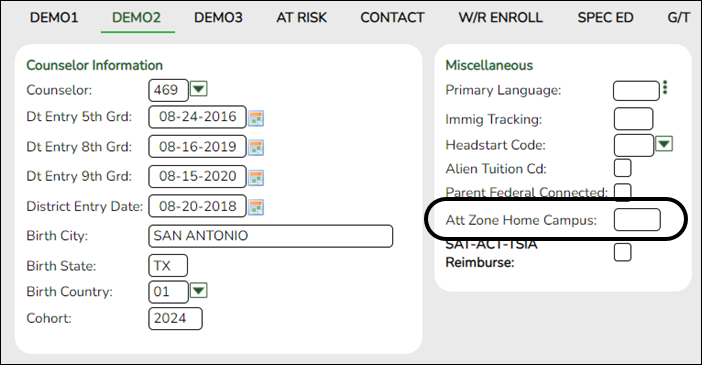
❏ Under Miscellaneous:
| Att Zone Home Campus | For districts using Attendance Zones:
• If Auto Update Home Campus from Attendance Zones is selected on Registration > Maintenance > District Profile > District Maintenance > Attendance Zone Options, this field is disabled and automatically populated with the student's home campus (by comparing the student's physical address to the list of campuses having the same physical address, and identifying the campus in which student's grade level falls within).
|
|---|
View a student's Attendance Zone campuses.
You can view a student's attendance zone information when enrolling a new student, or on a student's demographic tab.
Registration > Maintenance > Online Registration > New Student Enrollment (click ![]() )
)
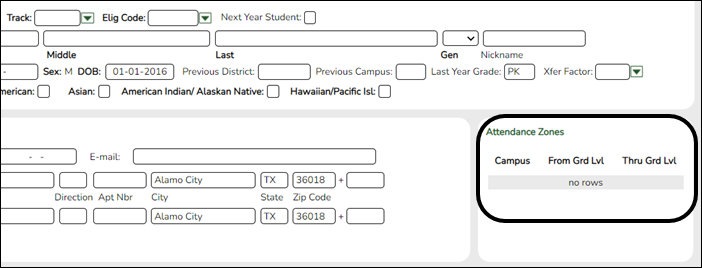
Registration > Maintenance > Student Enrollment > Demo1
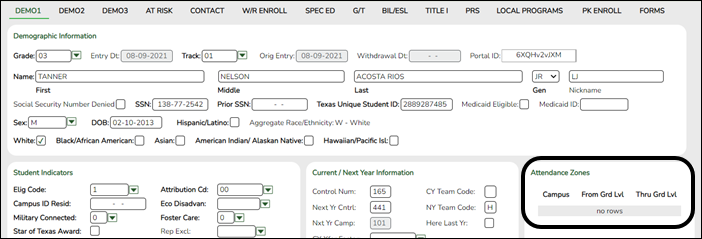
❏ Under Attendance Zones:
If Attendance Zones are used in the district (i.e, Attendance Zone Edit is selected on Registration > Maintenance > District Profile > Attendance Zones Options), the student's Physical address will be validated against the district's Attendance Zones.
The list of campuses in the student's attendance zone are listed.
If the student's Physical address is not within a street segment as defined on the district Attendance Zones page, the student cannot be enrolled unless the student has a transfer factor override code.
III. Cap Campuses
Cap campuses to prevent over-enrollment.
Registration > Maintenance > Campus Profile > Campus Information Maintenance > Control Info
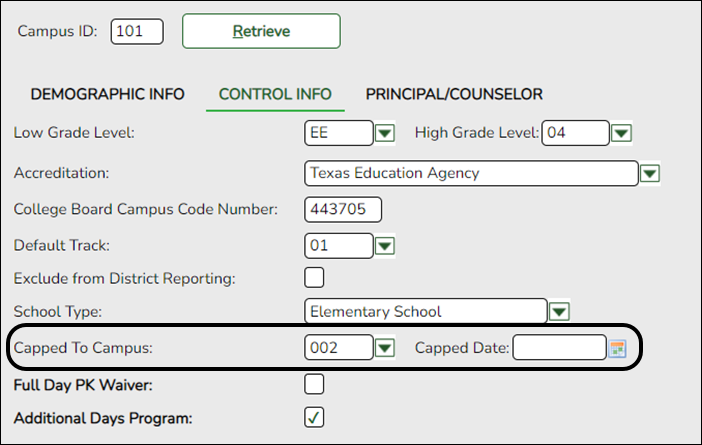
| Capped To Campus |
This field is only enabled if Enable Attendance Zones is selected on Registration > Maintenance > District Profile > District Information > District Maintenance > Attendance Zone Options, and is used to prevent over enrolling students at a particular campus. |
|---|---|
| Capped Date | If Capped To Campus is used, enter the date after which students can be enrolled at the capped campus. The date must be a valid school or working date. |
IV. Override Capped Campuses
Set up codes for override conditions.
Registration > Maintenance > District Profile > Tables > CY Transfer Factor
This tab allows the district to create codes for various conditions where enrollment at a capped campus can be overridden. These codes apply to the current school year.
Existing transfer factor codes are displayed in order by code.
- System codes are displayed in the top grid and cannot be updated.
- The User code grid is displayed below the system code grid.
❏ Click +Add.
A blank row is added to the User code (lower) grid.
| code | Type a one-character code (A-Z) that is not already in use. Only alpha codes are allowed. |
|---|---|
| description | Type a description of the code, up to 35 characters. |
❏ Click Save.
❏ To update a code or description, type over the existing text and save.
NOTE: A code cannot be changed once it is associated with a student.
Other functions and features:
 | A code cannot be deleted if it is associated with a student. Delete a row.
1. Click You can save edits and delete records in the same step (i.e., the changes are all committed when the record is saved).
|
|---|
Registration > Maintenance > District Profile > Tables > NY Transfer Factor
This tab allows the district to create codes for various conditions where enrollment at a capped campus can be overridden. These codes will apply to the upcoming school year.
Existing transfer factor codes are displayed in order by code.
- System codes are displayed in the top grid and cannot be updated.
- The User code grid is displayed below the system code grid.
❏ Click +Add.
A blank row is added to the User code (lower) grid.
| code | Type a one-character code (A-Z) that is not already in use. Only alpha codes are allowed. |
|---|---|
| description | Type a description of the code, up to 35 characters. |
❏ Click Save.
❏ To update a code or description, type over the existing text and save.
NOTE: A code cannot be changed once it is associated with a student.
Other functions and features:
 | A code cannot be deleted if it is associated with a student. Delete a row.
1. Click You can save edits and delete records in the same step (i.e., the changes are all committed when the record is saved).
|
|---|
Allow individual students to be enrolled at a capped campus.
You can override the campus cap for a particular student when enrolling a new student, or by updating a student's demographic tab.
Registration > Maintenance > Online Registration > New Student Enrollment (click ![]() )
)
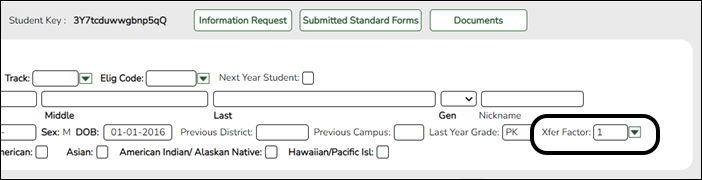
❏ Under Demographic Information:
| Xfer Factor |
If a campus is capped for the current year (i.e., Capped To Campus and Capped Date are set for a particular campus on Registration > Maintenance > Campus Profile > Campus Information Maintenance > Control Info), this field allows you to override the cap when enrolling a student who would otherwise be assigned to another campus.
|
|---|
Registration > Maintenance > Student Enrollment > Demo1
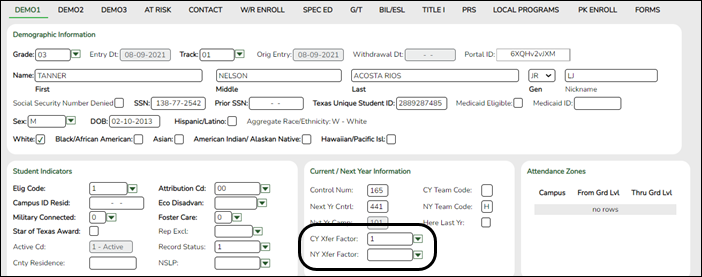
❏ Under Current/Next Year Information:
| CY Xfer Factor |
If a campus is capped for the current year (i.e., Capped To Campus and Capped Date are set for a particular campus on Registration > Maintenance > Campus Profile > Campus Information Maintenance > Control Info), this field allows you to override the cap when enrolling a student who would otherwise be assigned to another campus.
|
|||||||||||||||
|---|---|---|---|---|---|---|---|---|---|---|---|---|---|---|---|---|
| NY Xfer Factor |
If a campus is capped for the next school year, this field allows you to override the cap when enrolling a student who would otherwise be assigned to another campus. |
V. Reports
View all street segments and their campuses.
This report is only available to districts using Attendance Zones. The report lists all street segments included in the Attendance Zones, including the current year and next year campuses. You must specify a range of street names.
View students who have an invalid address.
This report is only available to districts using Attendance Zones. The report provides a list of students who have an invalid address, which can be used to correct Attendance Zone information. The report matches the student’s Physical Address on Demo1 against the Attendance Zones addresses.
• If the student's address is not found, the student is listed, along with the valid Attendance Zone campuses for that address.
• If the student's address if found, the student is not listed.
Americans with Disabilities Act (ADA) and Web Accessibility
The Texas Computer Cooperative (TCC) is committed to making its websites accessible to all users. It is TCC policy to ensure that new and updated content complies with Web Content Accessibility Guidelines (WCAG) 2.0 Level AA. We welcome comments and suggestions to improve the accessibility of our websites. If the format of any material on our website interferes with your ability to access the information, use this form to leave a comment about the accessibility of our website.

