User Tools
Sidebar
Add this page to your book
Remove this page from your book
Grade Reporting > Maintenance > Student > Individual Maint > Grade Avg
Return to the Grade Avg tab where you can view the student’s updated grade average.
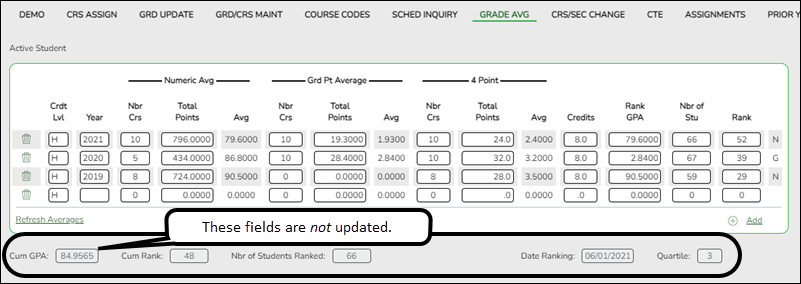
If you are viewing data for a prior school year (i.e., changed the school year in the top-right corner), the following fields are displayed in the grid, which are updated by the last person using the Historical Grade Averaging and Class Ranking utility or Cumulative Courses tab to recalculate the grade averaging:
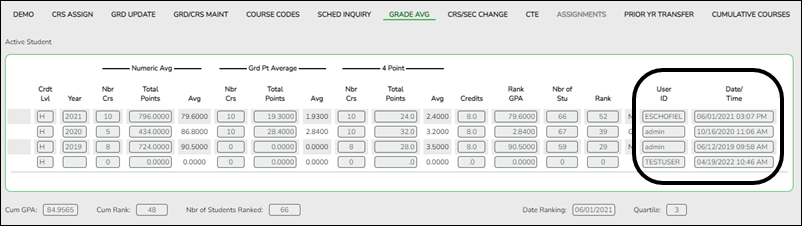
| User ID | The user ID of the person who entered the date is displayed. |
|---|---|
| Date/Time | The date-time stamp of the entry is displayed. |
Americans with Disabilities Act (ADA) and Web Accessibility
The Texas Computer Cooperative (TCC) is committed to making its websites accessible to all users. It is TCC policy to ensure that new and updated content complies with Web Content Accessibility Guidelines (WCAG) 2.0 Level AA. We welcome comments and suggestions to improve the accessibility of our websites. If the format of any material on our website interferes with your ability to access the information, use this form to leave a comment about the accessibility of our website.
